Check Model
You can check the model name of the printer you are using by the following method.
Check via the label on the back of the printer
You can confirm the model name of your printer in the place shown below.
| In red frame | Model name |
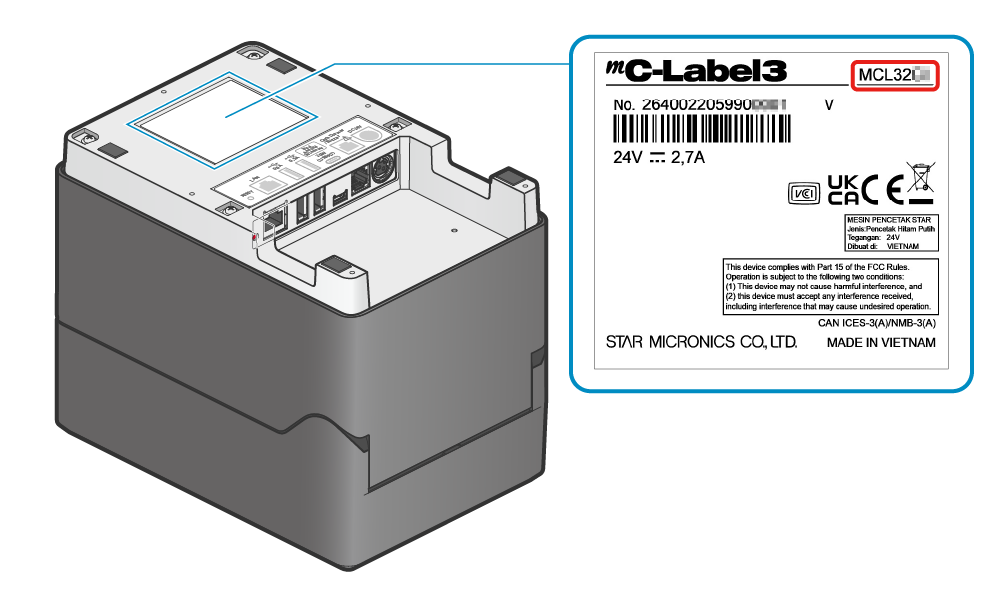
Check via Self-Printing
The model name is shown at the beginning of printer information printed using the Self-Printing function.
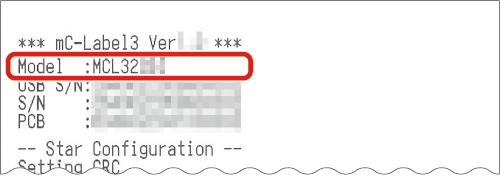 Self-Printing
Self-Printing