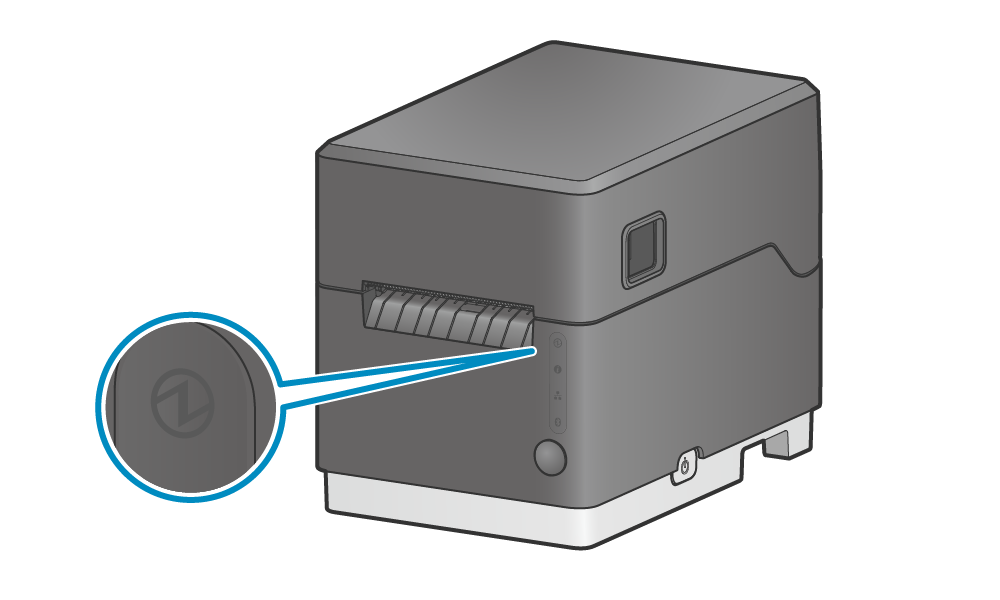Turn On Power
Confirm that the power cable is connected properly before turning on the power.
Connect AC Adapter1. Turn power on
- Press the Power button on the side of the main unit
 .
. - The Power LED flashes blue during startup.
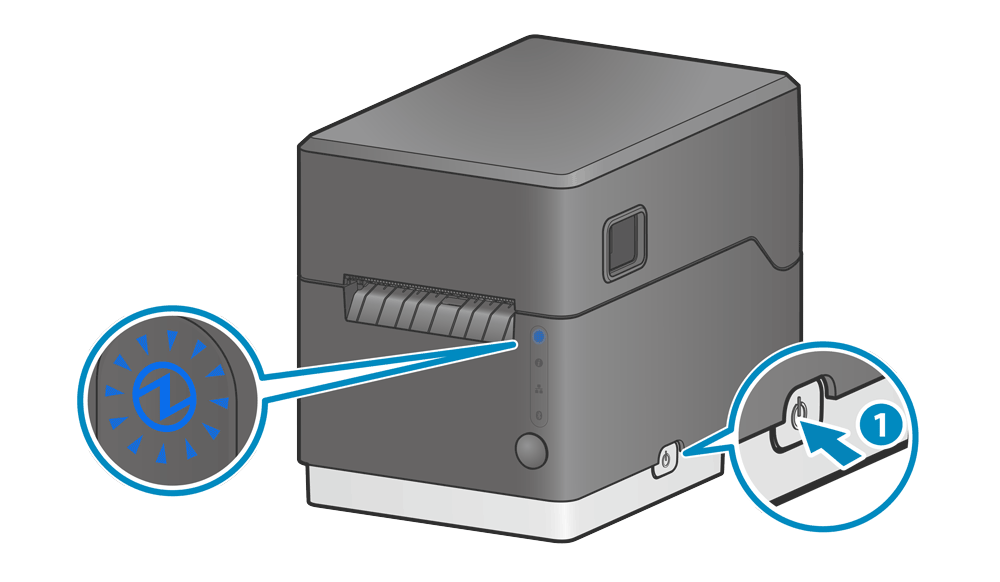
Note
When turning power on for the first time after connecting the AC adapter, the Power LED changes from lit red to flashing blue and will take time to start.
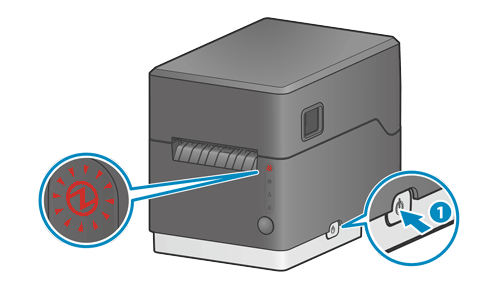
2. Confirm LED display
- When the power is turned on and it can be used normally, the Power LED stays lit blue.
- The Power LED status changes according to the printer status. When the LED does not stay lit blue, take the appropriate action depending on the printer status.
LED Display
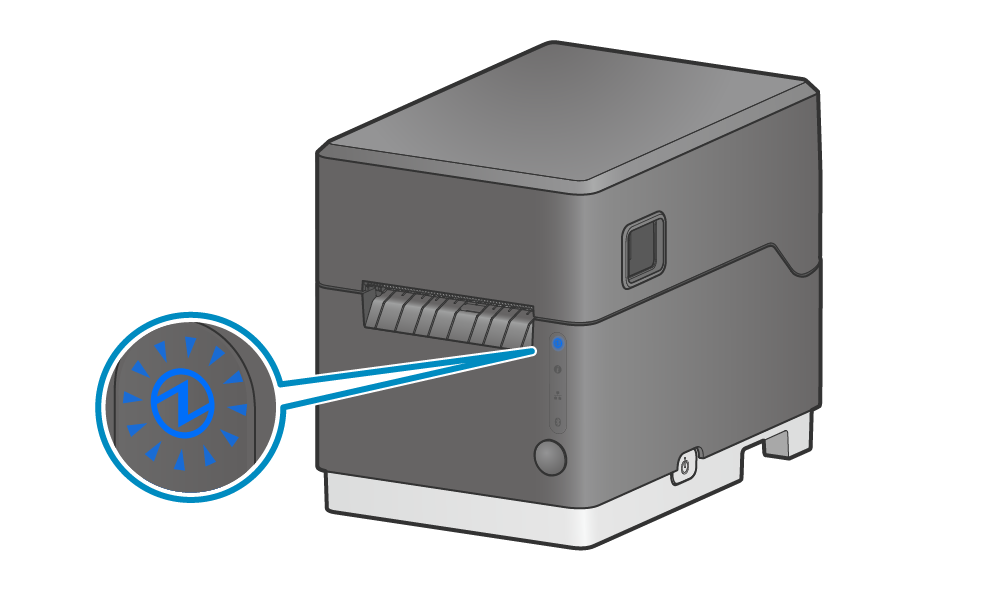
Turn Off Power
1. Turn power off
- Press and hold down the Power button on the side of the main unit for 2 seconds.
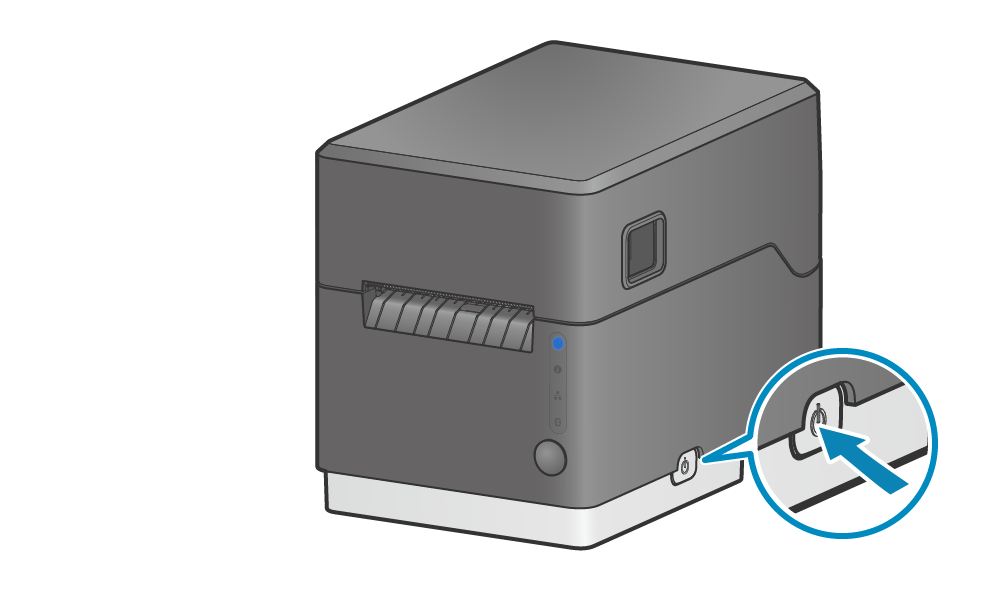
2. Confirm LED lamp
- The Power LED turns off when the power is turned off.
- Confirm that the LED lamp has turned off before turning the power on again.