Paper Setup
This printer supports four paper (media) types.
Configure the media settings before using this product for the fist time and after changing the paper type to be used. Media Settings
Use paper that meets the specifications of the printer. Paper Roll Specifications
When using label rolls other than 80-mm wide, set the paper guide settings. Paper Guide Settings
Note
When changing paper type after you have started printing operations (for example, switching from the linerless label to the die cut label), clean the head, cutter, platen and feeding path. Otherwise, paper feeding, printing and cutting may not be performed correctly. Parts Cleaning
1. Turn power on
- Press the Power button on the side of the main unit
 .
. - Set paper with the power turned on to automatically feed and cue the paper.
- If the printer is out of paper, the Power LED flashes red.
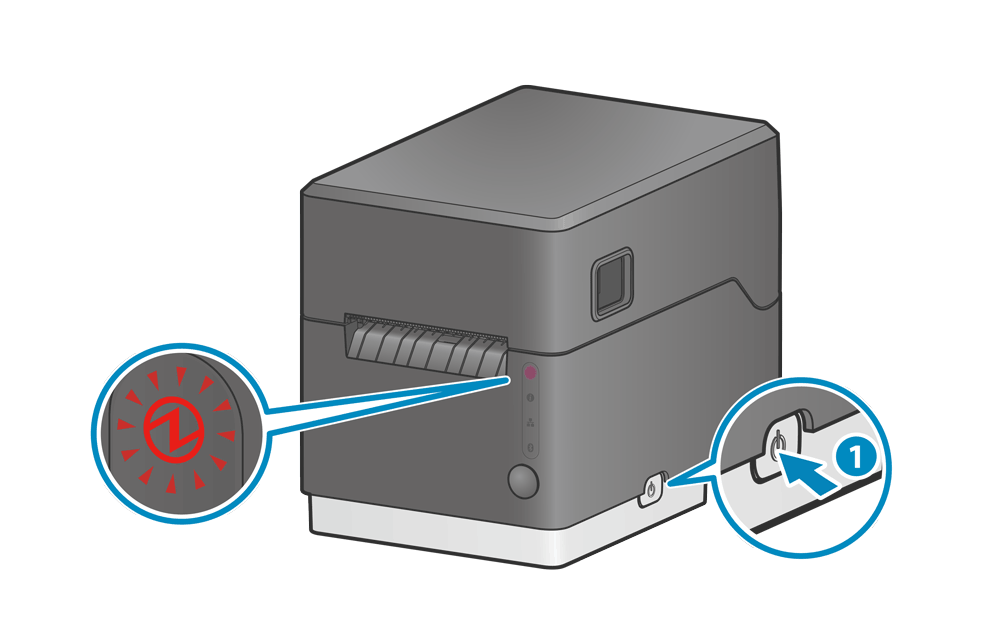
2. Open the printer cover
- Pull the opening lever
 to open the printer cover
to open the printer cover .
. - When replacing paper, remove the shaft core remaining in the paper guide shaft
 .
. - If you feel uneasy about stickiness of glue on the paper transportation path, clean it. Parts Cleaning
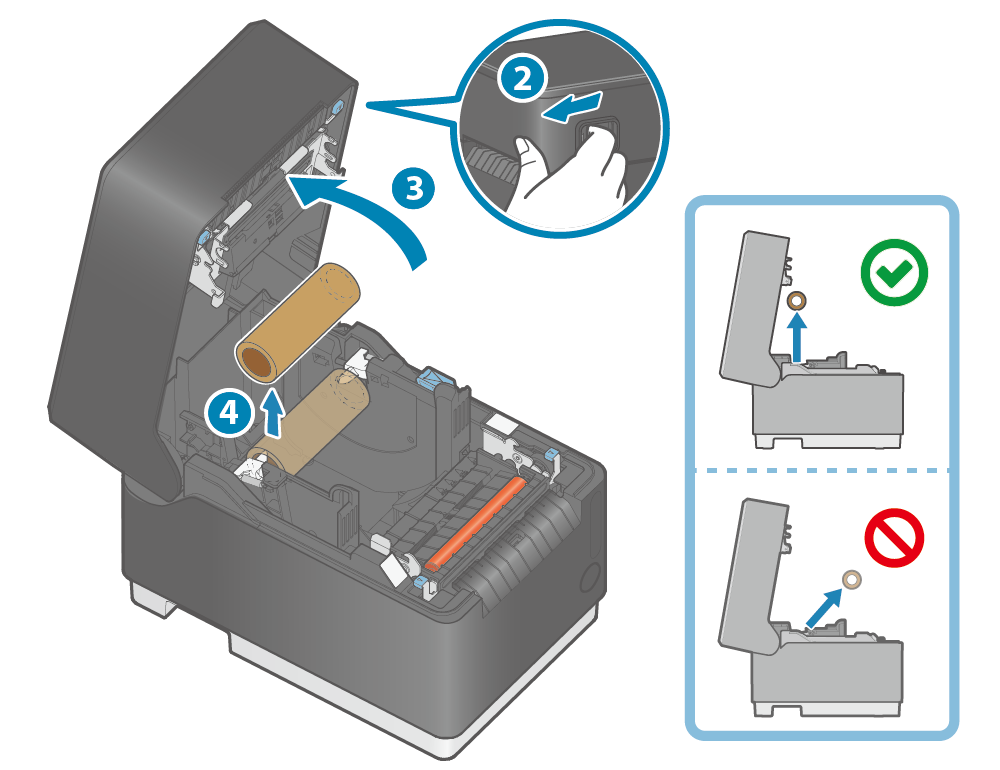
Note
The shaft core can be unlocked and removed easily by lifting straight up.
3. Paper setup
- Insert the paper roll in the direction that is indicated by the arrow
 so that the paper guide shafts
so that the paper guide shafts  (on the left and right) are inserted into the paper roll tube.
(on the left and right) are inserted into the paper roll tube.
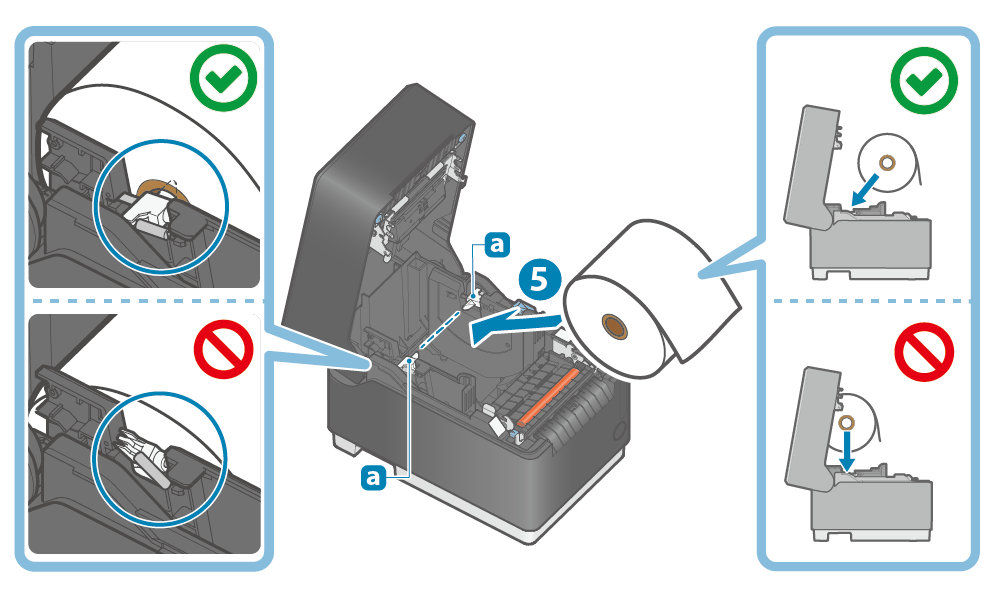
- Insert the paper roll as shown in the illustration.
- To prevent paper jam, carefully wind the paper tightly from the paper roll before setting it in the printer.
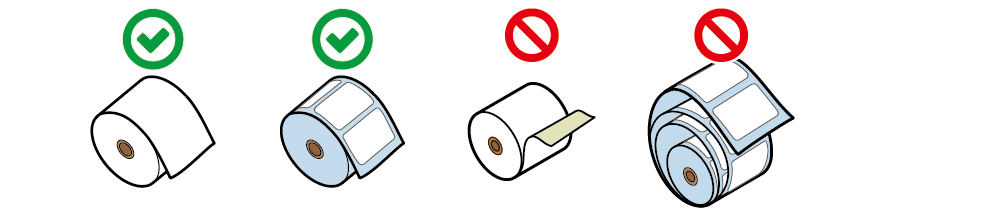
Caution
Be careful that the paper roll does not fall out of the paper guide shafts. If the paper roll falls into the printer, it is detected as a roll position error and you cannot print.
4. Close printer cover
- Pull out the edge of the paper roll horizontally
 .
. - While keeping the paper roll level, close the printer cover
 .
.
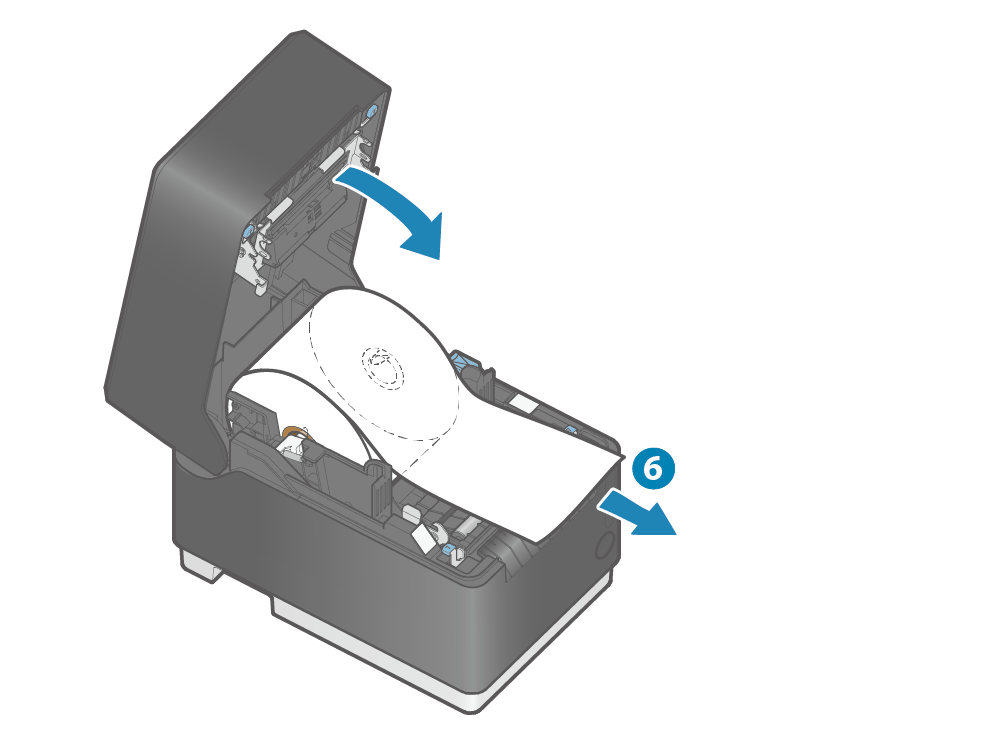
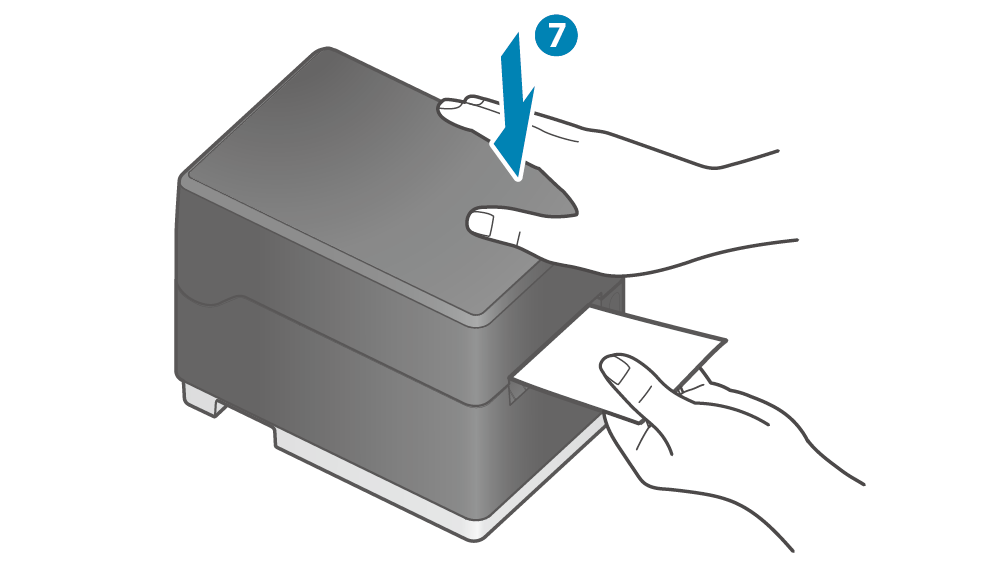
Caution
When using a linerless label, be careful that the adhesive side does not stick to the printer.
- Remove the discharged paper
 .
.
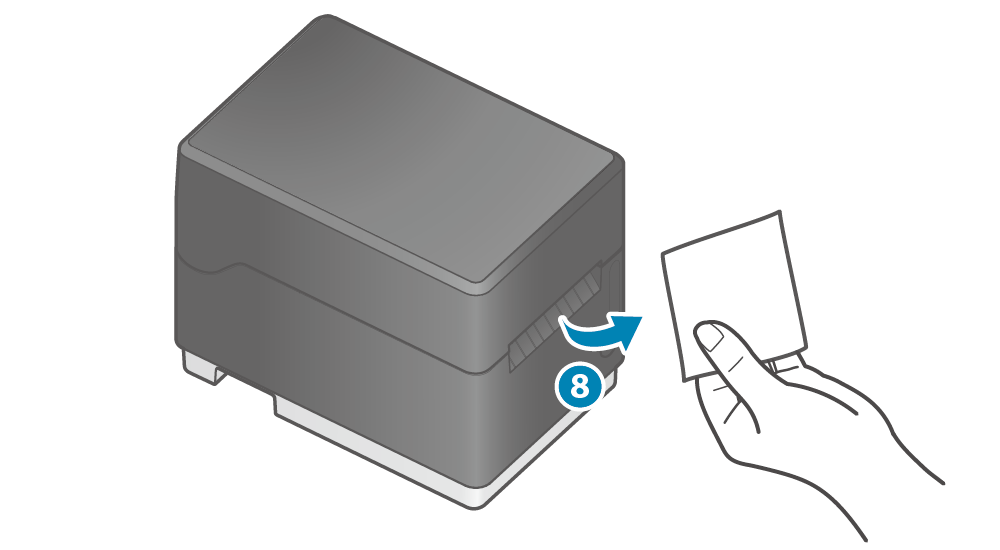
Paper guide settings
When using a 58-mm, 40-mm or 25-mm wide label roll, set the paper roll guide according to the following procedure.
Note
If you cannot print correctly, contact the seller.
1. Open the printer cover
- Pull the cover opening lever forward
 to open the printer cover
to open the printer cover .
.
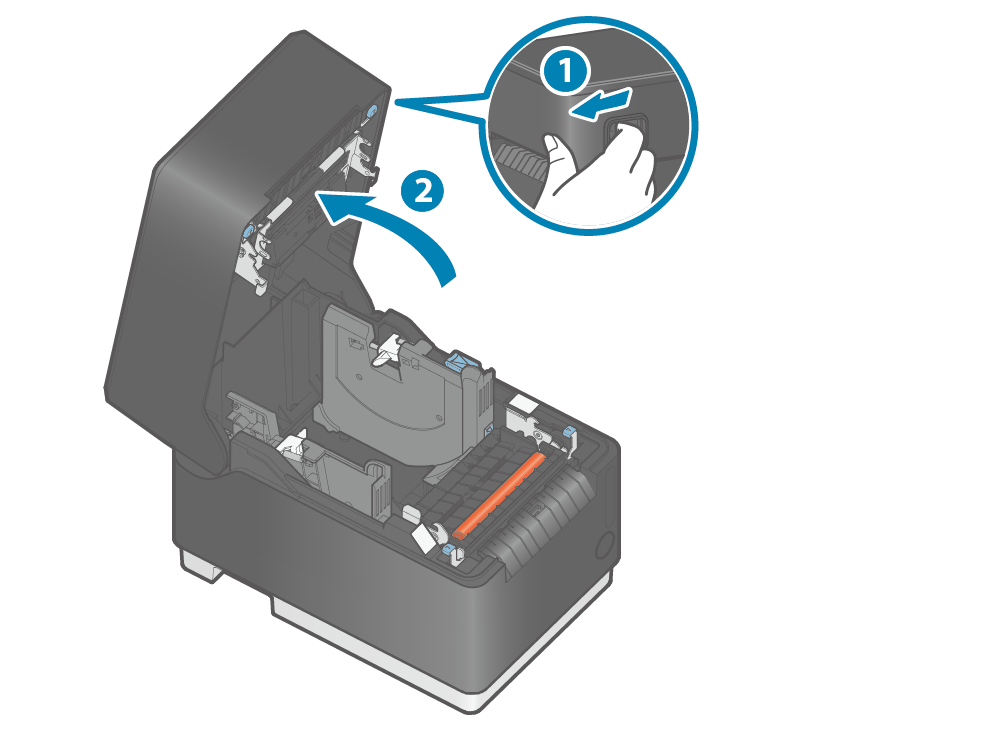
2. Set the paper guide
- While pinching the paper guide lever
 , slide it to left and right sides
, slide it to left and right sides .
. - Adjust the guide to the position of the paper width to be used by referring to the scale.
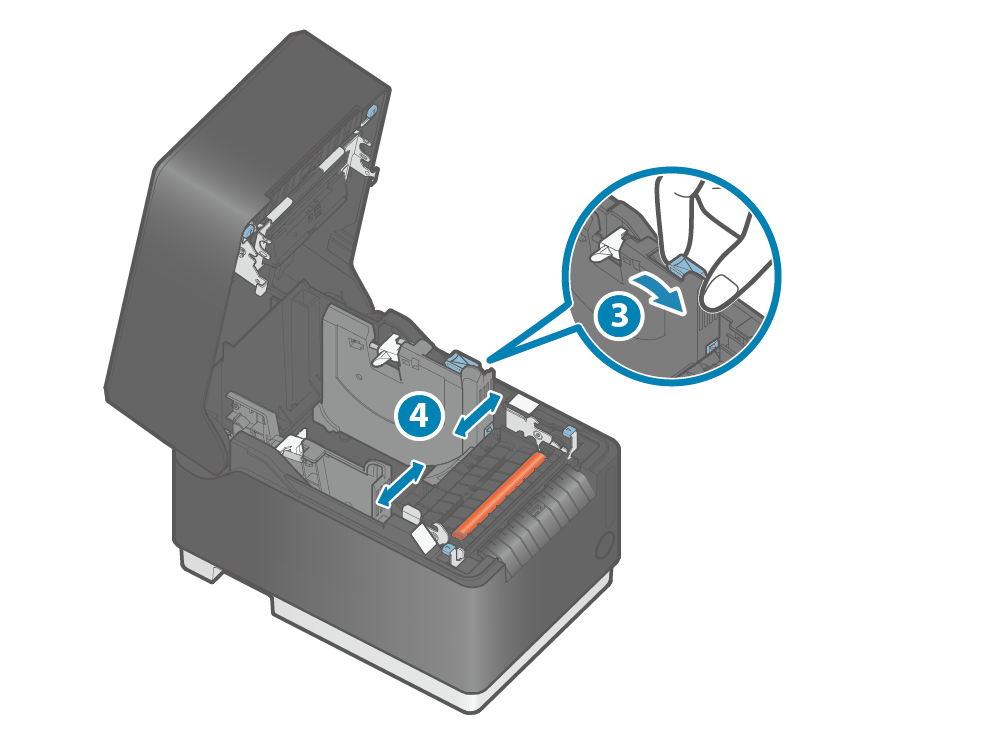
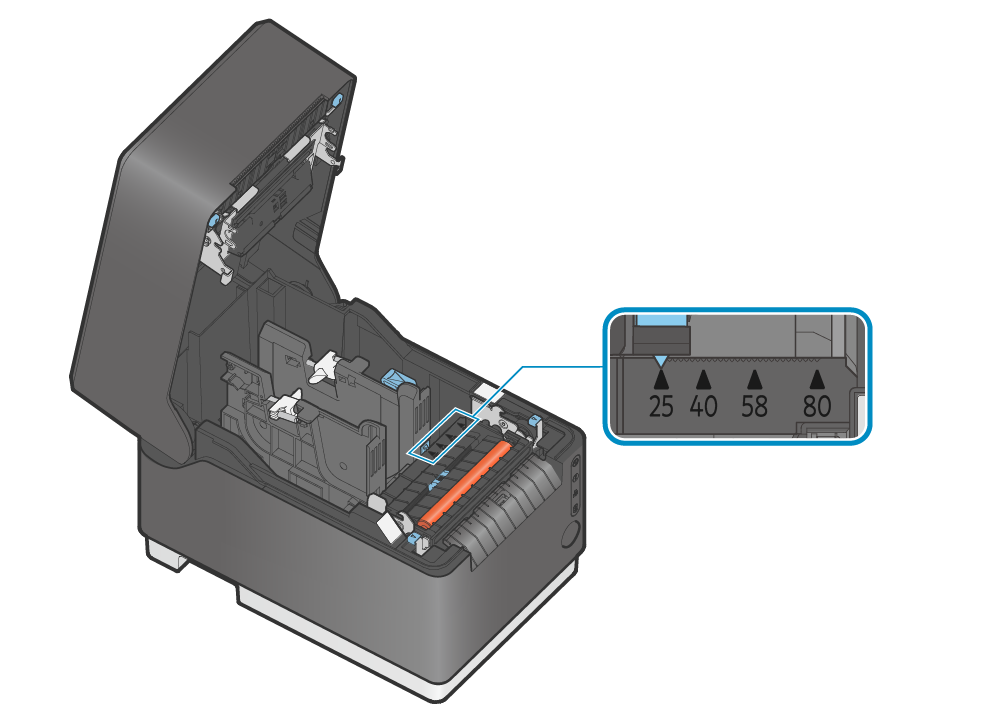
Illustration: When using a 25-mm wide label roll
Paper roll specifications
Use paper rolls that comply to the specifications. Applicable specifications vary depending on the paper types.
Linerless label paper
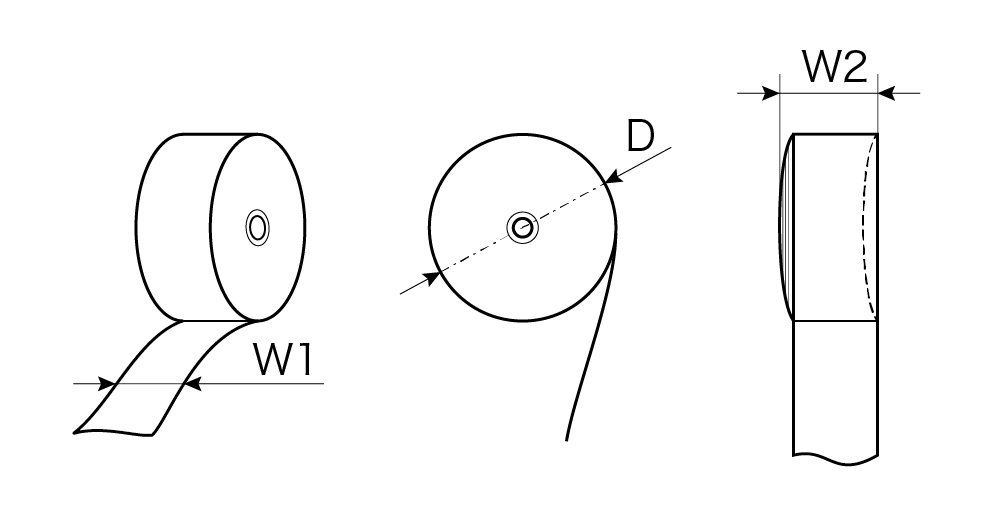
| Paper width [W1] | 39.5 ± 0.5 mm to 79.5 ± 0.5 mm |
|---|---|
| Maximum roll diameter [D] | φ102 mm |
| Curling dimension [W2] | Paper width [W1] +1, -0.5 mm |
| Paper thickness | 68 μm to 93 μm |
| Core inner diameter | φ25.4 mm to φ40.0 mm |
| Color surface | Roll exterior |
| Termination process |
Die cut label paper

| Liner width [W1] | 24.5 ± 0.5 mm to 79.5 ± 0.5 mm |
|---|---|
| Maximum roll diameter [D] | φ102 mm |
| Paper thickness | 154 μm or less (total thickness) |
| Core inner diameter | φ25.4 mm to φ40.0 mm |
| Color surface | Roll exterior |
| Termination process |
Continuous label

| Liner width [W1] | 24.5 ± 0.5 mm to 79.5 ± 0.5 mm |
|---|---|
| Maximum roll diameter [D] | φ102 mm |
| Paper thickness | 154 μm or less (total thickness) |
| Core inner diameter | φ25.4 mm to φ40.0 mm |
| Color surface | Roll exterior |
| Termination process |
Receipt paper
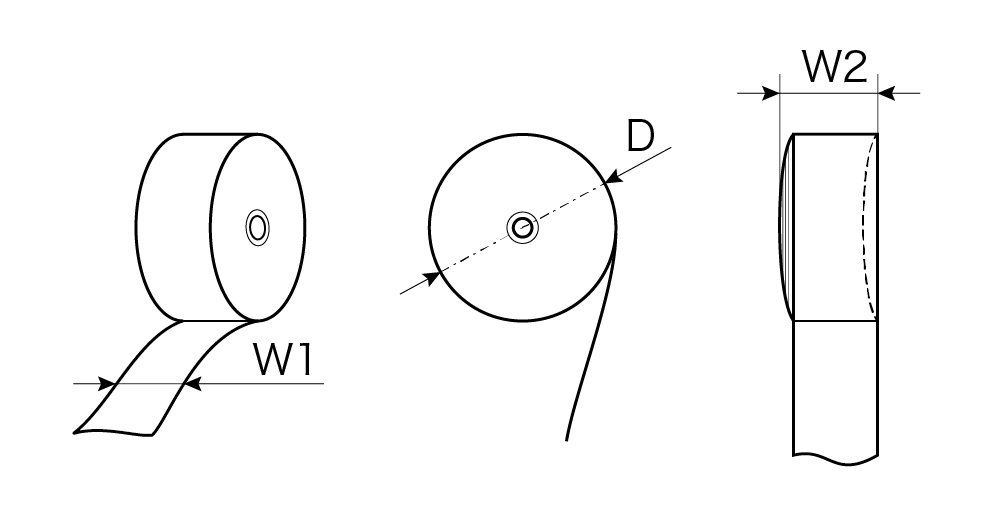
| Paper width [W1] | 57.5 ± 0.5 mm to 79.5 ± 0.5 mm |
|---|---|
| Maximum roll diameter [D] | φ102 mm<When core inner diameter is φ18 to 40 mm> φ96 mm<When core inner diameter is φ12 to 17 mm> |
| Curling dimension [W2] | Paper width [W1] +1, -0.5 mm |
| Paper thickness | 49 μm to 150 μm |
| Core inner diameter | φ12 mm to φ40.0 mm<When paper thickness is less than 85 μm> φ25.4 mm to φ40.0 mm<When paper thickness is 85 μm or more> |
| Color surface | Roll exterior |
| Termination process |
Refer to here consumable parts.