Use Optional Products
The following optional products are available for this product.
For instructions on how to use, how to install and such, please refer to the manual included with the optional accessories.
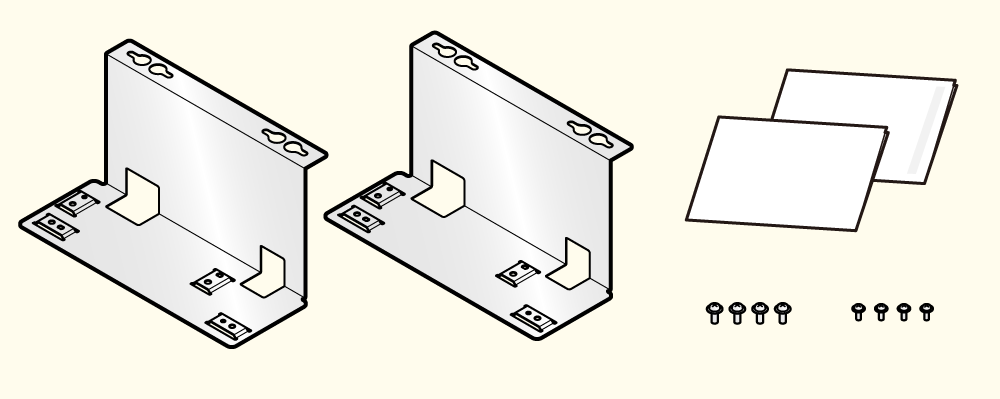
Used to place mPOP under a counter.
Under Counter Mount Kit Installation Procedure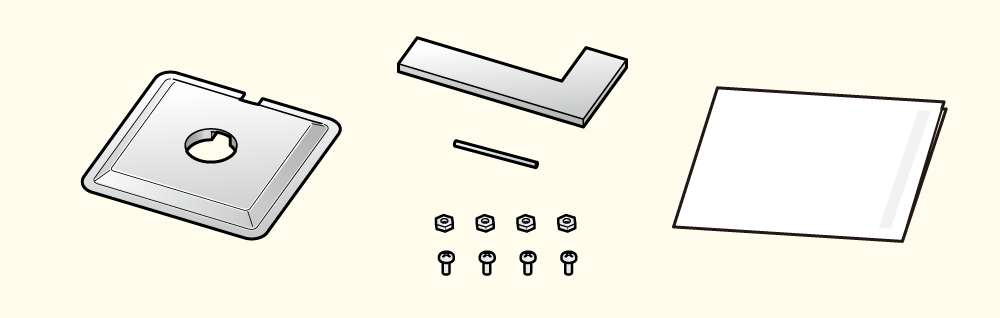
Used to place a tablet stand that requires holes to be opened on top of mPOP.
Stand Bracket Installation Procedure