Use Barcode Reader
This product can be connected to and used with an optional barcode reader, sold separately.
For details, please refer to Use Peripherals.
Here, we will explain how to use the specified barcode reader: BCR-POP1.
Refer to Accessories (Barcode reader) for parts names.
1. Connect the barcode reader to mPOP
- For details refer to Set Up Barcode Reader.
- When connection is performed while mPOP is turned on, the power to the barcode reader will also turn on, and the setup will finish automatically.
- When the barcode reader turns on, a melody is played.
2. Read a barcode
- Press the trigger switch
 while the scanner window
while the scanner window is facing the barcode.
is facing the barcode. - When it has been properly read, the LED
 will light up blue once, and a beep will be heard.
will light up blue once, and a beep will be heard.
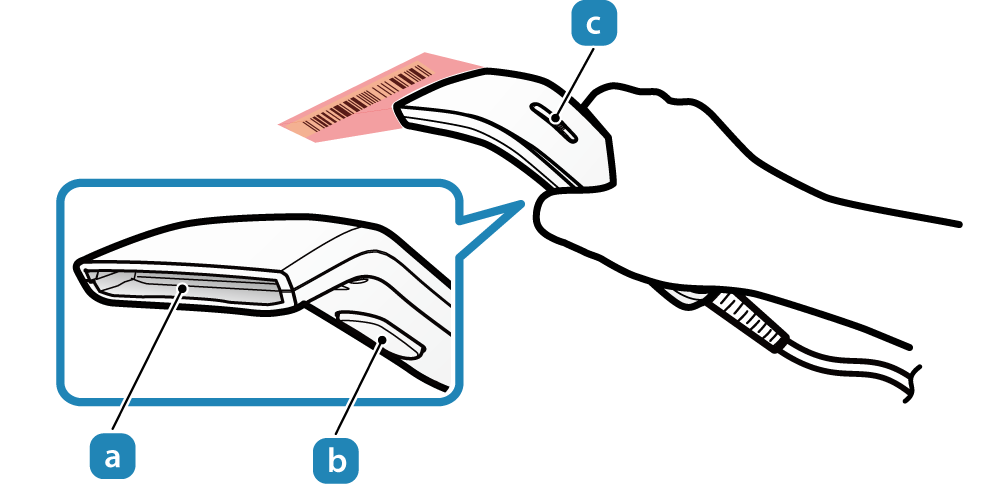
Caution
Be careful during the reading of a barcode to not look into the scanner window or not have it facing somebody's eyes.
Note
List of supported barcode standards
The following barcode standards are supported.
| UPC-A | UPC-E | |
| EAN-13 | EAN-8 | |
| Codabar/NW7 | ||
| Code-128 | Code-93 | |
| Code-39 | Code-11 | |
| Interleaved 2 of 5 (ITF) | Industrial 2 of 5 | |
| Matrix 2 of 5 | MSI/Plessey | |
| UK/Plessey | Telepen | |
| RSS | RSS Limit | |
| RSS Stack | RSS Expansion Limit | |
| RSS Expansion Stack | ||