Set Up Barcode Reader
Set up the barcode reader (included or optional).
1. Connect USB cable
- Connect the USB connector for the barcode reader to the USB-A port (0.5A) on the bottom of mPOP.
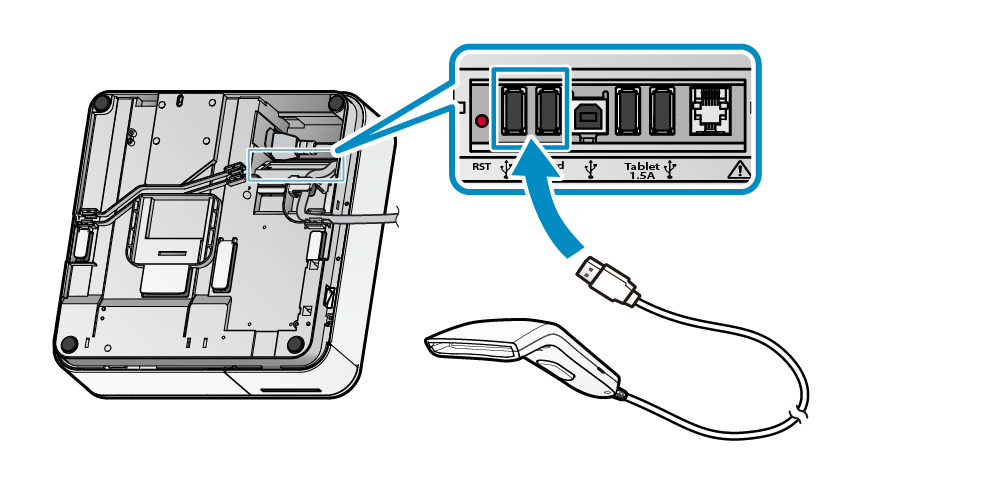
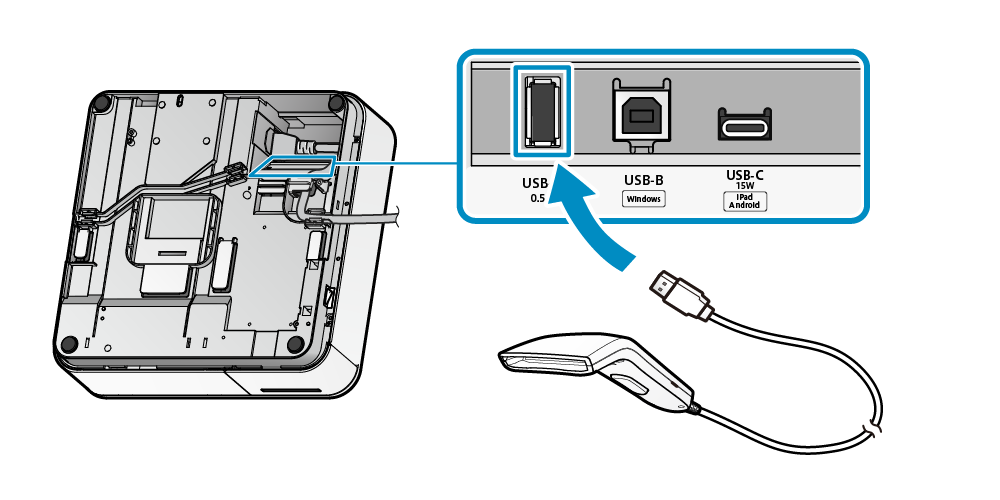
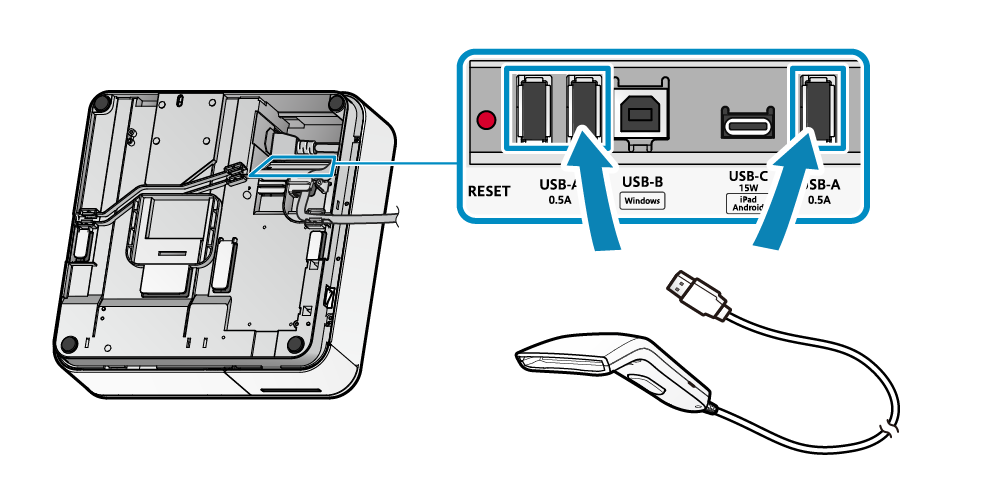
2. Wire USB cable
- There are 2 cable outlets to the right and left, and should be wired according to where mPOP and the peripherals are placed. For details, refer to Wire Cables.
3. Assemble barcode reader stand
- Assemble the barcode reader stand as shown below.
- Secure with the included double-sided tape or 2 screws as necessary.
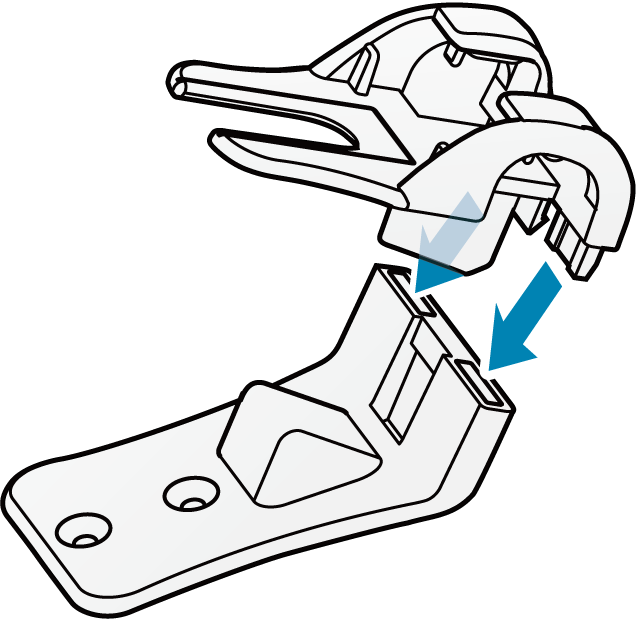
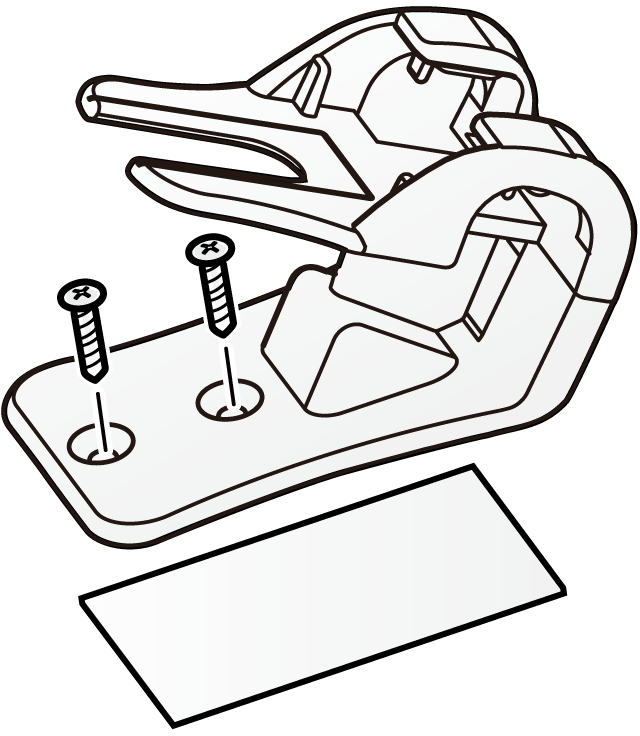
4. Set up barcode reader
- Set the barcode reader in the barcode stand.
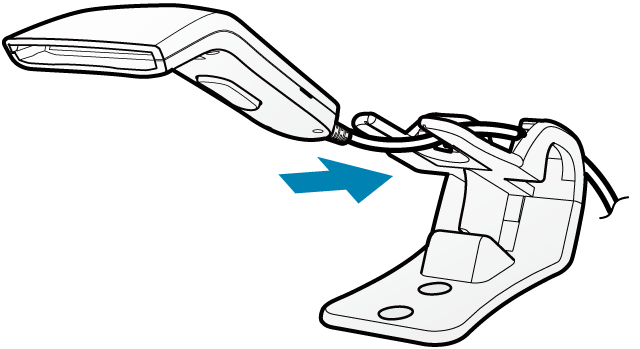
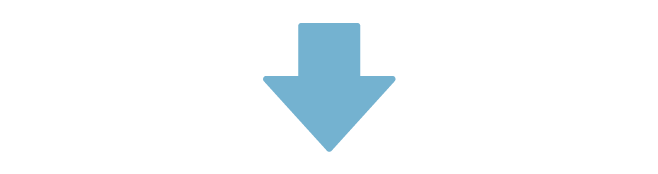
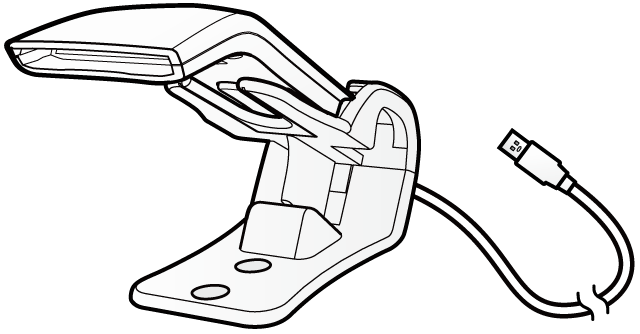
Note
Use Barcode Reader