Check Accessories
Check to make sure all the accessories are found/included. The included accessories vary depending on the model.
Please contact the seller if there are deficiencies or broken accessories.
Standard Model
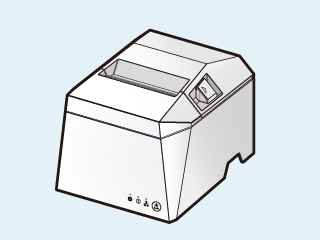
TSP100IV main unit
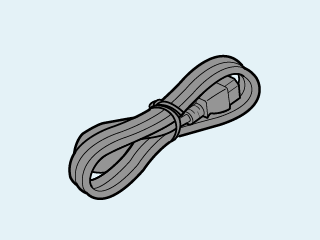
Power cable
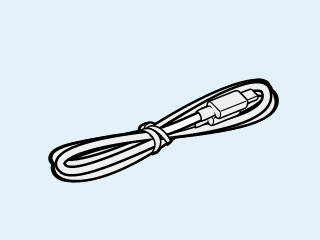
USB cable
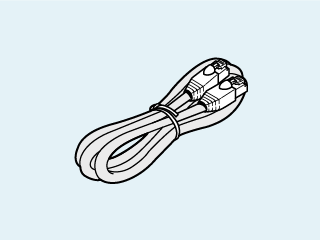
LAN cable<TSP143IV-UE only>
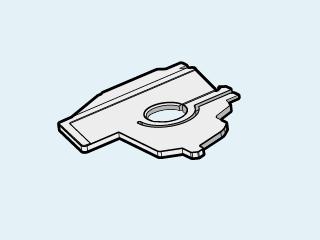
Paper roll guide
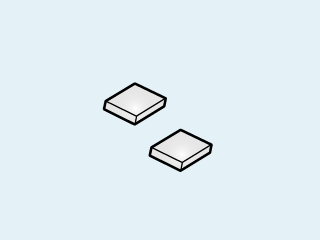
Rubber feet x 2
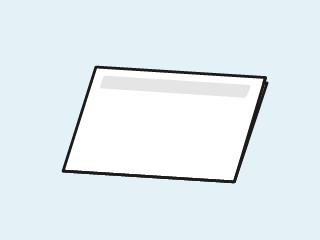
Easy Setup Guide
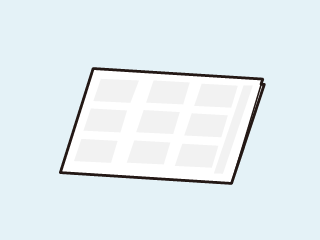
Safety Guide