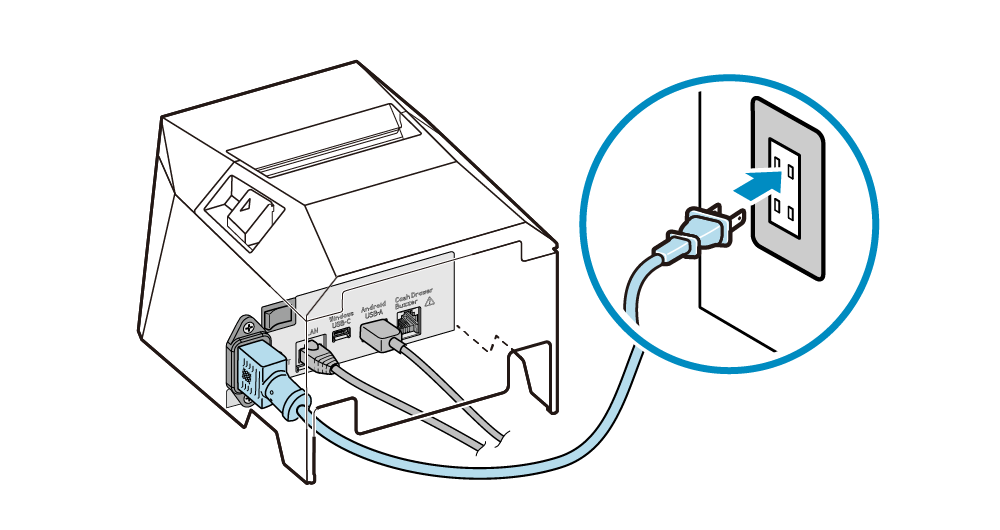Connect Power Cable
Connect the power cable that comes with the TSP100IV.
Confirm the information in Safety Information - Power before connecting.
1. Connect the power cable
- Take note of the direction of the power socket, and connect the power cable.
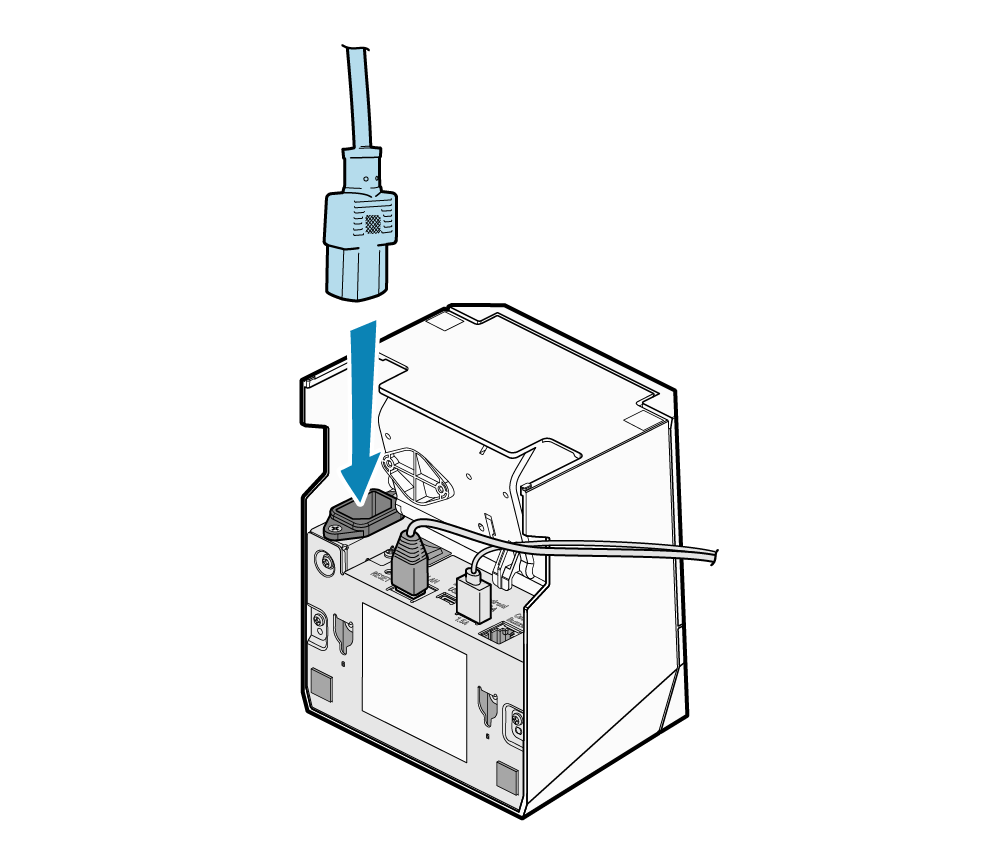
2. Route the power cable
- Cable outlets are provided in 3 locations (right, left, and back), and cables can be routed to suit the location where the device is placed.
- When installing set vertically, make sure the USB cable is routed through the cable hook (a) on the back of the printer so that the device does not become tilted.
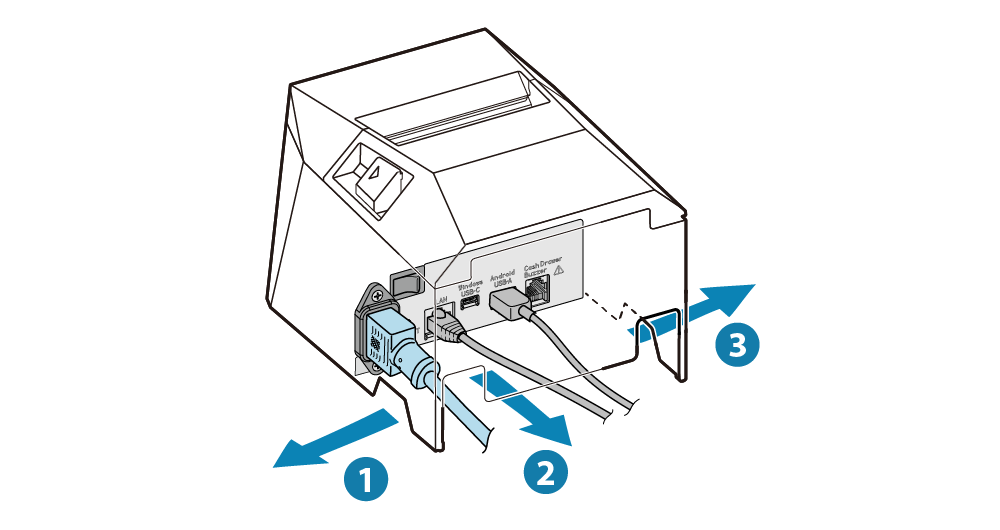
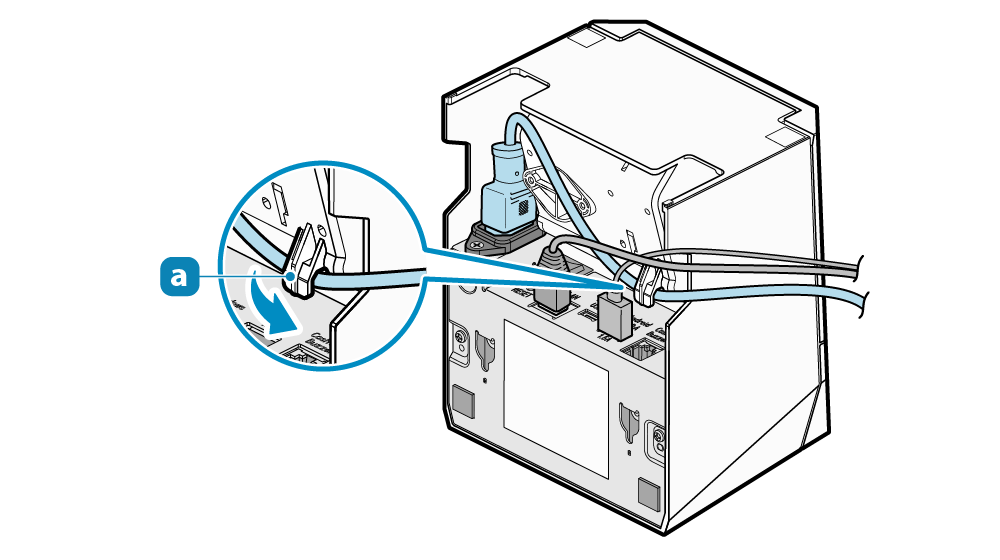
Note
3. Insert the power cable plug into an electrical outlet
- Connect the earth cable to an earth terminal.