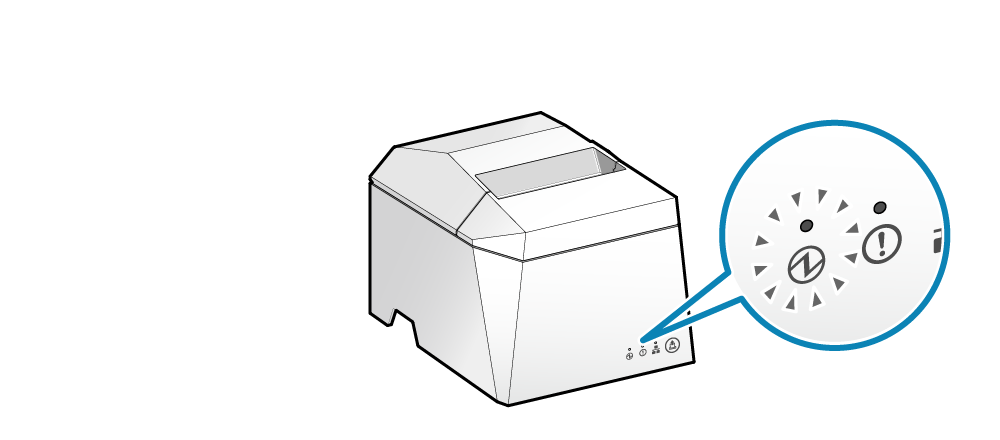Turn On Power
Confirm that the power cable is connected properly before turning on the power.
Connect Power Cable1. Turn the power on
- Press the power switch on the back of the main unit.
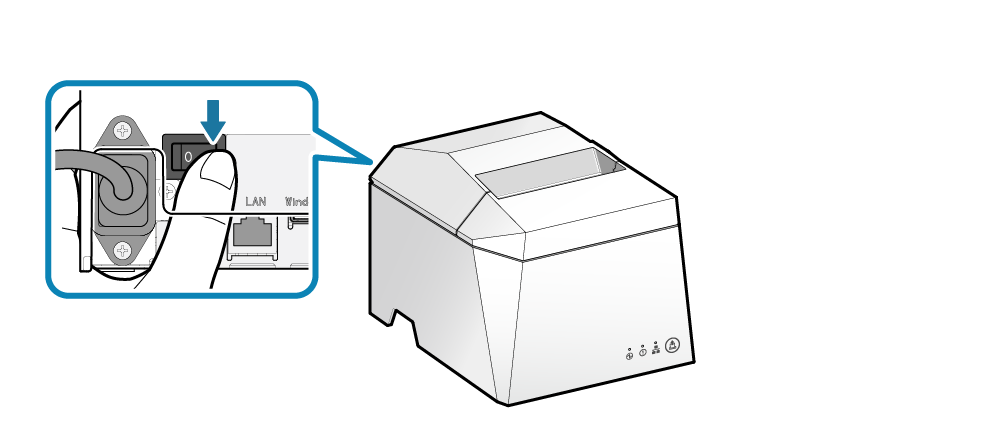
2. Confirm LED lamp
- When the power is turned on and it can be used normally, the Power LED turns on blue.
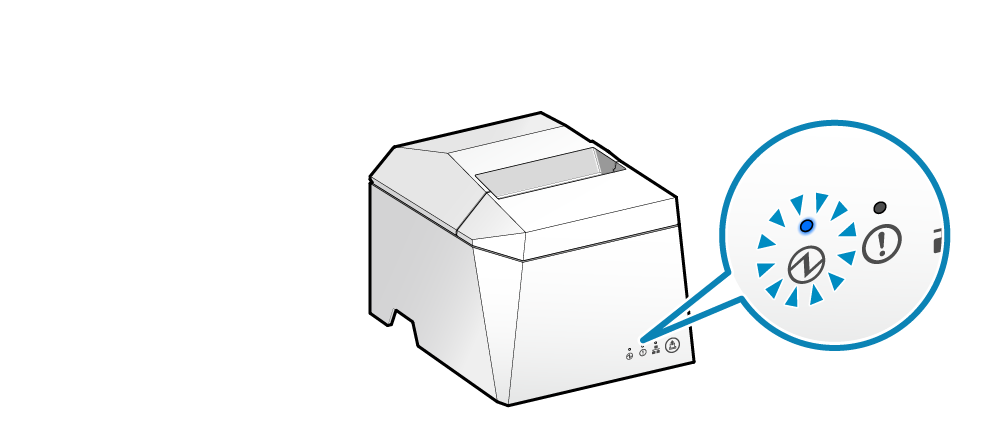
Turn Off Power
1. Turn the power off
- Press the power switch on the back of the main unit.
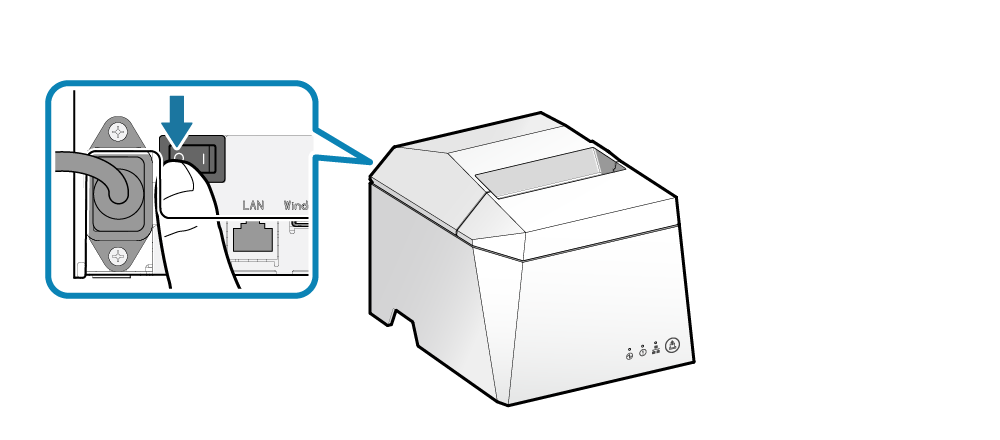
2. Confirm LED lamp
- The blue Power LED turns off when the power is turned off.
- Confirm that the LED lamp has turned off before turning the power on again.