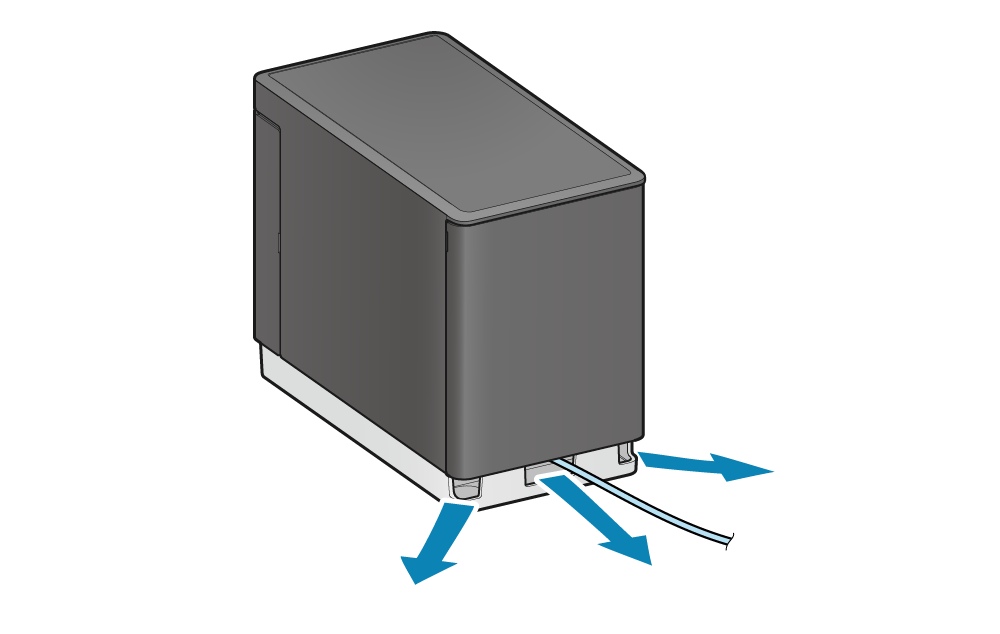Connect LAN Cable
Connect the LAN cable.
Please prepare a LAN cable that is compatible with category 5 or higher.
Before and after connecting the cable to the rear panel, remove and mount the rear cover respectively.
Remove/Mount Rear Cover
Caution
Do not connect the LAN cable when using the wireless LAN connection. The wireless LAN and wired LAN cannot be connected at the same time, and the wired LAN takes priority when the LAN cable is connected.
1. Connect the LAN cable to the network
- Connect one side of the LAN cable to the hub/router.

2. Connect the LAN cable to the printer
- Connect the other side of the LAN cable to the LAN connector of the printer.
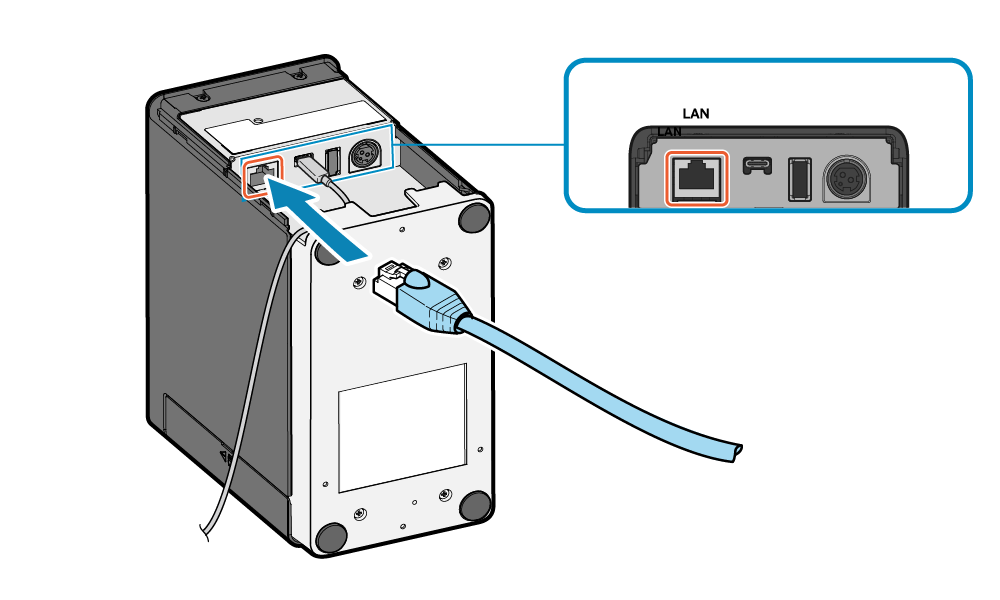
3. Connect the LAN cable and mount the rear cover
- Cable outlets are provided in 3 locations (right, left, and back), and cables can be routed to suit the location where the device is placed.
- Mount the rear cover, referring to Mount rear cover.