Check Model
There are two mC-Label2 models: Standard model (all media compatible model), which supports four label paper types, such as linerless label, and LBL model (die cut label compatible model), which supports die cut label and receipt paper.
Each model also comes in the wired model and the wireless model to support different interfaces.
Check the model name of the printer you are using by the following method.
Check via the label at the bottom of the printer
You can check the model name in the red frame in the illustration.
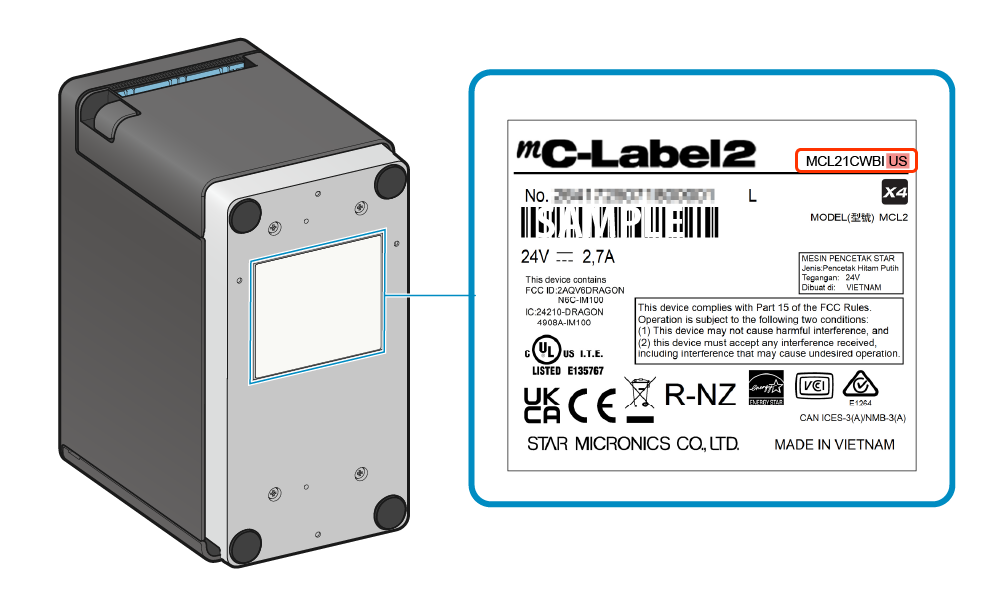
| Model name (In red frame) | Model category | Supported interface |
| MCL21CWBI | Standard model/Wireless model | Bluetooth®/Wireless LAN/Wired LAN/USB |
| MCL21CI | Standard model/Wired model | Wired LAN/USB |
| MCL21CWBI LBL | LBL model/Wireless model | Bluetooth®/Wireless LAN/Wired LAN/USB |
| MCL21CI LBL | LBL model/Wired model | Wired LAN/USB |
Check via Self-Printing
The model name is shown at the beginning of printer information printed using the Self-Printing function.
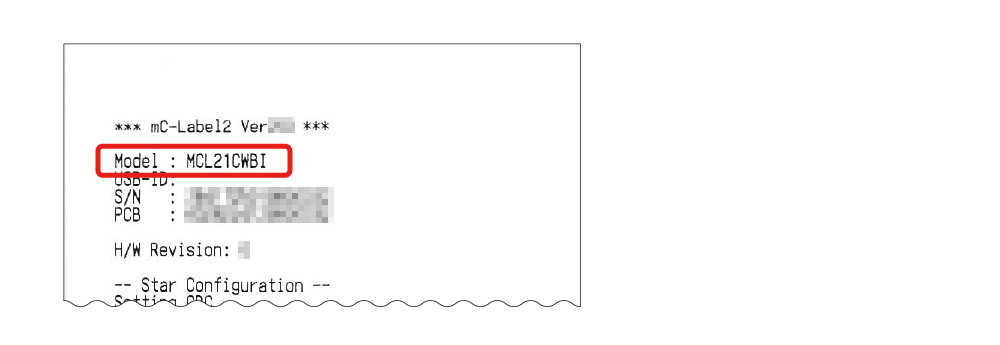
Example: MCL21CWBI