Remove rear cover
To connect the AC adapter or interface cable to the rear panel, first remove the rear cover.
1. Remove rear cover
- Insert your fingernails into the clearances on the left and right sides of the rear cover, and pull out both sides one by one.
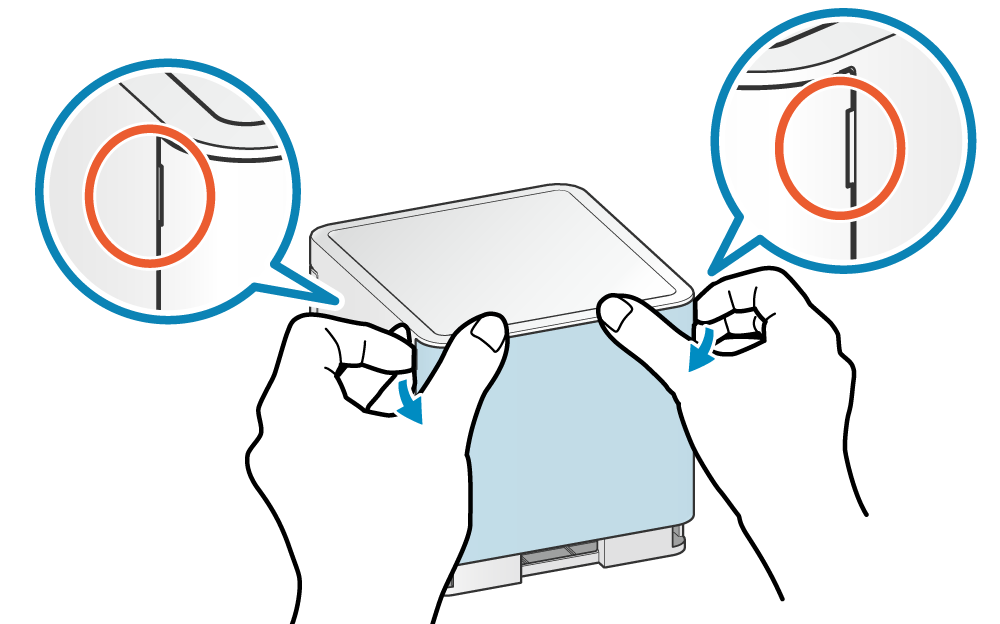
Mount rear cover
After wiring, mount the rear cover.
1. Mount rear cover
- Apply hooks A at the bottom of the rear cover to the notch parts of the main unit, and mount the rear cover until hooks B on the left and right sides of the rear cover are securely engaged into the main unit with a snap.
