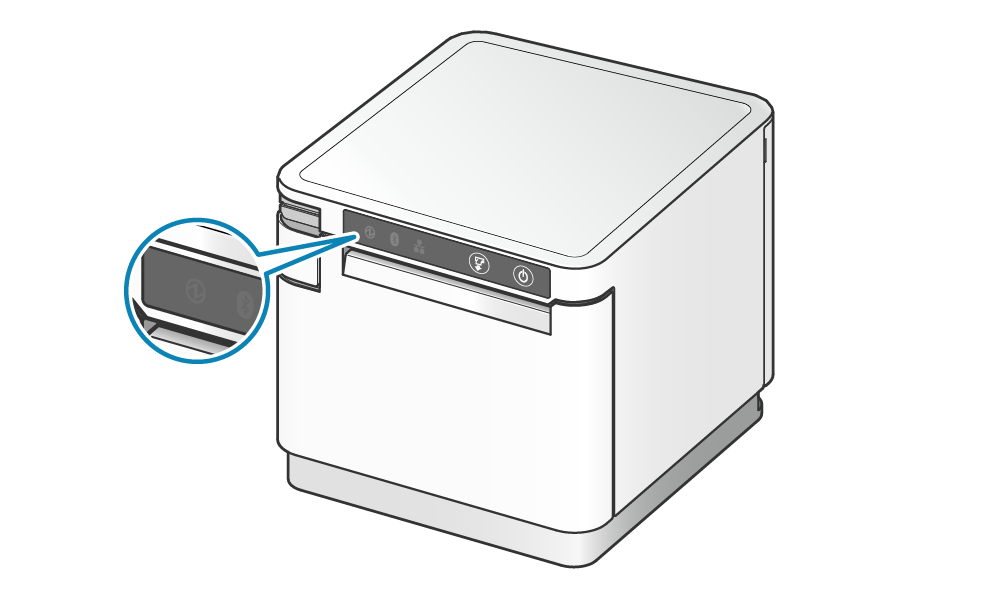Turn On Power
Confirm that the power cable is connected properly before turning on the power.
Connect AC Adapter1. Turn power on
- Press the Power button on the right side of the operation panel on the front of the main unit. When the Power LED lights up, release the Power button.
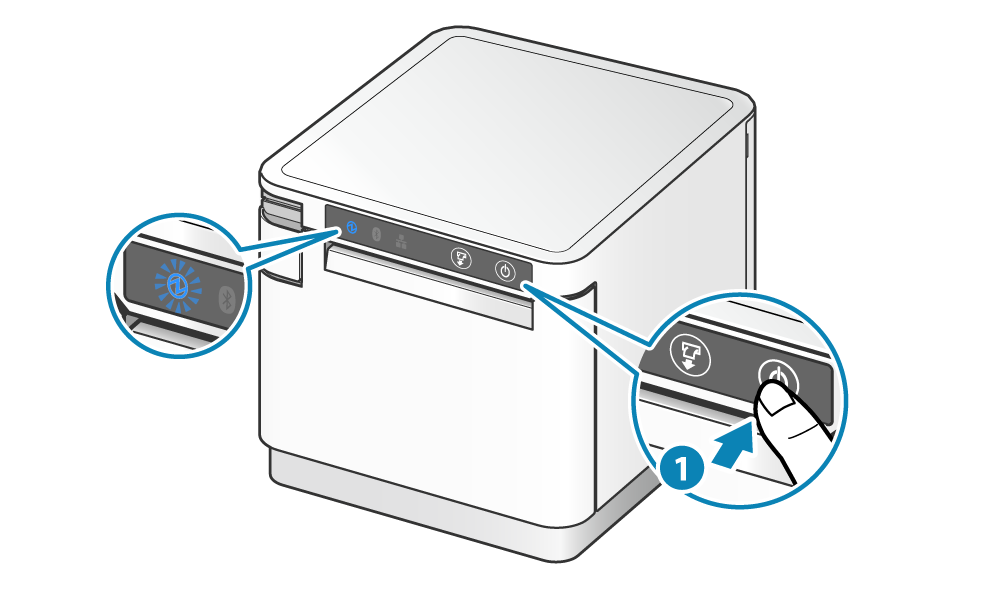
2. Confirm LED display
- The Power LED color changes according to the printer status. When the LED lights up or flashes in a color other than blue, take the appropriate action depending on the printer status.
LED Display
Turn Off Power
1. Turn power off
- Hold down the Power button on the right side of the operation panel on the front of the main unit for 1 second or more.
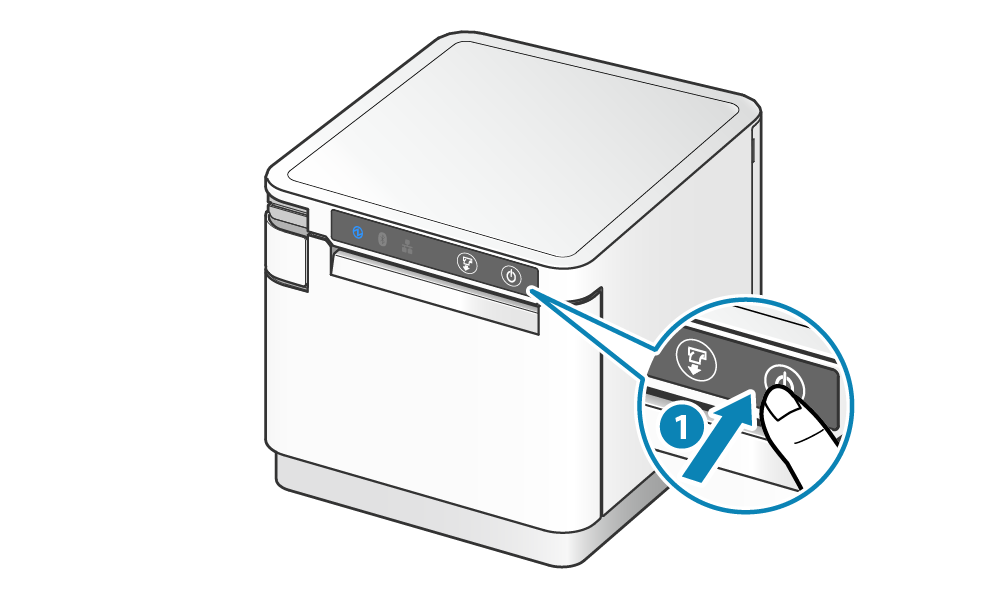
2. Confirm LED lamp
- The Power LED turns off when the power is turned off.
- Confirm that the LED lamp has turned off before turning the power on again.