Precautions for Using Multi-interface
This system has the following restrictions regarding simultaneously connecting multiple host devices or interfaces to the mC-Print3.
| Destination | Host device | Power supply | Communication |
| USB-A (2.4A) | iOS | 2.4A max. power supply | ○ |
| Bluetooth | iOS, Android, Windows, Mac, Linux | - | Unavailable simultaneously. |
| Ethernet | iOS, Android, Windows, Mac, Linux | - | Unavailable simultaneously. |
| <USB-B> | Android, Windows, Mac, Linux | - | <Unconnectable simultaneously> |
When using a USB-A (2.4A) connection as the host device, do not use Bluetooth and Ethernet simultaneously.
If you establish communication from the iOS device connected via USB-A (2.4A) while communicating with another interface, a failure may occur, for example, print data may be erased or the communication may be disconnected.
When communication is disconnected, turn the printer off once, then turn it on again.
| Destination | Host device | Power supply | Communication |
| Bluetooth | iOS | - | ○ |
| USB-B | Android, Windows, Mac, Linux | - | Unavailable simultaneously. |
| Ethernet | iOS, Android, Windows, Mac, Linux | - | Unavailable simultaneously. |
| <Bluetooth> | iOS, Android, Windows, Mac, Linux | - | <Unconnectable simultaneously> |
| USB-A (2.4A) | iOS | 2.4A max. power supply | Unavailable simultaneously. |
When using an iOS device as the host device via Bluetooth connection, do not use USB-B, Ethernet and USB-A simultaneously.
If you establish communication from the another interface while communicating with iOS device connected via Bluetooth, a failure may occur, for example, print data may be erased or the communication may be disconnected.
When communication is disconnected, if the Auto Connection function of the printer is set to ON, turn the printer off once, then turn it on again; Bluetooth connection is recovered. When the Auto Connection function is set to OFF, perform Bluetooth pairing again.
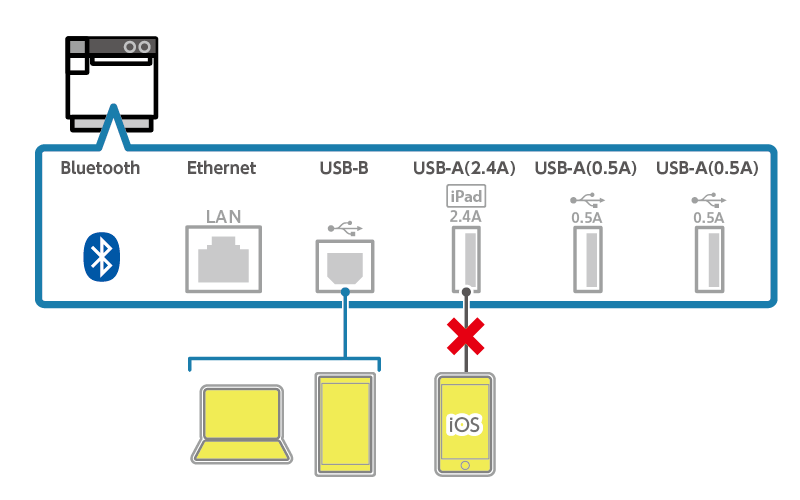
| Destination | Host device | Power supply | Communication |
| USB-B | Android, Windows, Mac, Linux | - | ○* |
| USB-A (2.4A) | iOS | 1.5A max. power supply | -* |
* When both devices are connected while the printer remains turned on, communication with the first connected device has priority.
USB-A (2.4A) and USB-B cannot be used simultaneously as the host device.
When both devices are connected while the printer remains turned on, only communication with the first connected device is established.
If the printer is turned on while both devices are connected, this machine preferentially communicates with the host device connected to USB-B, and only provides power to the iOS device connected to USB-A (2.4A).
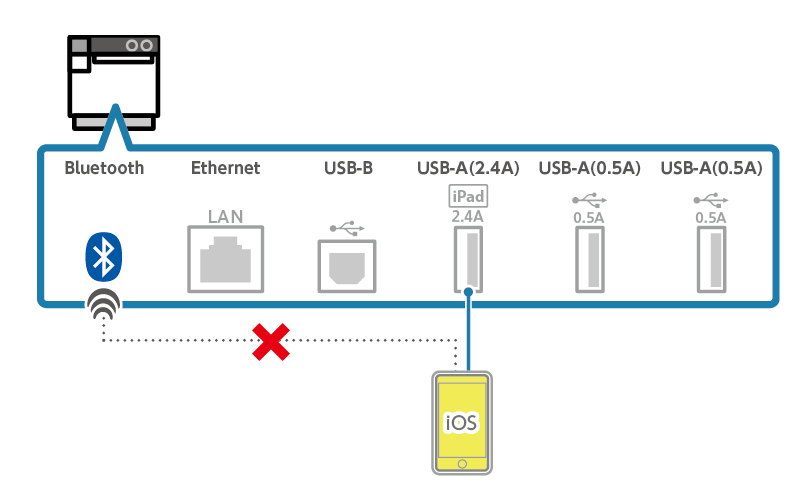
| Destination | Host device | Power supply | Communication |
| Bluetooth | An iOS device cannot be connected simultaneously via Bluetooth and USB-A. | - | - |
| USB-A (2.4A) | iOS | 2.4A max. power supply | ○ |
A single iOS device cannot be connected simultaneously via Bluetooth and USB-A (2.4A).
When the iOS device connected via Bluetooth is connected to USB-A (2.4A), communication and power supply are established for the device connected to USB-A (2.4), and Bluetooth connection is released.
If the Auto Connection function of the printer is set to ON, Bluetooth connection is automatically recovered when USB-A (2.4A) connection is released.