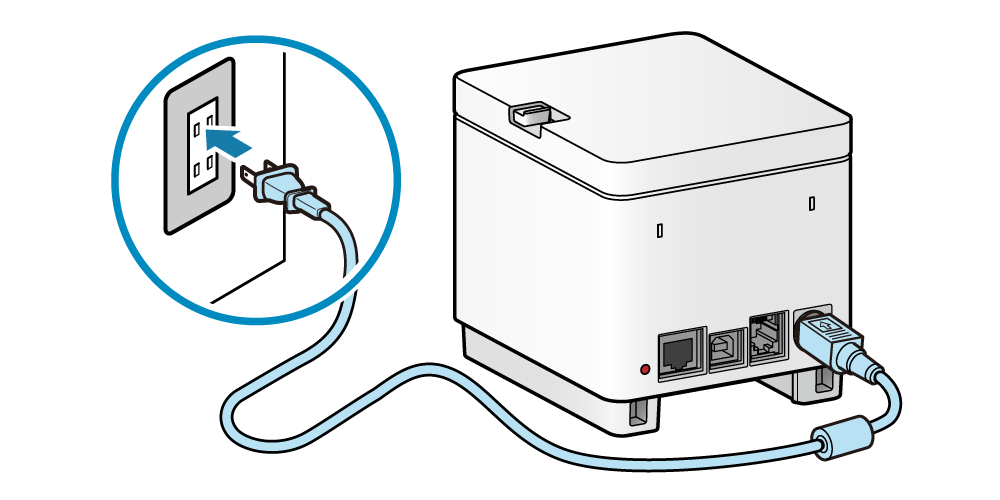Connect AC Adapter
Connect the included or optional AC adapter.
Confirm the information in Safety Information - Power before connecting.
Caution
Before connecting or disconnecting the AC adapter, be sure to turn off the printer and all the devices connected to it, and unplug the power cord.
1. Connect AC Adapter
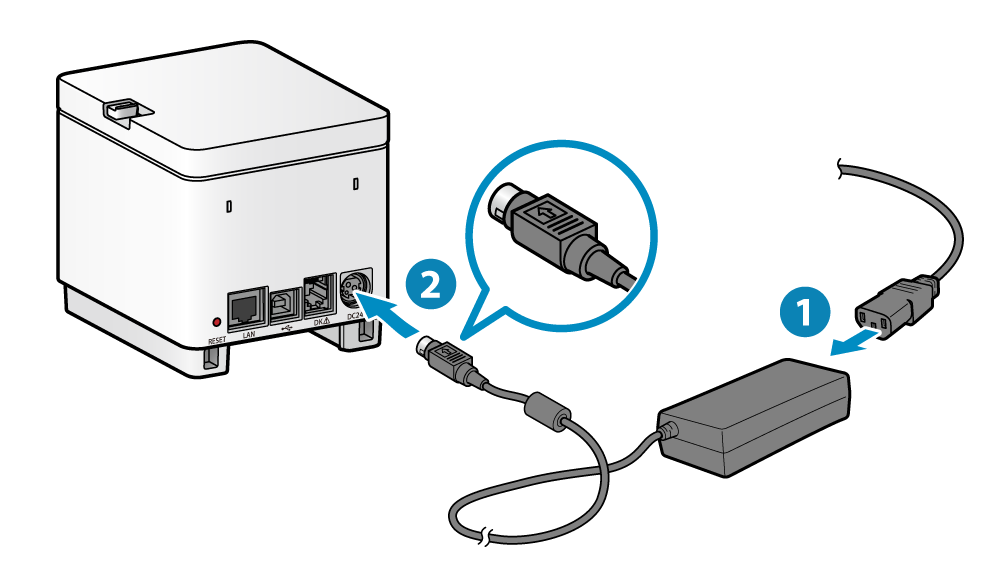
- Securely plug the power cord (for the AC adapter) fully into the AC adapter inlet
 .
. - Plug the AC adapter in the correct vertical orientation into the power connector of the printer
 .
.
2. Insert power cable plug into electrical outlet.