Use Peripherals
This product can be connected to and used with various peripherals, sold separately.
For information on operating, installation, and other procedures, please refer to the manual included with the peripherals.
BSH-20U, BSH-20B, BSD-40U, BSH-32U, BSH-32B
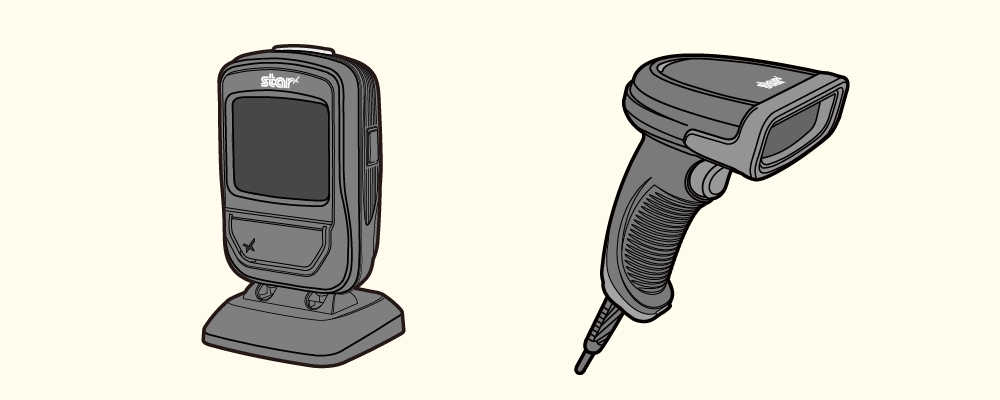
Connect this unit to the USB port of the printer to return the information read by the barcode reader to the host device.
Set Up External Devices (USB port)
Check with each sales company for available purchase models.
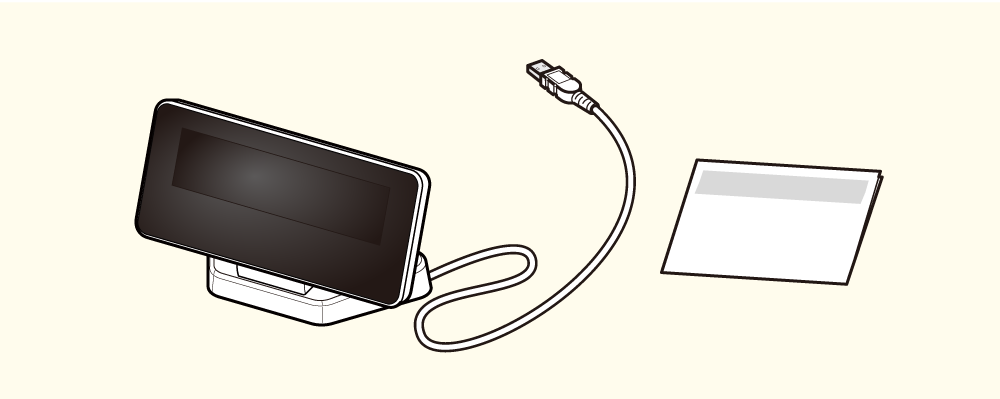
Connect this unit to the USB port of the printer to display various information received from the host device.
Set Up External Devices (USB port)
Check Model
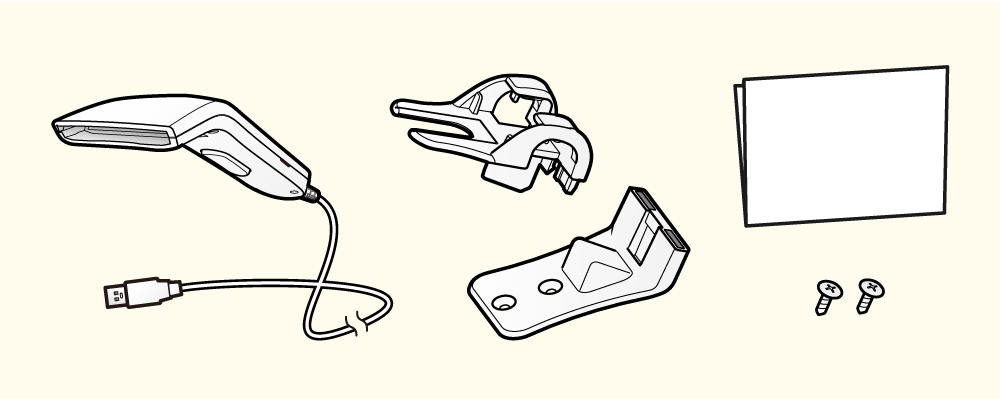
Connect this unit to the USB port of the printer to return the information read by the barcode reader to the host device.
Set Up External Devices (USB port)
Check Model
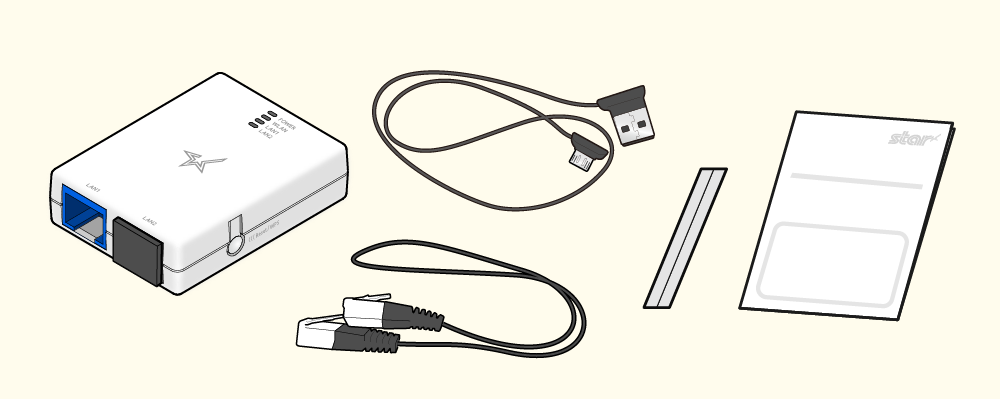
Connect this unit to the LAN port and USB-A port of the printer, connect to a wireless LAN network.
The settings can be performed in the dedicated app.