Connect LAN Cable
Connect a LAN cable.
Please prepare a LAN cable that is compatible with category 5 or higher.
There are some restrictions related to simultaneously connecting multiple devices to a single printer. Make appropriate connections to suit your environment.
Precautions for Using Multi-interface <MCP21LB, MCP21LBNH>
1. Connect the LAN cable to the network
- Connect one side of the LAN cable to the hub/router.

2. Connect the LAN cable to the printer
- Connect the other side of the LAN cable to the LAN connector of the printer.
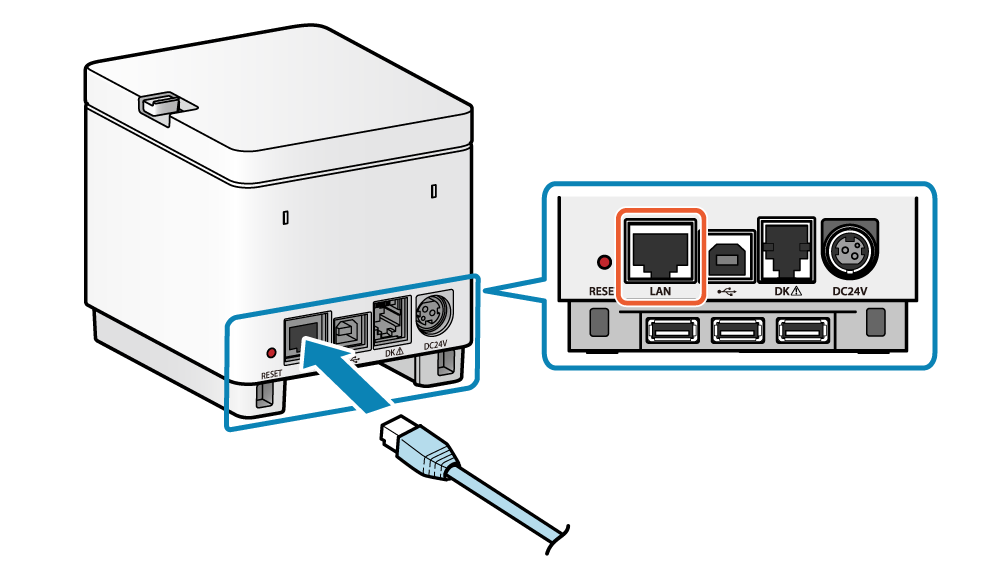
Example: MCP21LB