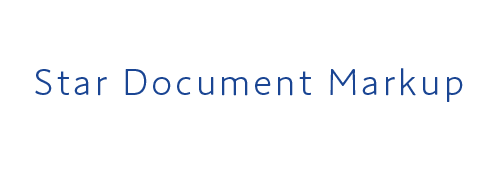[space]
Insert one or more space characters into your document.
Shorthand
It is acceptable to use the abbreviation
sp instead of the full command name space .So the command sequence
[sp] and [space] are equivalent.Parameters
Parameter |
Description |
|---|---|
|
Number of spaces to insert.
this is optional.
If omitted a default of 1 space will be inserted.
|
[space] Command vs. Escaped Spaces and Word Wrapping
Due to the word wrapping system, space characters in a markup document are treated as a word delimiter only, in a similar way to HTML.
Therefore, it is not possible to use spacing for layout as is common practice for legacy POS systems.
Where it makes sense, the [column] command is recommended to be used in order to achieve a two
column layout, or single column left or right justified block.However, in some cases more control may be needed.
Star Markup provides two methods of inserting a fixed space into a document.
The first is by escaping it with a
\ character, for example double\ \ spaced .And the second way is with the
[space] command, for example double[sp: c 2]spaced .These two methods affects the word wrapping algorithm.
Escaped spaces and the
[space] command are treated as a standard alphanumeric character and not as a word delimiter.So in the above example “double spaced” would be treated as a single word and so will always be placed together on a single line.