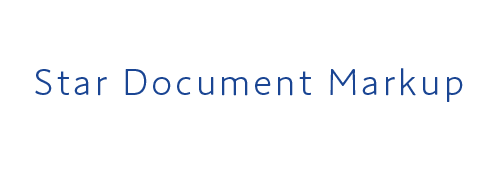What Is Star Document Markup?
Star Document Markup is a markup language that allows you to easily generate print data for POS (Point of Sales).
With Star Document Markup, you can create print data intuitively without knowledge of complicated printer control commands.
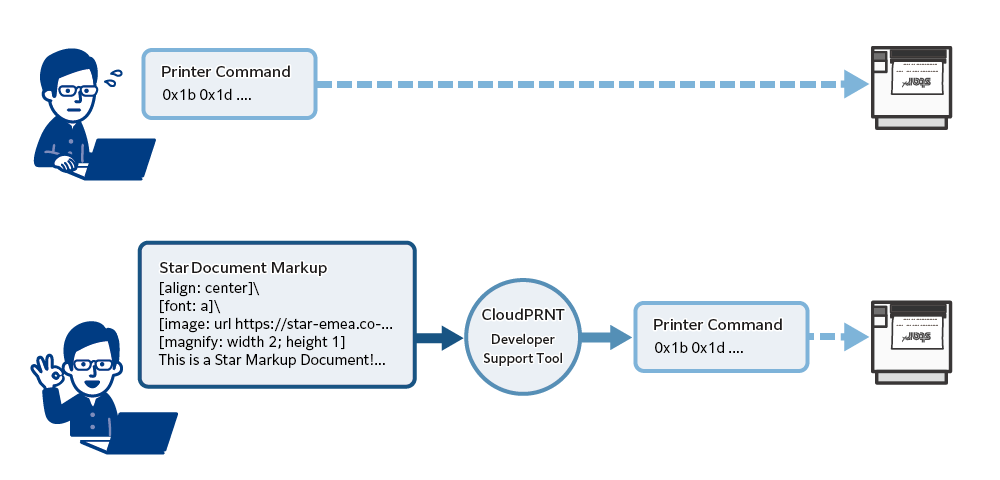
Memo
For print solutions that can use Star Document Markup, refer to Operating Environment.
Advantages of Star Document Markup
- Easy-to-understand markup tags reduce man-hours for creating print data.
The following is an example of specifying printing data using the Star Document Markup.
Markup tags allow you to intuitively create printing data.
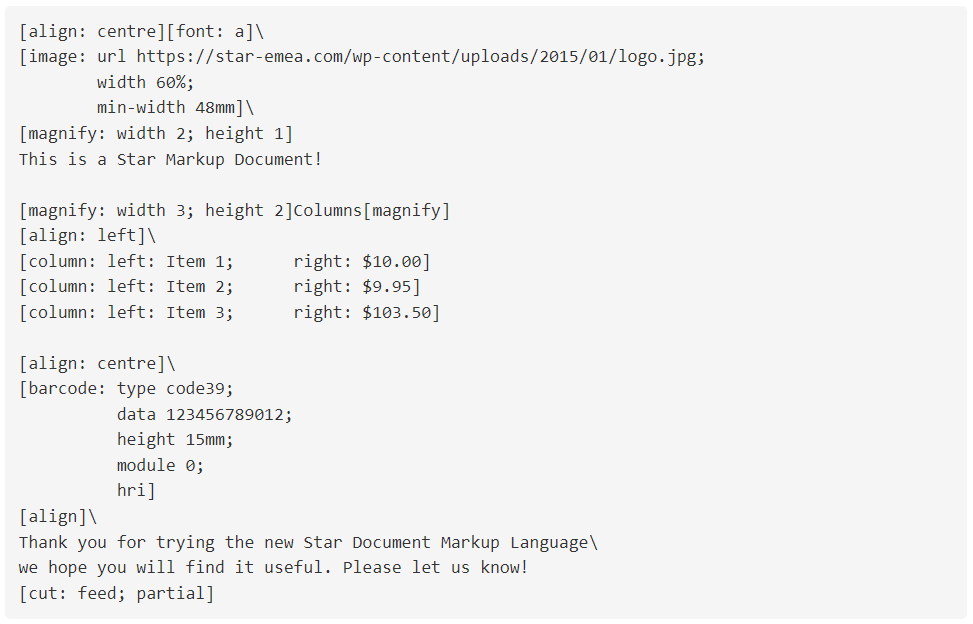
- Adjust differences in printer paper width.
- Easily create print data of two columns.
The following shows the results of printing the above Star Document Markup to 2-inch, 3-inch and 4-inch printers.
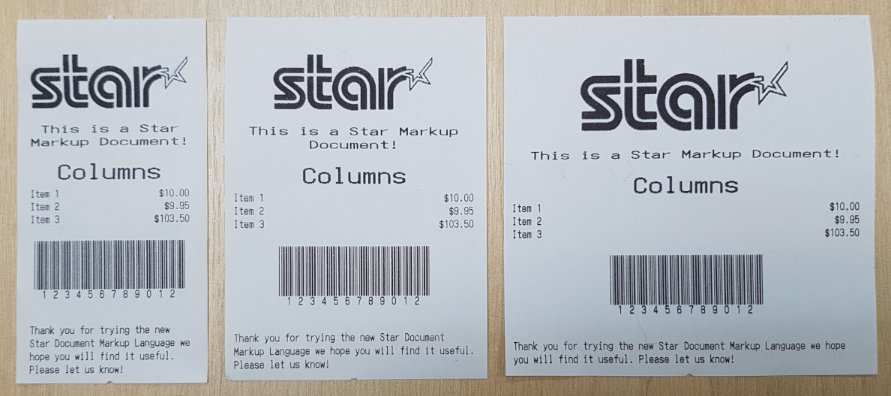 Left: When printing to a 2inch printer Center: When printing to a 3inch printer Right: When printing to a 4inch printer
Left: When printing to a 2inch printer Center: When printing to a 3inch printer Right: When printing to a 4inch printer
- You can use the template printing function, which defines a print layout and changes variable data for each printing.

- Edit data while previewing the print result.
- Various kinds of templates are available.
Star Document Markup Designer
Star Document Markup Designer is provided as an editor for creating text data in Star Document Markup format.
The layout of print data can be edited intuitively, and the preview of print data can be checked simply.
Use this tool as a reference when you consider the layout of print data or check the tag functions of Star Document Markup.
For details on how to use the editor, refer to Quick Start.
Note:
- Since a preview may differ from the print result, check the print result from a real printer for final adjustment.
- Data output with the Star Document Markup Designer is text data that is in Star Document Markup format.
For details on how to convert text data in Star Document Markup format into printer device commands, refer to the CPUtil or .NET API section.