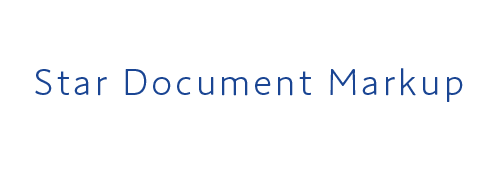How to Use This Manual
Star Document Markup is a markup language that allows you to easily generate print data for POS (Point of Sales).
This manual provides information about the specifications of Star Document Markup and how to generate print data.
Reading the following sections in order helps you understand the functions that can be achieved using Star Document Markup and the development processes:
| Getting Started | Describes this manual and supported models. |
| Star Document Markup Overview | Describes the overview and advantages of Star Document Markup. |
| Quick Start | Describes how to edit a template of Star Document Markup and preview the print result. |
| Specifications | Specifications and tag references of Star Document Markup. |
| FAQs | Frequently asked questions and answers. |
Operating Environment
Convert print data created in Star Document Markup format into printer control commands through a development support tool provided by Star Micronics. For the operating environment and details of development support tools, refer to the manual of the corresponding tool at the following link:
The created print data can, for example, be used with CloudPRNT, a print solution that allows direct printing from a cloud server to a printer.
For CloudPRNT, click here and refer to the Online Manual.
Star Document Markup Designer is provided as an editor to create text data in Star Document Markup format.
For details, refer to Quick Start.
- This manual provides the functions of Start Document Markup and how to use it.
- Contents of this manual are subject to change without prior notice.
- Star Micronics Co., Ltd. makes all effort to provide accurate information. However, we shall not be responsible for errors and omissions.
- Star Micronics Co., Ltd. shall also not be responsible for any damages arising from the use of information in this manual.
- Duplicating, reproducing, or reprinting the contents of this manual in part or in whole is strictly forbidden.
- For the owners' trademarks mentioned in this document, see Trademarks.
About this manual