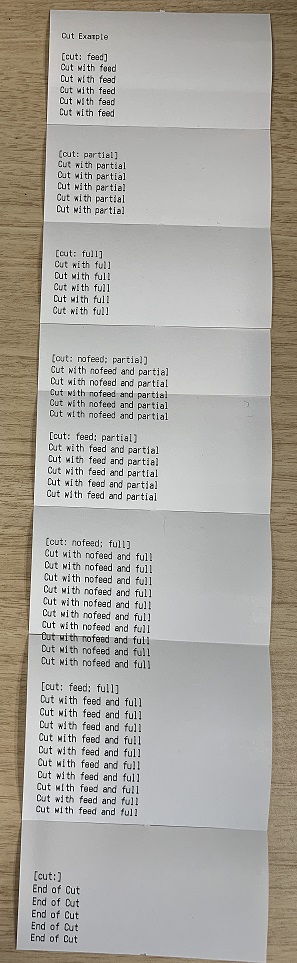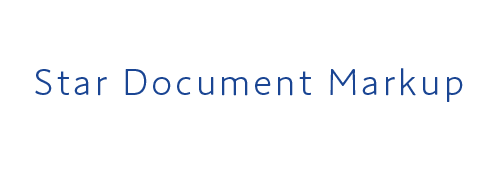[cut]
Instruct the printer to perform a cut.
Parameters
Parameter |
Description |
|---|---|
|
If this parameter is present (no value required) then the printer will be asked to feed before cutting.
This is the default behavior.
|
|
If this parameter is present (no value required) then the printer will be asked to feed before cutting.
|
|
If this parameter is present (no value required), then the printer will be asked to perform a partial cut (if supported by the hardware).
This is the default behavior.
|
|
If this parameter is present (no value required), then the printer will be asked to perform a full cut (if supported by the hardware).
|
Feed vs. NoFeed
Most printers will have their auto-cutter mounted slightly above the print head.
This means, that cutting the paper, can actually cut a few mm above the most recently printed output.
This distance will vary between models, depending on their mechanical design.
In order to compensate for this difference, typically the printer will perform a small feed before performing a cut.
If you wish to avoid this
feed (usually to optimize for minimum top margin) the please include the nofeed parameter.Full vs. Partial Cut
Partial cuts will leave a small amount of paper remaining between the printed document and paper roll, which is very easy to separate by hand.
It can be useful to ensure that documents can not fall to the floor after cutting, and is the default.
However in some environments (in particular inside certain kiosk designs) it is useful to full cut document from the paper roll.
If a full cut is required then please specify the
full parameter.Note
Not all printers can support both partial and full cut operations.
In case of a printer that supports only one cut method, then this will be performed regardless of the
partial or full parameters being present.Example
Markup
This is a simple markup example, using only the [cut] commands.
Cut Example
\[cut\: feed\]
Cut with feed
Cut with feed
Cut with feed
Cut with feed
Cut with feed
Cut with feed
[cut: feed]\
\
\[cut\: partial\]
Cut with feed and partial
Cut with feed and partial
Cut with feed and partial
Cut with feed and partial
Cut with feed and partial
Cut with feed and partial
[cut: partial]\
\
\[cut\: full\]
Cut with feed and full
Cut with feed and full
Cut with feed and full
Cut with feed and full
Cut with feed and full
Cut with feed and full
[cut: full]\
\
\[cut\: nofeed\; partial\]
Cut with nofeed and partial
Cut with nofeed and partial
Cut with nofeed and partial
Cut with nofeed and partial
Cut with nofeed and partial
Cut with nofeed and partial
[cut: nofeed; partial]\
\[cut\: feed\; partial\]
Cut with feed and partial
Cut with feed and partial
Cut with feed and partial
Cut with feed and partial
Cut with feed and partial
Cut with feed and partial
[cut: feed; partial]\
\
\[cut\: nofeed\; full\]
Cut with nofeed and full
Cut with nofeed and full
Cut with nofeed and full
Cut with nofeed and full
Cut with nofeed and full
Cut with nofeed and full
[cut: nofeed; full]\
\[cut\: feed\; full\]
Cut with feed and full
Cut with feed and full
Cut with feed and full
Cut with feed and full
Cut with feed and full
Cut with feed and full
[cut: feed; full]
\
\[cut\:\]
Cut with feed
Cut with feed
Cut with feed
Cut with feed
Cut with feed
End
[cut:]
Output at 58mm
This is the result when using the markup processor to sent to an mC-Print2 58mm(2inch) printer.
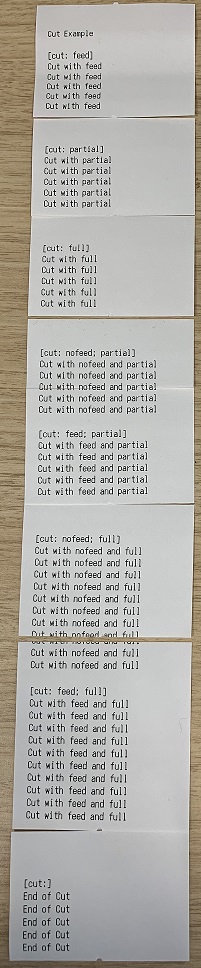
Output at 80mm
This is the result when using the markup processor to sent to a TSP650II 80mm(3inch) printer.