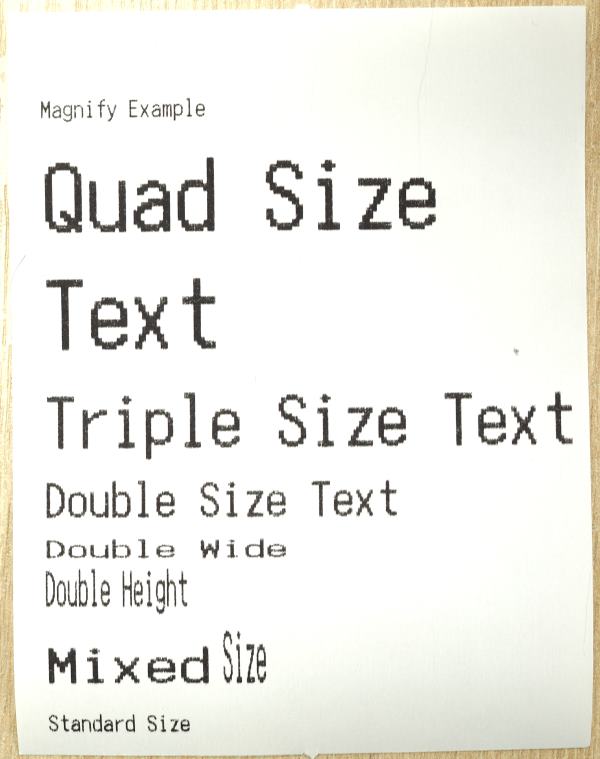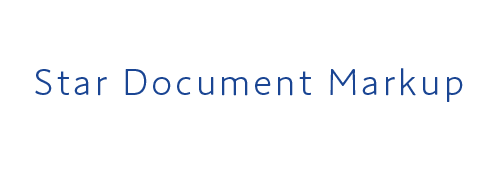[magnify]
Specify text size/magnification.
Allow text to be scaled up in width and/or height.
After use, all subsequent text will be scaled by the specified width and height multipliers until the magnification is changed.
Shorthand
The [magnify] command may be shortened to [mag] as preferred.
Parameters
All parameters are optional.
f the
[magnify] command is used without any parameters, then the width and height scaling factors will both be reverted to the default value of 1.Parameter |
Description |
|---|---|
|
Optional parameter, specified the horizontal (width) scaling factor,
where 1 is standard width, 2 is double width etc.
|
|
Optional parameter, specified the vertical (height) scaling factor,
where 1 is standard height, 2 is double height etc.
|
Size Constraints
The minimum scaling factor is 1 (for both width and height), while the maximum will vary depending on the target device.
In case a factor is specified that is larger than the target device can support, then the markup rendered will simply use the largest supported size.
Star printers typically support a maximum scaling factor of 6 for thermal printers, and 2 for dot-matrix.
Word Wrapping
Be aware, that all markup commands are treated as a word delimiter by the word wrapping engine.
Therefore changing text magnification mid-word will result in the text being treated as separate words.
Example
Markup
This is a simple markup example, demonstrating text magnification.
Magnify Example
[magnify: width 4; height 4]Quad Size Text
[mag: w 3; h 3]Triple Size Text
[mag: w 2; h 2]Double Size Text
[mag: w 2; h 1]Double Wide
[mag: w 1; h 2]Double Height
[mag: w 3; h 2]Mixed [mag: w 1; h 3]Size
[mag]Standard Size
[cut]
Output at 58mm
This is the result when using the markup processor to sent to an mC-Print2 58mm(2inch) printer.
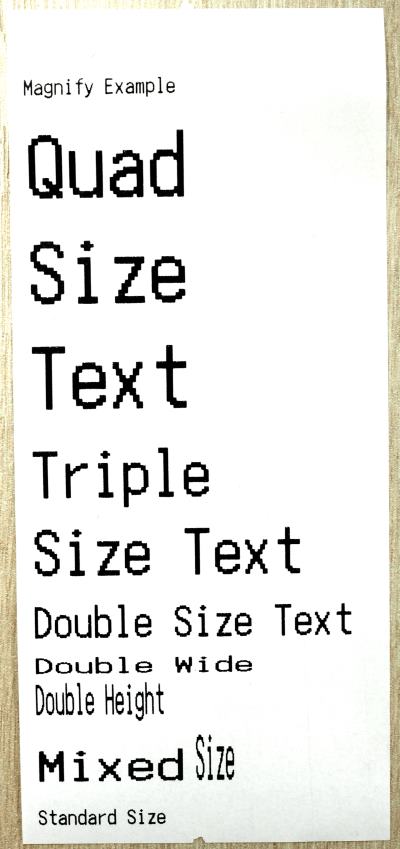
Output at 80mm
This is the result when using the markup processor to sent to a TSP650II 80mm(3inch) printer.