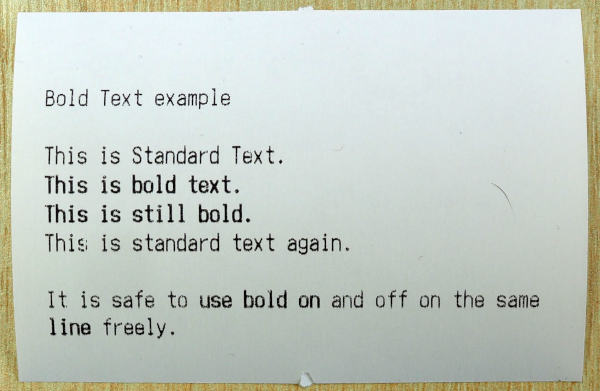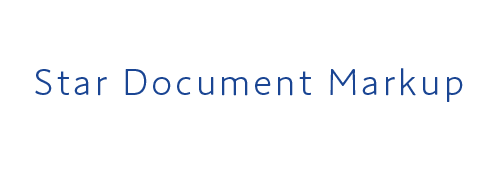[bold]
Select bold/emphasized text when printing.
The bold command can be used anywhere in a line of text, causing all subsequent text to be printed with a stronger, bold version of the current font.
Parameters
Currently, two parameters are supported, with no parameter values required.
Only a single
on or off parameter should be provided.Mixing parameters will cause undefined results.
Parameter |
Description |
|---|---|
|
Set subsequent text printing to use the bold version of the current font. |
|
Set subsequent text printing to use the standard version of the current font. |
Note, the [bold] command switches the bold/emphasized effect off by default.
Therefore the command sequences
[bold] and [bold: off] are equivalent.Example
Markup
This is a simple markup example, using only the [bold] and [cut] commands.
Bold Text example
This is Standard Text.
[bold: on]This is bold text.
This is still bold.
[bold: off]This is standard text again.
It is safe to [bold: on]use bold on [bold] and off on the same [bold: on]line [bold]freely.
[cut]\
Output at 58mm
This is the result when using the markup processor to sent to an mC-Print2 58mm(2inch) printer.
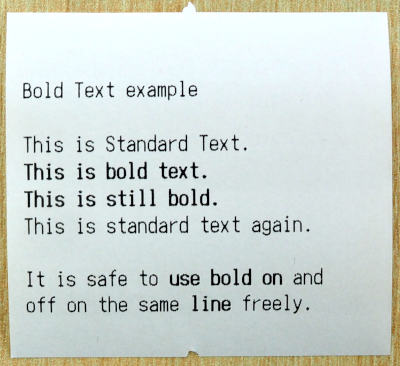
Output at 80mm
This is the result when using the markup processor to sent to a TSP650II 80mm(3inch) printer.