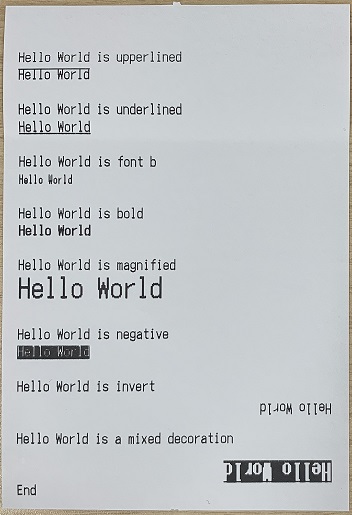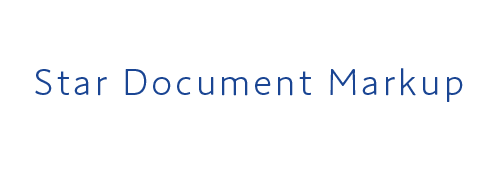[plain]
Reset the font, magnification, bold, underline, upperline, negative and inverted state to default.
Note
When reset the inverted state to default, please specify this command at the beginning of the new line.
Parameters
No known parameters.
Example
Markup
This is a simple markup example, using the [upperline], [underline], [font], [bold], [magnify], [negative], [invert], [plain] and [cut] commands.
Hello World is upperlined
[upperline: on]Hello World[plain]
Hello World is underlined
[underline: on]Hello World[plain]
Hello World is font b
[font: b]Hello World[plain]
Hello World is bold
[bold: on]Hello World[plain]
Hello World is magnified
[magnify: width 2; height 2]Hello World[plain]
Hello World is negative
[negative: on]Hello World[plain]
Hello World is invert
[invert: on]Hello World
[plain]\
Hello World is a mixed decoration
[upperline: on]\
[underline: on]\
[font: b]\
[bold: on]\
[magnify: width 2; height 2]\
[negative: on]\
[invert: on]\
Hello World
[plain]\
End
[cut]
Output at 58mm
This is the result when using the markup processor to sent to an mC-Print2 58mm(2inch) printer.
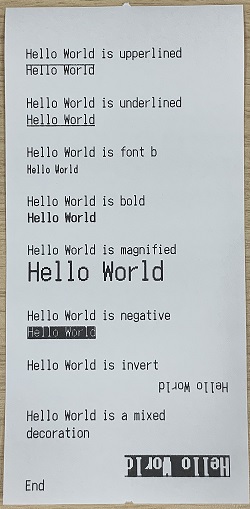
Output at 80mm
This is the result when using the markup processor to sent to a TSP650II 80mm(3inch) printer.