Check Operation Mode
The BSC10II is designed to operate in a different operation mode depending on the model, and the apps that can be used vary depending on the operation mode setting.
Ordinarily, the operation mode is set as shown below according to the model.
| BSC10II-UE | Standard Mode |
| BSC10II-U | BSC10 Compatible Mode |
Depending on the purpose of use, a different combination of model and operation mode than those shown above may be set.
The operation mode which is set for the printer can be checked by the following procedure.
Check via Self-Printing
The operation mode can be checked from “Operation Mode:” that is printed during self-printing.
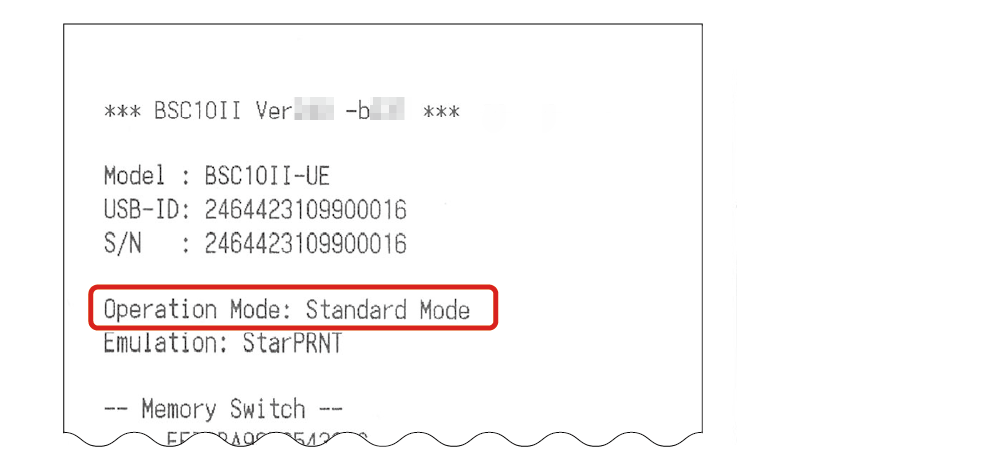
Self-Printing
Return to link source