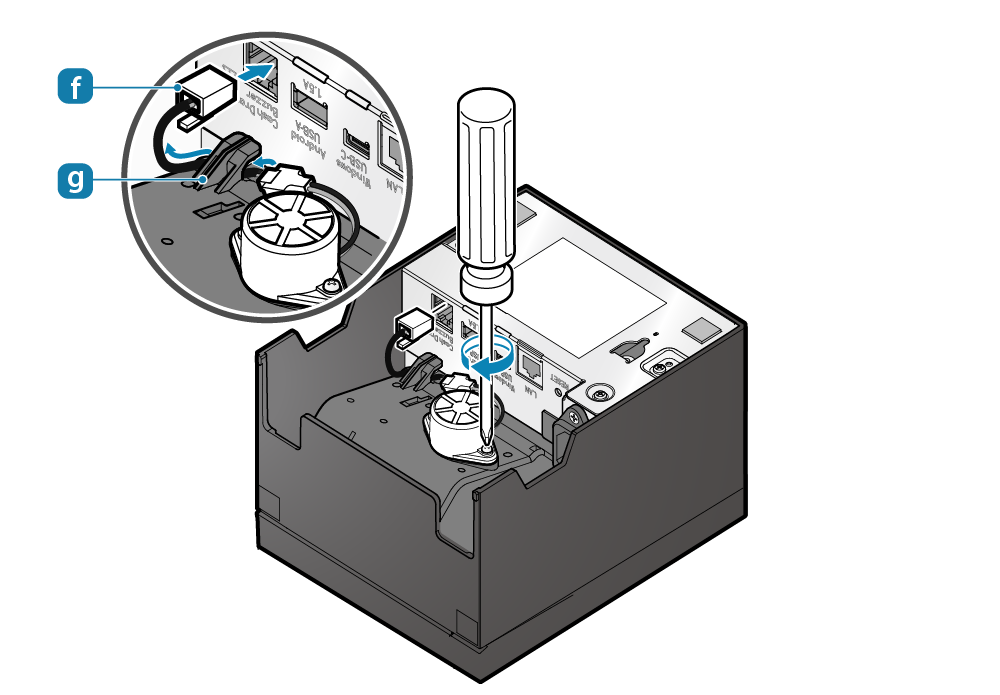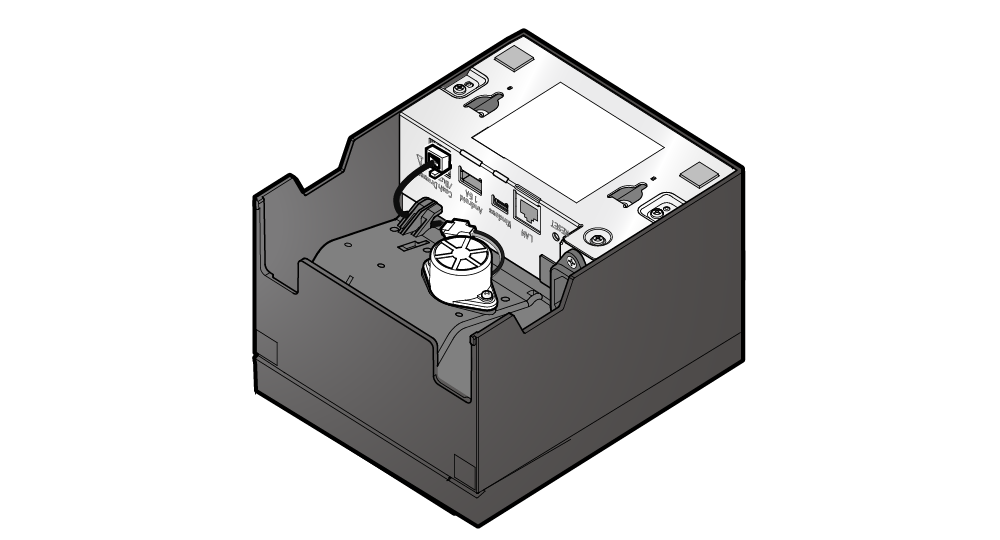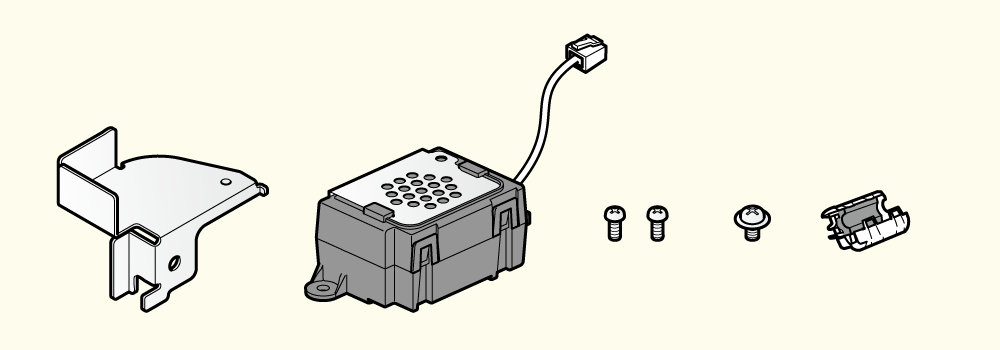Use Peripherals
This product can be connected to and used with various peripherals, sold separately.
For instructions on how to use, how to install, and other matters, refer to the installation procedure that is linked to from each section, or the manual which was provided with the peripheral device.
Connect this unit to the external device drive connector. The buzzer will ring synchronized with printing.
The settings can be performed in the printer driver and other programs.
BU01 installation procedure
When installing buzzer BU01 onto the BSC10II, follow the procedure below.
Caution
To ensure safety, be sure to turn OFF the power and disconnect the printer power plug from the electric outlet before beginning installation.
1. Remove the buzzer unit
- Slide the grounding bracket
 in the direction of the arrow to remove it.
in the direction of the arrow to remove it. - Spread the four tabs of the lower case
 outward and disconnect the upper case
outward and disconnect the upper case  .
.
Remove the two screws , and remove the buzzer
, and remove the buzzer  from the lower case.
from the lower case.
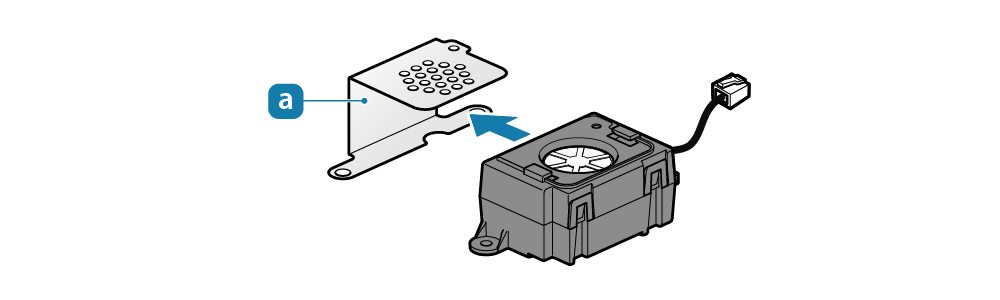
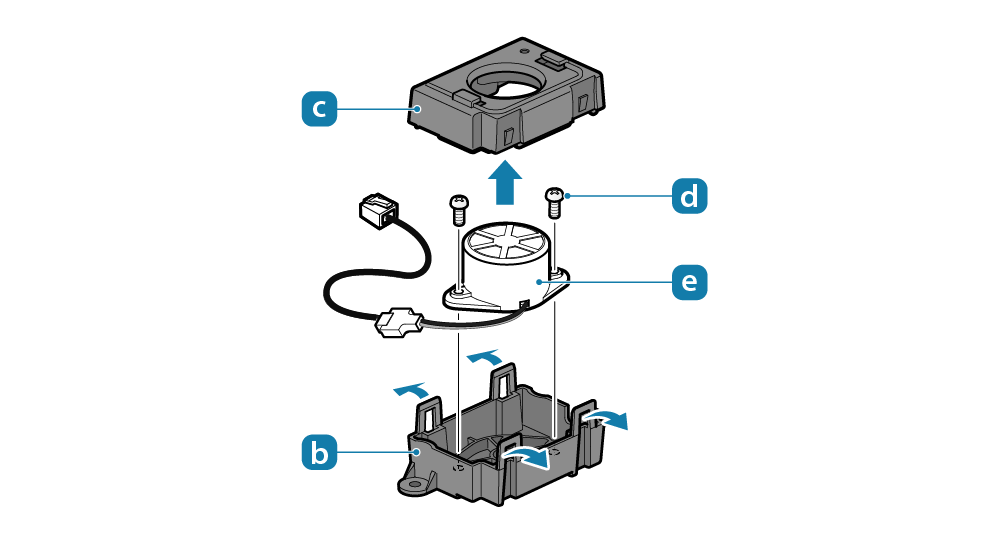
2. Install onto the printer
- Install the buzzer onto the bottom of the printer. To install the buzzer, use the two screws that were removed in Step 1.
- Fasten the buzzer securely, then plug the modular jack
 into the external device drive connector on the back of the printer.
into the external device drive connector on the back of the printer. - Route the cable so it so it passes under the hook
 .
. - Installation is completed.
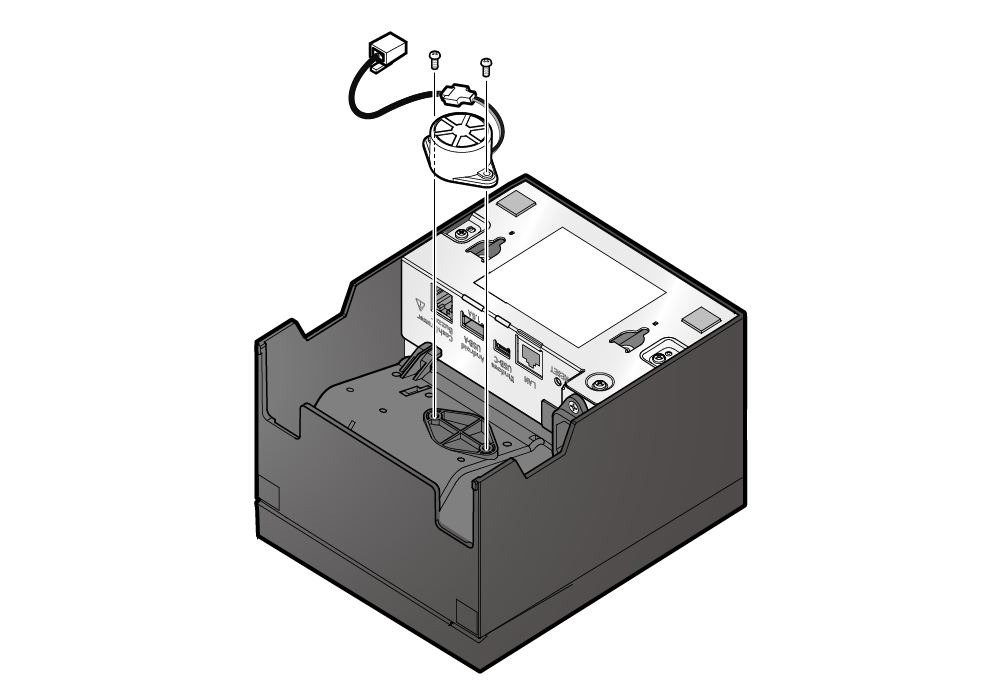
Example: BSC10II-UE