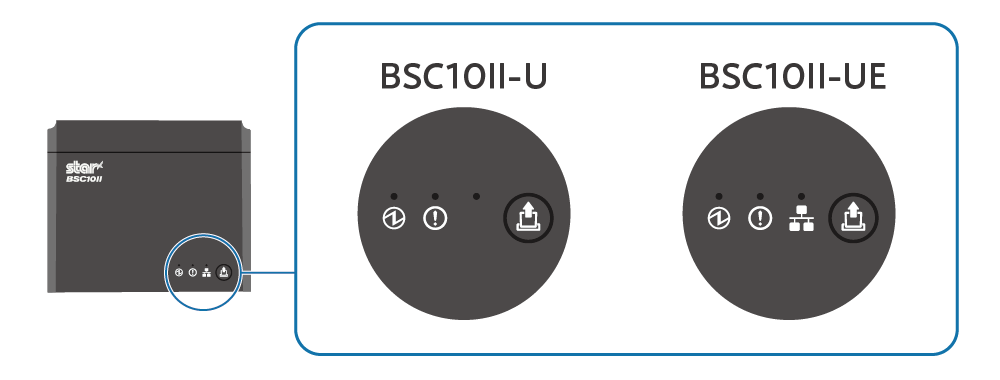Check Model
You can check the printer you are using by the following method.
Check from the icon in the LED indicator section
You can check your printer model in the location shown in the illustration below.
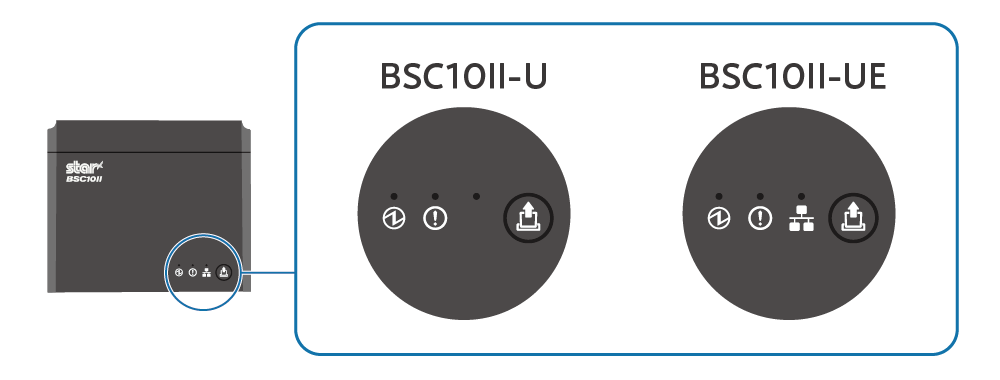
Return to link source
You can check the printer you are using by the following method.
You can check your printer model in the location shown in the illustration below.