Paper Setup
Use paper that meets the specifications of the printer. Paper Roll Specifications
When using 58mm wide rolls, mount the paper roll guide to the printer. Paper Roll Guide
1. Turn the power on
- Set paper with the power turned on to automatically feed and cue the paper.

2. Open the printer cover
- Hook your fingers into the cover open groove on both sides of the printer cover
 , and open the printer cover
, and open the printer cover  .
.
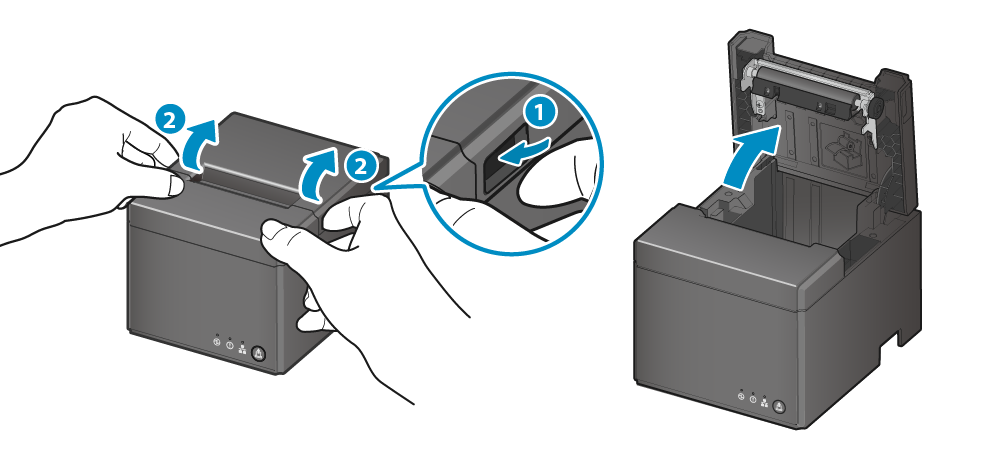
Caution
- When replacing paper, remove the paper core remaining in the paper roll holder.
3. Set paper
- Set the paper roll in the direction shown in the illustration
 .
.

Note
When using vertically
- If the unit is set up vertically using the provided rubber feet or the wall-mounting holes, set the paper roll as shown in the following illustration.
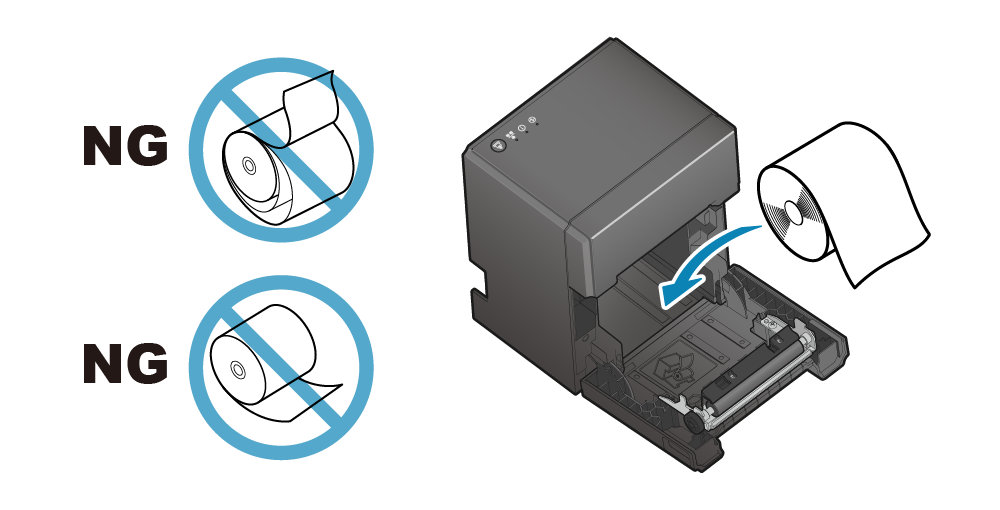
4. Close the printer cover
- Pull the end of the paper straight out
 , sandwich the paper and close the printer cover .
, sandwich the paper and close the printer cover .
The setting is completed when the paper is cut automatically.
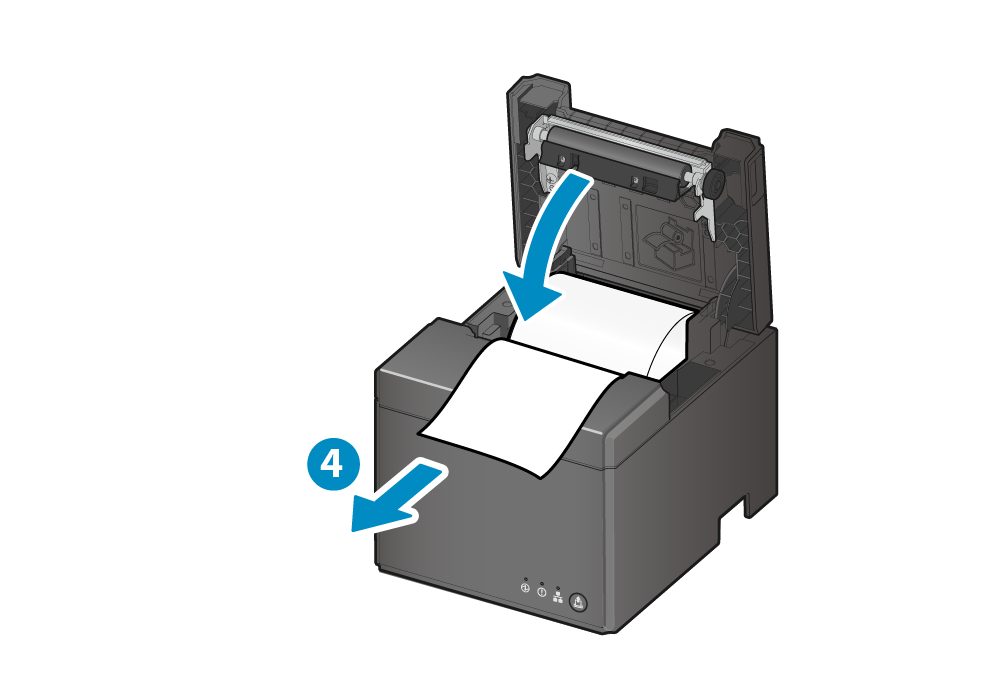
- Push both sides as shown in the diagram and close the printer cover .
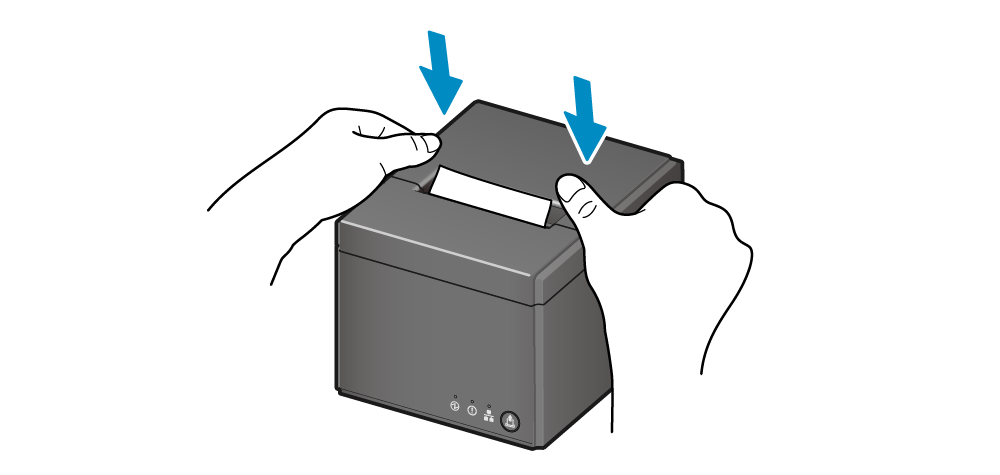
Note
Paper Roll Specifications
Use paper roll that complies to the following specifications.
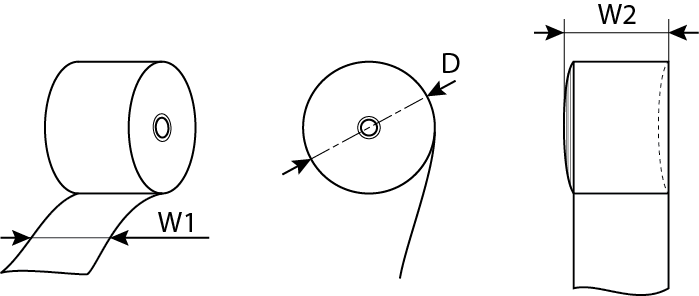
| Paper width (W1) | 79.5±0.5 (mm)/ When using attached paper roll guide: 57.5±0.5 (mm) |
|---|---|
| Maximum roll diameter (D) | φ83 (mm) |
| Curling dimension (W2) | 80.0+0.5, -1 (mm)/58.0+0.5, -1 (mm) |
| Paper thickness | 49 to 85 (μm) |
| Axial | Inner diameter: φ12±1 Outer diameter: φ18±1 (mm) |
| Color surface | Roll exterior |
| Termination process | Do not glue the paper roll and axial wrapper. |
For recommended paper rolls, refer to List of recommended paper rolls.