LED Display
The LED indicates the normal power supply status, communication status, and other information.
Each LED independently indicates status or error information.
POWER LED
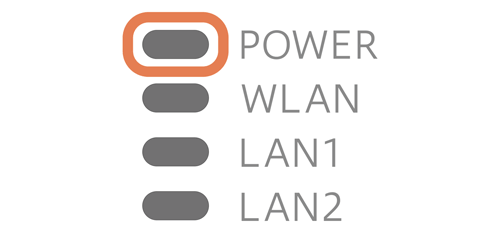
Power off status.
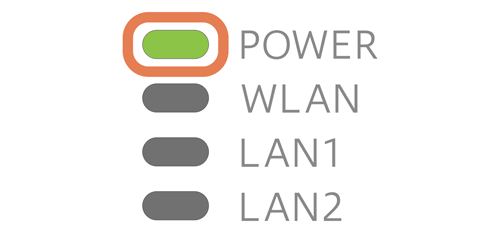
Power on status.
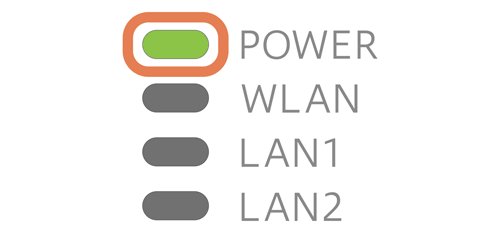
Initializing of the Wireless LAN Unit is in progress.
WLAN LED
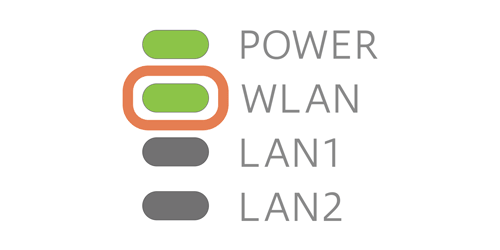
The Wireless LAN Unit is operating in infrastructure mode and is connected to the AP (access point).
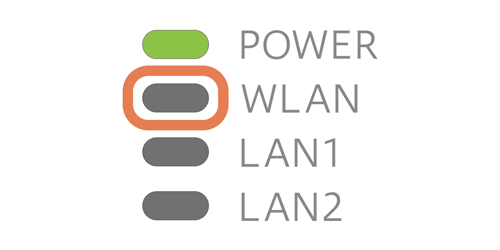
The Wireless LAN Unit is operating in infrastructure mode and is attempting to connect to the AP (access point).
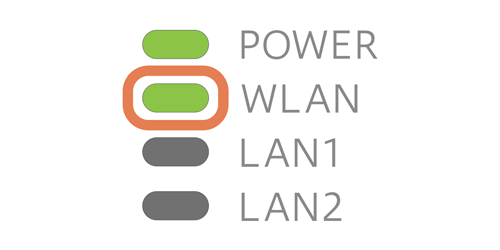
The Wireless LAN Unit is operating in access point mode.
Under the conditions at the time of factory shipment (Unconfigured state), the Wireless LAN Unit will operate in access point mode.
When configuring the settings, check that this indicator is flashing at 1 second intervals before proceeding to the next step.
LAN1/LAN2 LED

A LAN device is connected to the LAN1 port and the IP address can be confirmed.

No LAN device connected to the LAN1 port can be confirmed.
Check that the LAN cable is correctly connected to the LAN1 port.
Some time may be required until device operation stabilizes after the power is turned on. Check that the WLAN LED is lit or flashing slowly before checking the LAN1 LED indication.

While communication with the LAN device connected to the LAN1 port is in progress, the LAN1 LED flashes at irregular intervals.

A LAN device is connected to the LAN2 port and the IP address can be confirmed.
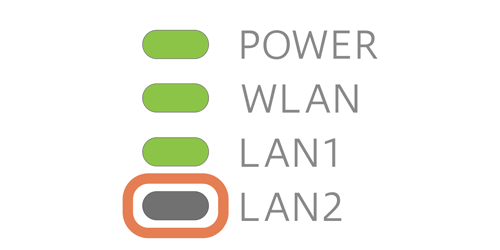
LAN device connection cannot be confirmed on the LAN2 port.
Check that the LAN cable is correctly connected to the LAN2 port.
Some time may be required until device operation stabilizes after the power is turned on. Check that the WLAN LED is lit or flashing slowly before checking the LAN2 LED indication.

While communication with the LAN device connected to the LAN2 port is in progress, the LAN2 LED flashes at irregular intervals.