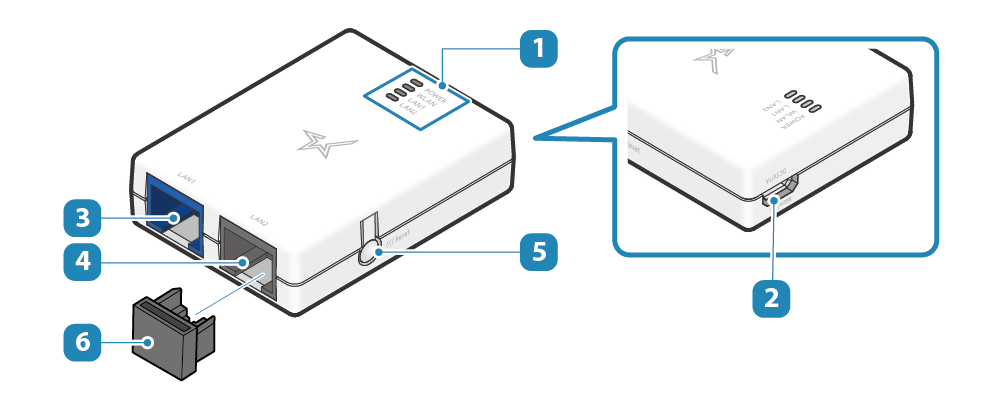Part Names and Functions
The names and functions of each part are shown below.
 LED
LED- The status of the Wireless LAN Unit is indicated by lighting up or flashing of the POWER LED, WLAN LED, LAN1 LED, and LAN2 LED.
LED Display  USB micro-B port
USB micro-B port- Use the provided USB cable to connect to the printer and supply power to the Wireless LAN Unit. Communication is not performed via this port.
Connect Cables  LAN1 port
LAN1 port- Use the provided LAN cable to connect to and communicate with the supported Star Micronics printer.
Connect Cables  LAN2 port
LAN2 port- Use a LAN cable to connect a printer or LAN device.
Use the LAN2 Port  Reset switch
Reset switch- Returns the Wireless LAN Unit communication settings to the factory settings.
Initialize Communication Settings  Dust cover
Dust cover- Prevents intrusion of dust and dirt when the LAN2 port is not in use.