Use the LAN2 Port
Remove the dust cover that is attached to the LAN2 port in order to connect a second LAN device.
When using the port, prepare a LAN cable which conforms to CAT5 or higher.
Remove the Dust Cover
Hook a fingernail onto the dust cover and remove it.
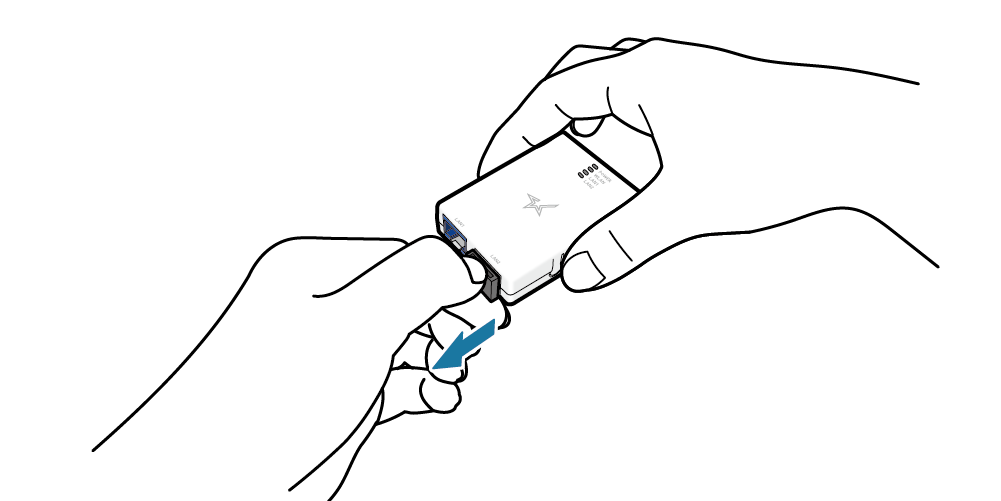
Connect Cables
Connect the LAN cable connector to the LAN2 port on the Wireless LAN Unit.
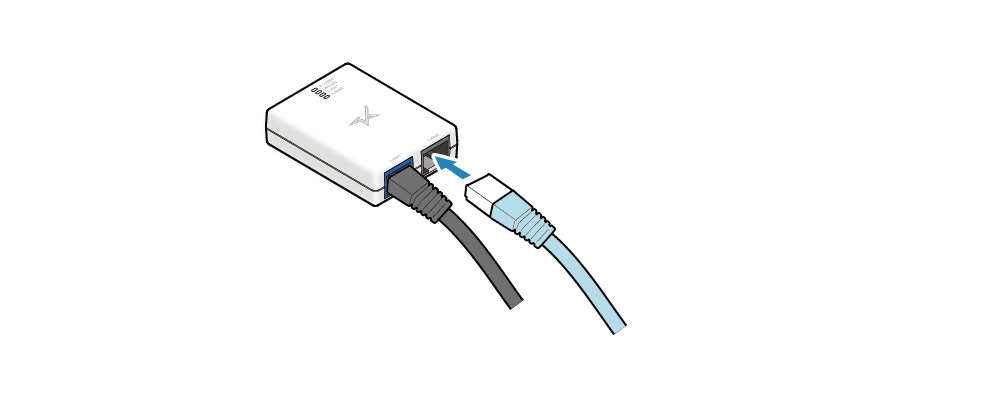
Caution
- When two LAN devices are connected and used, the product cannot be mounted inside the printer.
- When connecting and using a LAN device other than a printer designated by Star Micronics at the LAN2 port, be sure to perform a full evaluation by yourself.
- Do not connect a hub or router to the LAN2 port. Doing so may lead to malfunction.