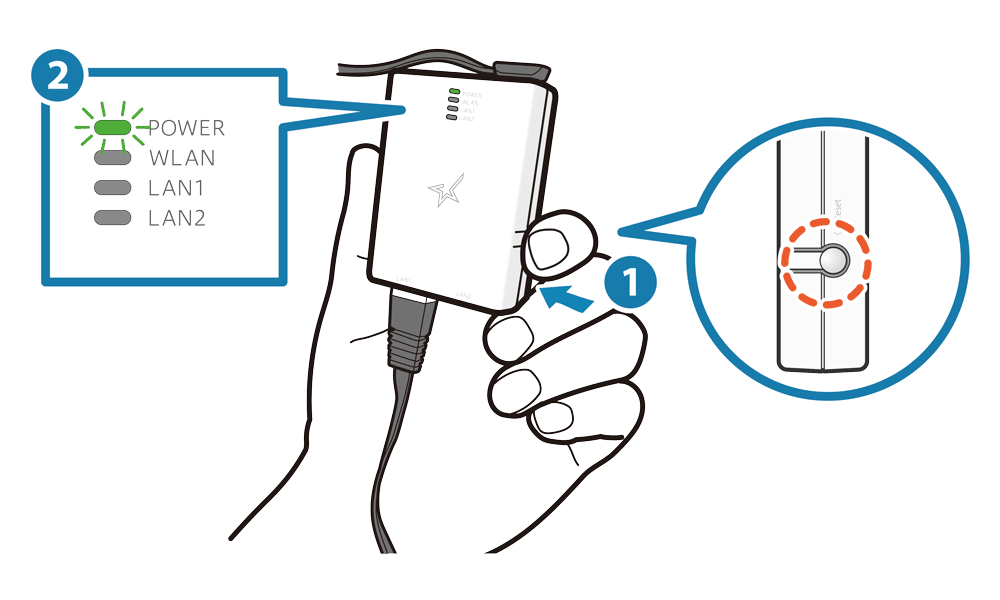Initialize Communication Settings
The Wireless LAN Unit network settings can be returned to the factory settings.
If you fail to configure the communication settings, follow the steps below to initialize the communication settings.
For reasons of information protection, you should follow the procedure below and initialize the network settings before disposing of the product.
Caution
- While initialization is in progress, do not disconnect the USB cable for power supply or turn off the power of the connected printer. The initialization process will not finish correctly.
1. Turn on the power of the Wireless LAN Unit.
- Connect the Wireless LAN Unit to the printer by using the USB cable for power supply, then turn on the printer power.
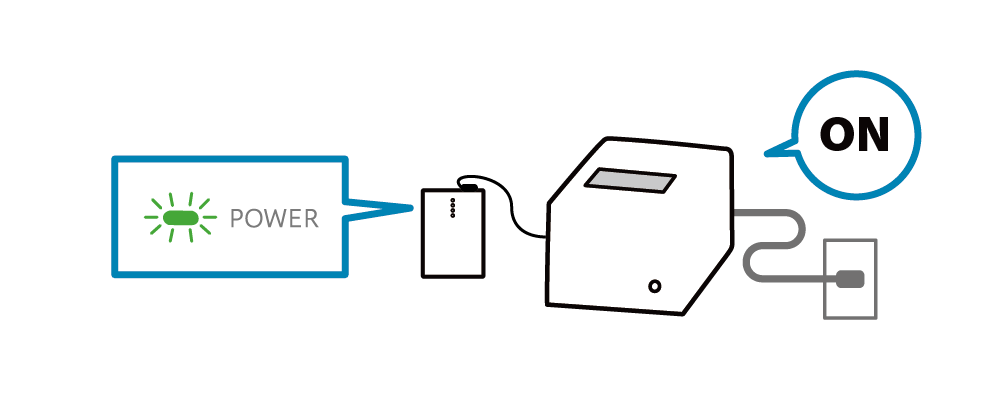
2. Initialize the communication settings of the Wireless LAN Unit.
- Press and hold the Reset switch for 5 seconds or longer
 . The POWER LED flashes
. The POWER LED flashes  and the other LED turn off.
and the other LED turn off. - While the POWER LED is flashing, release the Reset switch to begin initialization.
- When initialization is completed, the Wireless LAN Unit automatically restarts and the LED return to the normal status display.