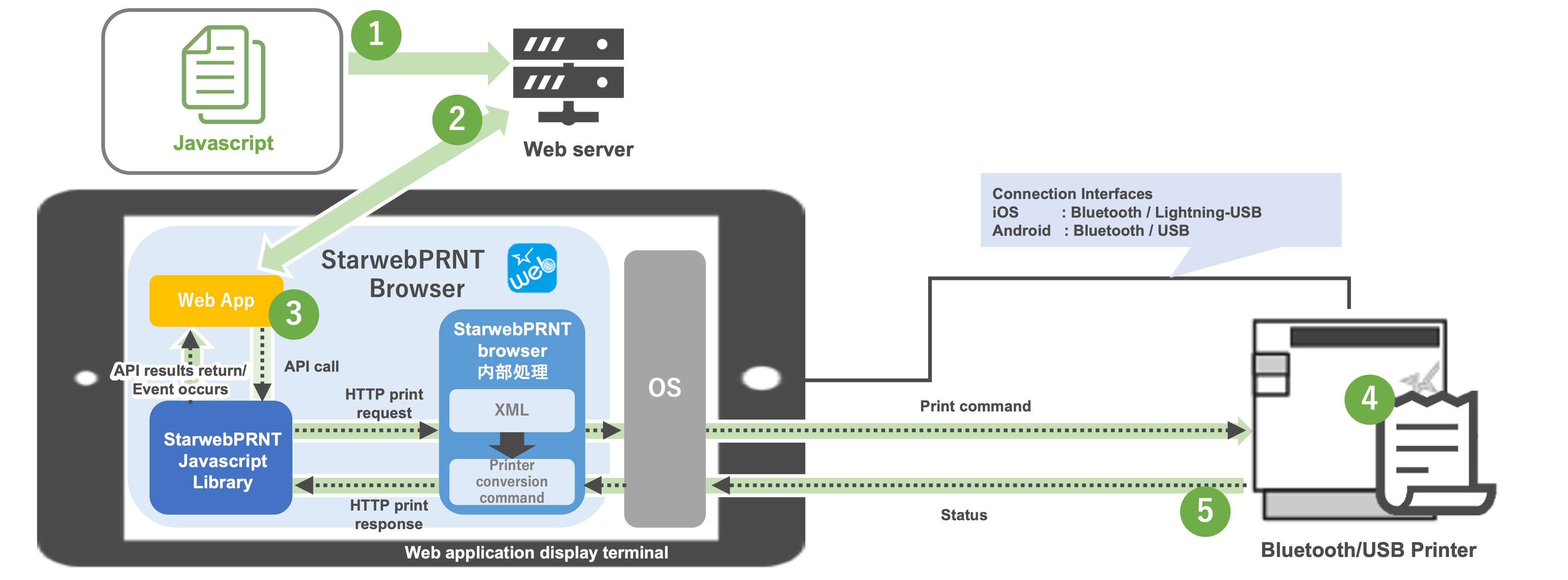For Developers
Introduction to Printer Integration Technology
Support the printing process from native applications
StarXpand SDK / StarPRNT SDK
Provides "StarXpand SDK / StarPRNT SDK", a software development kit that includes an API library to easily realize printing processes for native applications for iOS, Android, and Windows.
Provides sample code using the API, enabling a significant reduction in development person-hours.
"StarXpand SDK" is a new SDK that includes a simpler and more sophisticated API library based on Star's experiences in mobile POS applications.
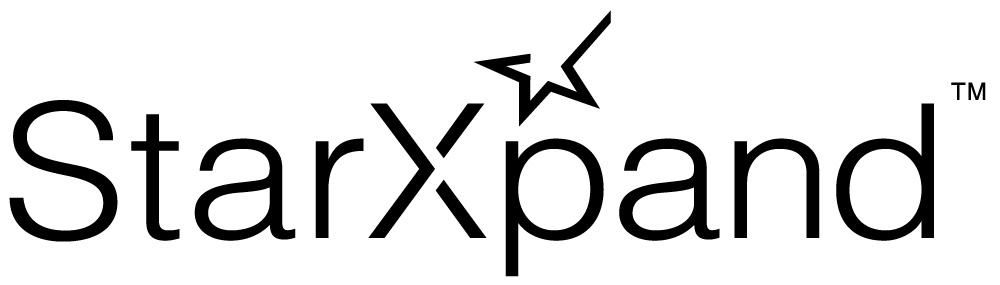
Advantage of StarXpand SDK
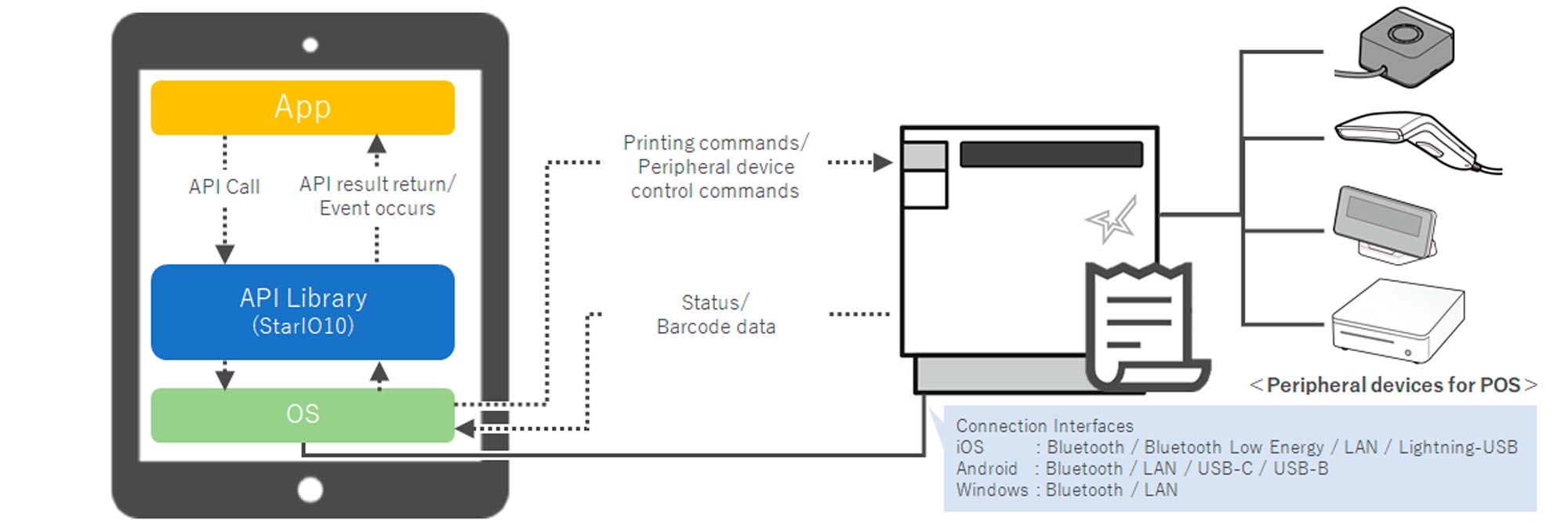
- StarXpand SDK is a new SDK that includes an advanced library "StarIO10".
- StarIO10 helps you reduce costs of application developments and maintenance.
- Provides various APIs that are easy to understand, so there is no need to understand complicated control commands.
- Multiple connection interface communication processes can be standardized with a single API.
*StarIO10 is not compatible with StarIO and StarIOExtension.
Attractions of StarIO10
1. Faster Printer Search
Faster than ever, StarIO10 allows users to discover all devices in under second (10 to 300 milliseconds).
This feature greatly improves search speed, especially for LAN printers.
2. Human-Readable Command Creation
With human-readable command creation, StarIO10 allows users to create commands with a command builder.
Next, human-readable intermediate commands and raw binary commands are generated, respectively.
This process makes it easy to understand what data a printer receives, helps problem-solve,
and means commands are reusable as a print format without emulation dependencies.
3. Simple and intuitive API
StarIO10 simplifies the usage of the API even more than before.
In particular, parameters are clearly associated with their names and values,
which leads to improved readability of a source code and prevention of parameter specification errors.
4. Log Communications Between OS and Printer
StarIO10 features log communications between the OS and the printer, which is designed to be used for debugging.
This log feature can shorten analysis time when as issue arises in the field,
avoiding prolonged downtime and thus saving businesses valuable time and money.
5. Asynchronous Communication
StarIO10 features asynchronous communication, allowing print jobs to happen in parallel
and meaning that developers do not need to write an asynchronous process.
This can reduce implementation costs, reduce the possibility of bugs, and improve code readability.
6. Emulation-Free
Because StarIO10 is emulation-free, one StarXpand™ document will work with any Star printer,
meaning there is no need to make any changes even if a printer is changed.
Printing support methods for each platform
We provide SDKs that support printing for each platform. (Available from our support site)
| Package name | Supported languages | OS | Library distribution format |
|---|---|---|---|
| StarXpand SDK for iOS(*) | Swift | iOS |
|
| StarXpand SDK for Android | Kotlin | Android |
|
| StarXpand SDK for React Native(*) | TypeScript | iOS Android Windows |
|
(*) For the procedure to design and develop an iOS application compatible with Star Micronics MFi certified printers, and register your application with the Apple App Store, please click here.
Advantage of StarPRNT SDK
- Provides various APIs that are easy to understand, so there is no need to understand complicated control commands.
- Multiple connection interface communication processes can be standardized with a single API.
- Supports application development with a variety of sample codes.
Printing support methods for each platform
We provide SDKs that support printing. (Available from our support site)
| OS | Package name | Supported languages | Library distribution format |
|---|---|---|---|
| Windows Desktop | StarPRNT SDK for Windows Desktop | C# |
|
| UWP | StarPRNT SDK for UWP | C# |
|
Leverage the Power of Star Micronics Cloud
for Comprehensive Printer Control
StarIO.Online™
StarIO.Online™ is a powerful control service for Star CloudPRNT™ enabled devices, hosted on the robust Star Micronics Cloud platform.
This service empowers users of cloud-based applications to easily and efficiently control printing and manage devices through our intuitive Web API.

Experience the Benefits of StarIO.Online™
- Easy Integration via API
By using the Web API provided by Star Micronics, printers and host applications can be linked using this technology without the need to develop a new application. - Easy Setup
Utilizing Star CloudPRNT™ technology, connection is completed by simply registering the StarIO.Online™ server URL on the device. Additionally, it supports the Star Document Markup format for print data, enabling easy generation of print data. - Efficient Operation and High Scalability
By utilizing the server provided by Star Micronics, users can reduce the effort and cost of building and operating a new server. Furthermore, devices can be added as needed to accommodate business growth without concerns about server upgrades. - Integration with Webhooks
Supports Webhook-based notifications for device status changes, print job results, new device connections to groups, and more.
Printing Process
With MQTT Connection:

With HTTP Connection:

Supports the back-end development of systems that print directly from a cloud server to a printer.
Star CloudPRNT
Provides "Star CloudPRNT SDK" a software development kit that easily enables direct printing from back-end services on cloud servers to printers.
Not only can you print from the server, but you can also control the peripherals connected to the printer.
Advantage of Star CloudPRNT and Star CloudPRNT SDK
- Supports the generation of print data (form data) on the backend service side on the cloud server.
- Since various REST API-based HTTP requests (POST MIME type is JSON) are issued from the printer, it is possible to print to a remote printer by developing a dedicated server (Star CloudPRNT compatible).
- NET Core based self-contained executable file (cputil) (*2) and other tools are provided to support the generation of print jobs in printer command format from various file formats, etc., when developing dedicated servers.
*1 API library compatible with NET Standard 2.0, including utility functions for developers implementing dedicated servers.
*2 NET/.NET Core based backend tools with the ability to support dedicated server implementations. - To make it easier for you to design your print data (ledger data), we provide Star Document Markup.
Data written in this markup language can be converted into printable data that can be received by printers using the above tools.
Printing Process
Process Overview Diagram
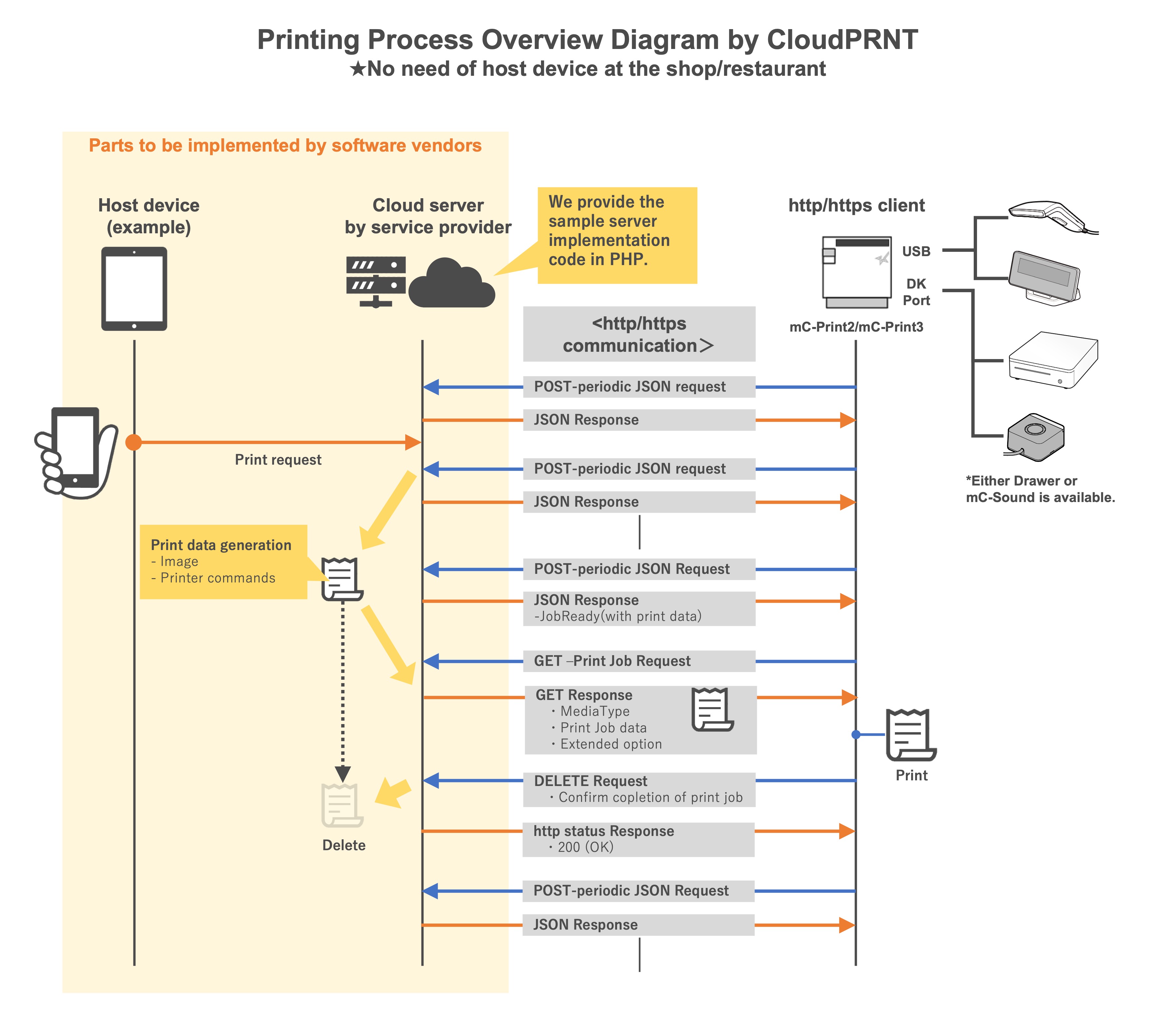
Supports the development of printing systems using Star Micronics' print relay applications
Star PassPRNT
Star "Star PassPRNT" a print relay application that enables users to easily print on Star Micronics printers from applications on smartphones and tablet devices, is provided.
Advantage of Star PassPRNT
- You can easily print from applications that can be linked by URL scheme or from web applications.
- The print layout format supports HTML and PDF formats.
- No need to embed the library in the application, and no need to apply for MFi when using iOS devices.
Printing Process
(For Bluetooth®/USB printers)
Environment Preparation
Install the Star PassPRNT application on the display terminal (smartphone, tablet, etc.) where the host application will be installed, and connect it to the Star Micronics printer to enable communication.
Process Overview Diagram
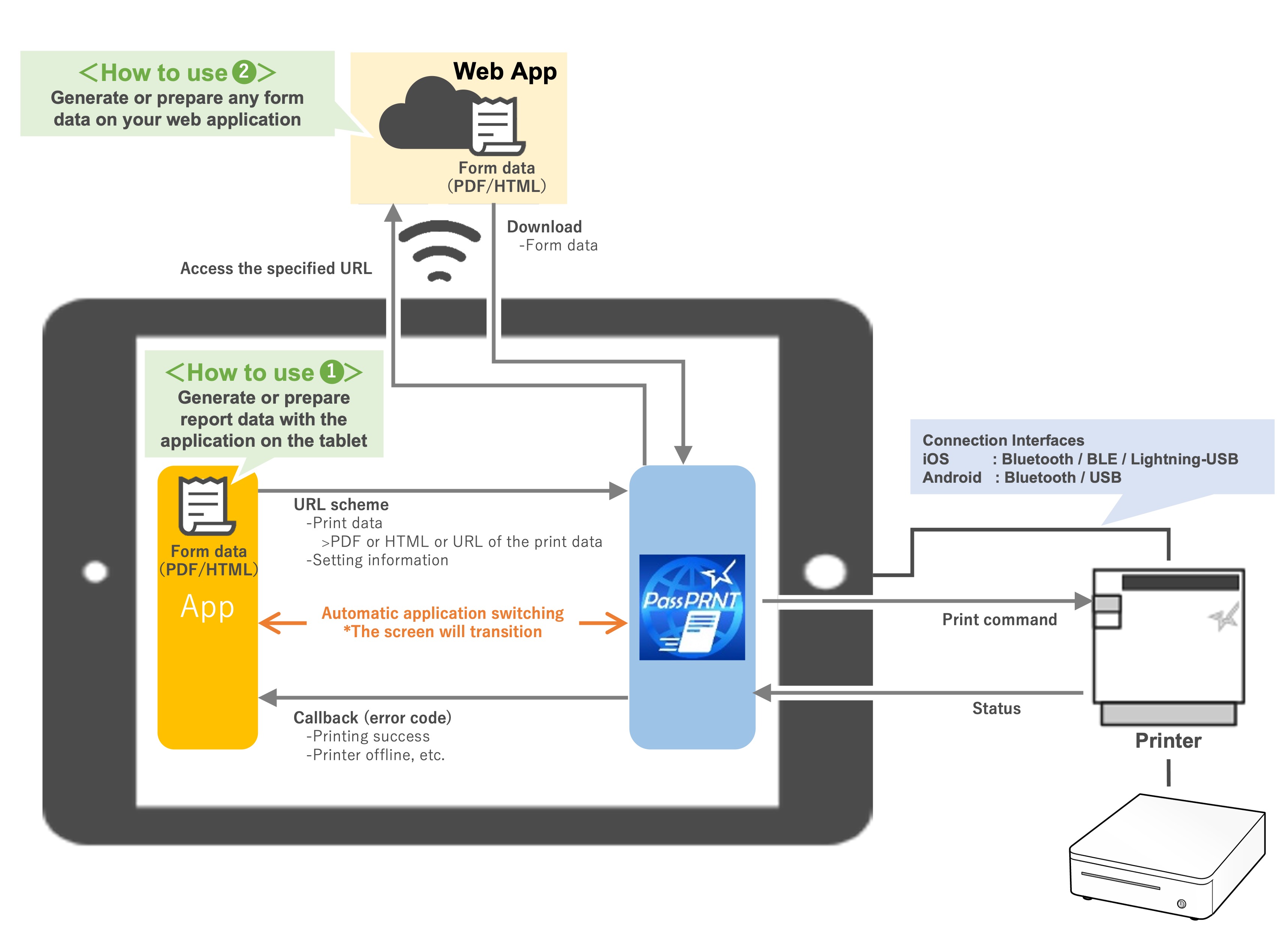
Notes on Star PassPRNT
- There will be screen transitions between the application and the PassPRNT application.
- Fonts built into the printer (device fonts) cannot be used.
- Readability is not guaranteed when QR Code or 1D barcode printing is performed.
- Only Cash Drawer, Melody Speaker (MCS10), and Buzzer (BU01) are available for peripherals.
Supports the front-end development of systems that enable direct printing from web applications.
StarwebPRNT
"StarwebPRNT Browser" makes it easy to print directly from web applications.
The software development kit "StarwebPRNT SDK" provides a JavaScript library for printer control.
It is possible to print from a web application to a Bluetooth® printer, which was difficult to achieve in the past.
Advantage of StarwebPRNT SDK (Software Development Kit)
- Printer control can be performed by loading the provided JacvaScript library from a web application (HTML file).
- There is no need to install drivers or plug-ins to control the printer.
Advantage of the StarwebPRNT Browser(iOS/Android)
- It enables printing from a web application to a Bluetooth® printer, which was difficult to achieve in the past.
- By using the StarwebPRNT browser application, together with the StarwebPRNT SDK, you can print to a Bluetooth®/USB printer (*).
*Some models may not be compatible with this function.
Printing Process
(For Bluetooth®/USB printers that support StarwebPRNT browser)
Environment Preparation
Prepare a web server for publishing web applications, and install the StarwebPRNT browser application on the web application display terminal (tablet terminal, etc.).
Connect the display terminal and the Bluetooth®/USB printer to enable communication, and then use the StarwebPRNT browser to display the web application.
Process overview diagram