Set External Devices
The optional buzzer and cash drawer can be connected to the external device drive connector, and used in connection with the printer.
Connector to drive external device
By connecting a buzzer (option) and cash drawer (sold separately), you can make a buzzer sound or a cash drawer open when operating the printer.
Settings can be performed using the command or can also be performed by using the TSP100 Windows driver.
For details, refer to the Command Specifications or Windows Software Manual.
1. Turn power off
- Turn the power of the printer off, and pull the power plug from the electrical outlet.
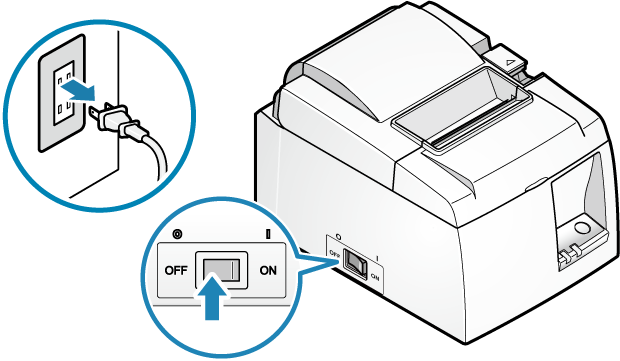
2. Connect the cable for the buzzer and cash drawer
- Connect the modular jack connector to the port located on the back of the printer.
- Cables are not included in the accessories. Use a commercially available cable (or one included with the external device).
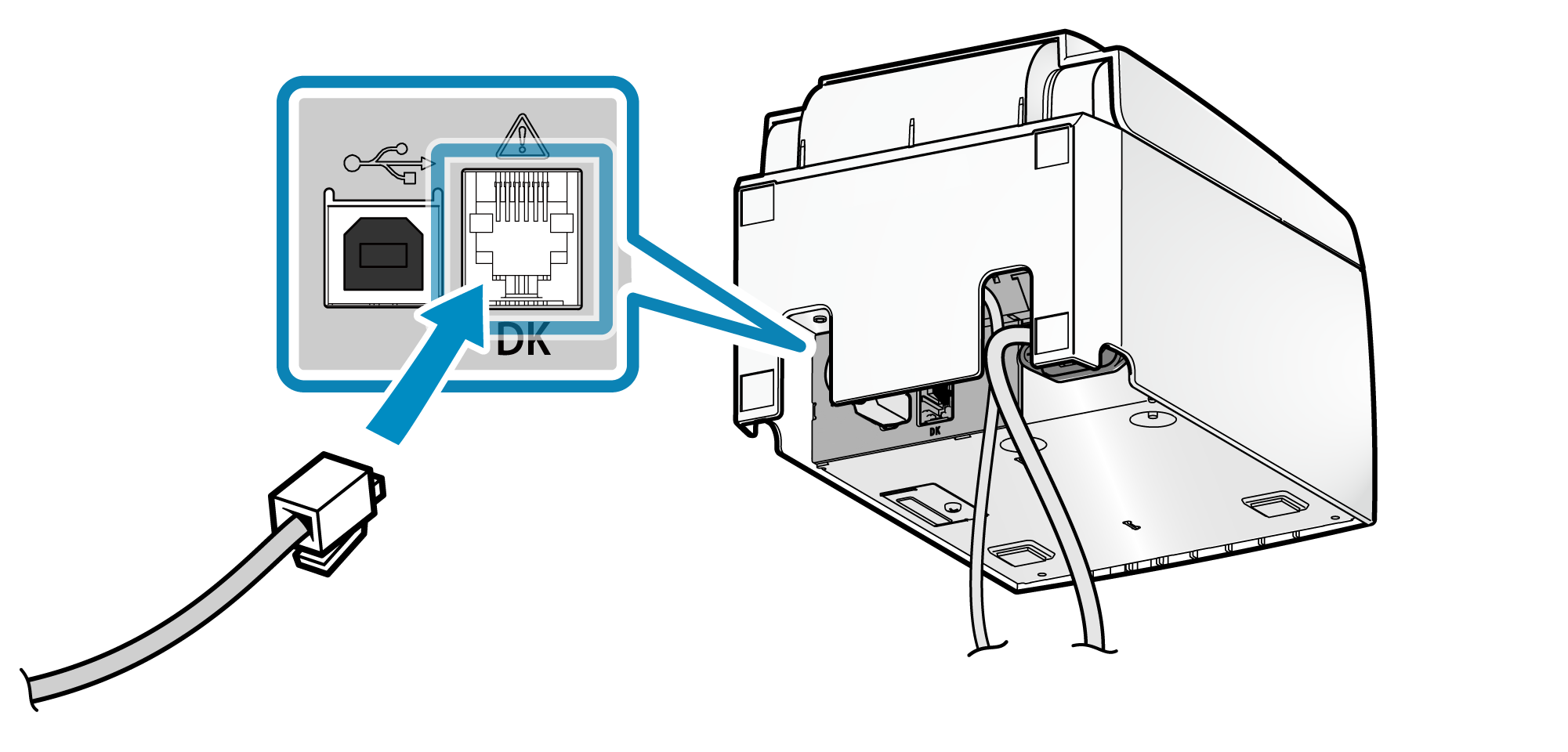
3. Wire cable
- There are 4 cable outlets to the right/left/back, and they can be wired according to where the printer is placed.
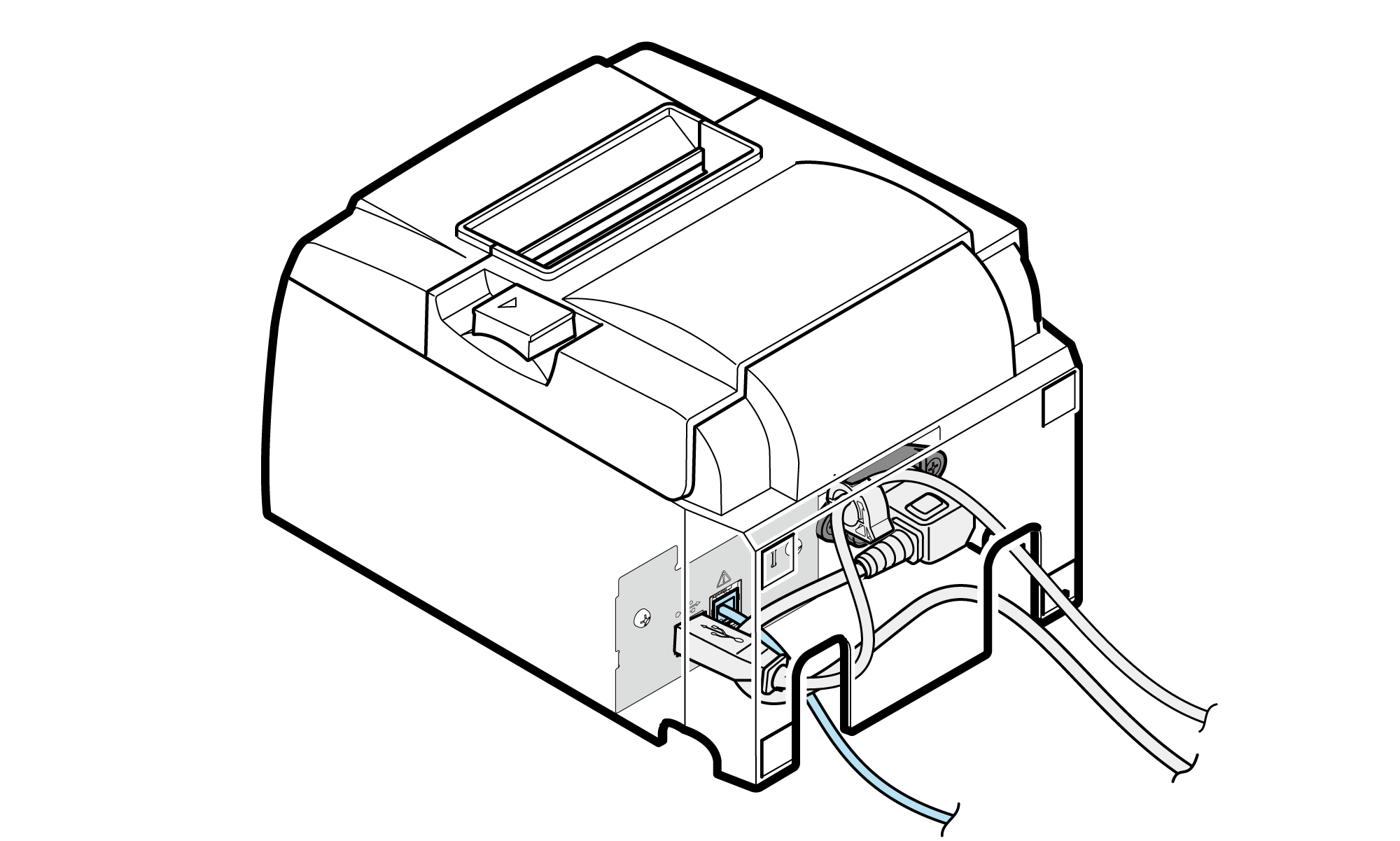
Caution