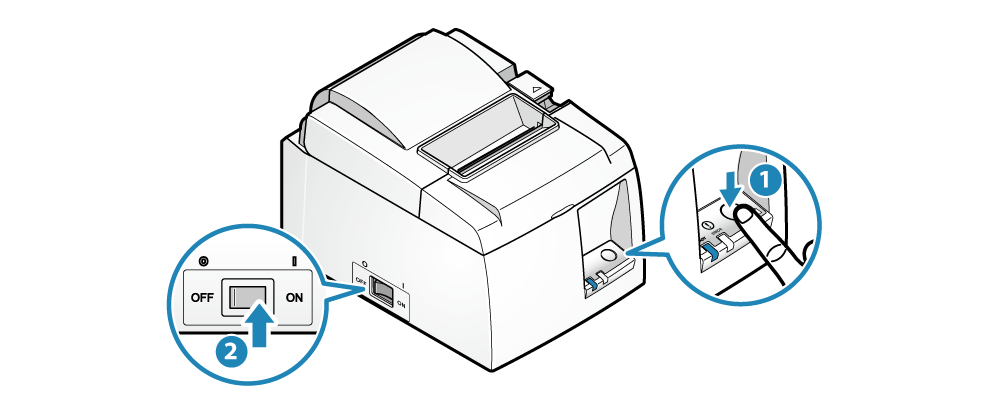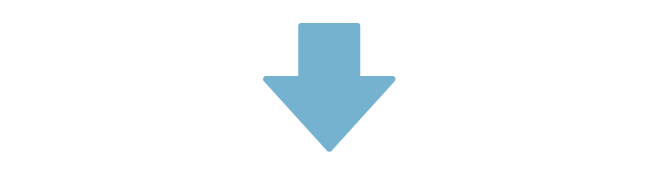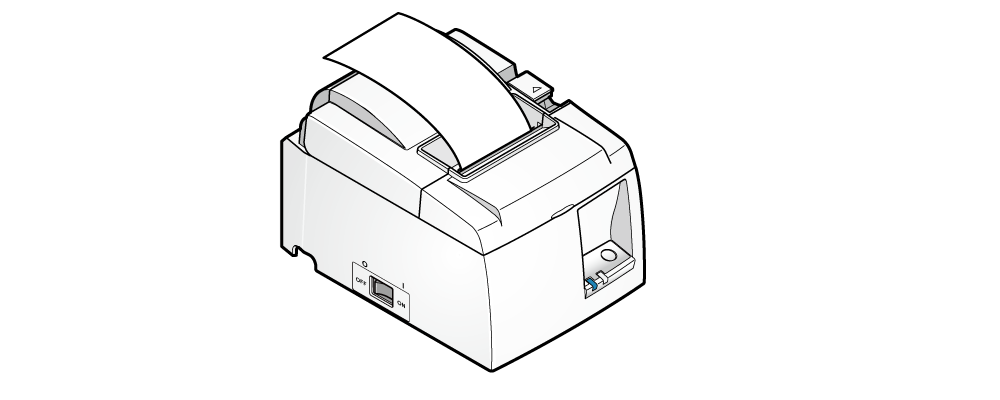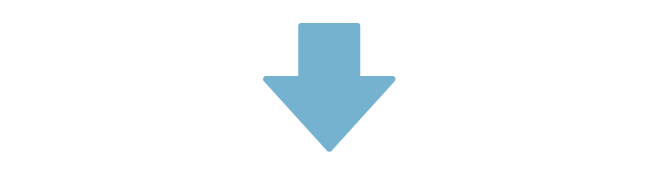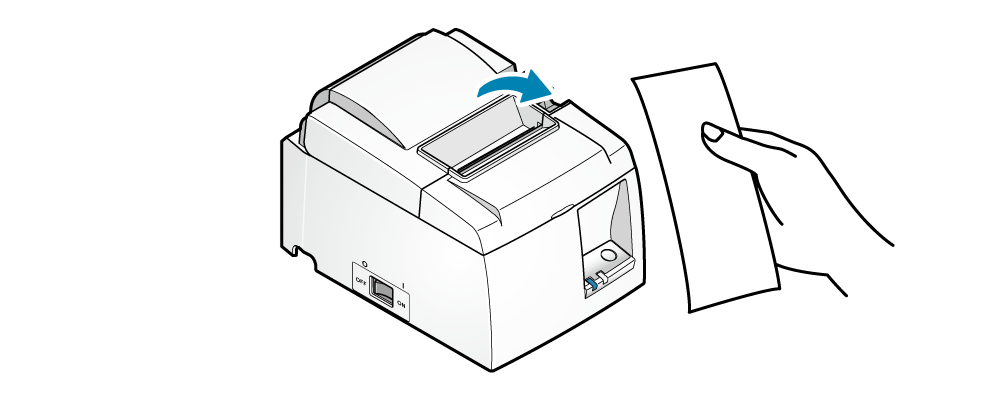Self-Printing
You can check basic information and settings of TSP100IIU+ with the self-printing function.
As printing is conducted regardless of whether it is connected to the host device or not, the stand-alone operational status of the printer can be confirmed.
Make sure to set up the paper before performing self-printing.
Paper Setup1. Turn power off
- Press the power switch on the side of the main unit.
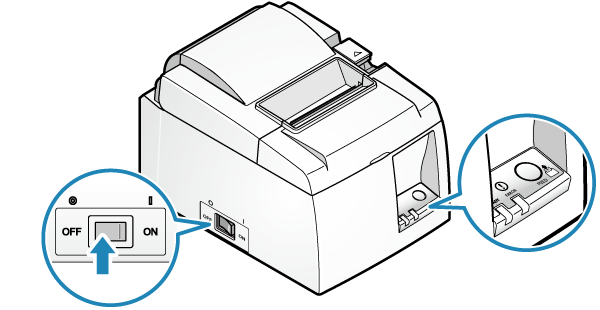
2. Perform self-printing
- While pressing the FEED button
 , turn the power on
, turn the power on  .
. - Take your hands off the FEED button when self-printing has started.
- Once you have finished self-printing, remove the sheet that was printed.