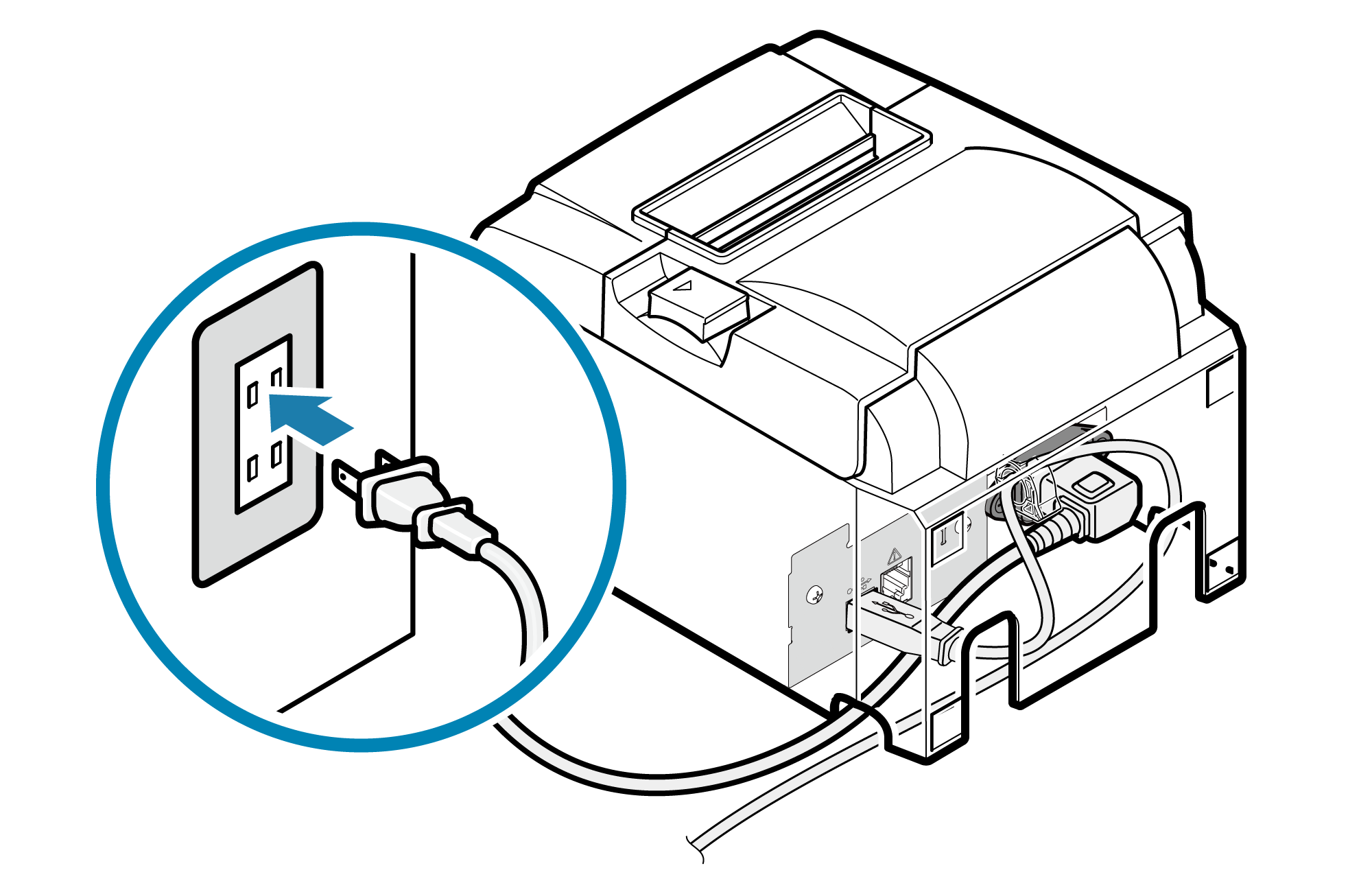Connect Power Cable
Connect the power cable that comes with TSP100IIU+.
Confirm the information in Safety Information - Power before connecting.
1. Connect power cable
- Take note of the direction of the power socket, and connect the power cable.
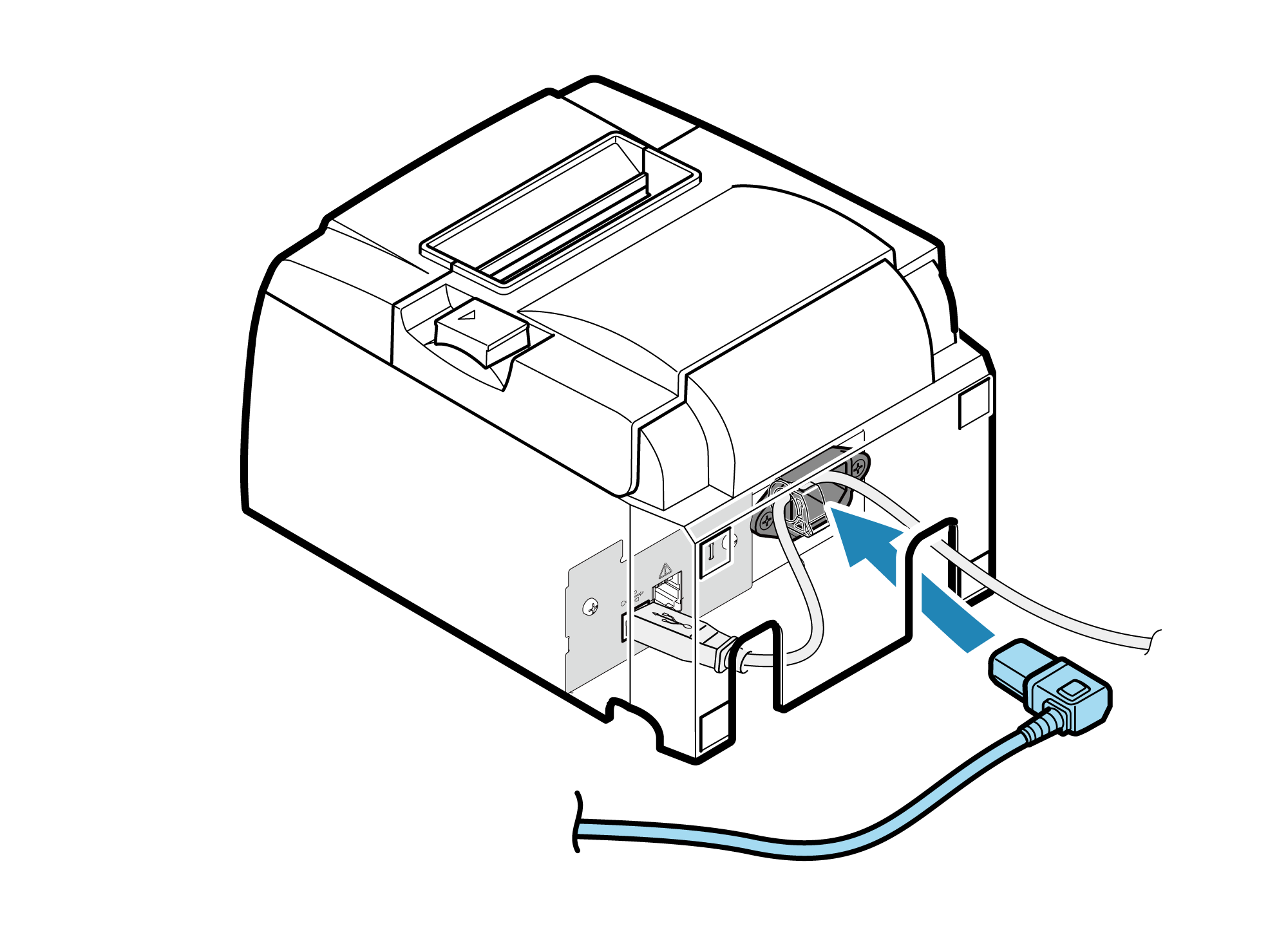
2. Wire power cable
- There are 4 cable outlets to the right/left/back, and it can be wired according to where the device is placed.
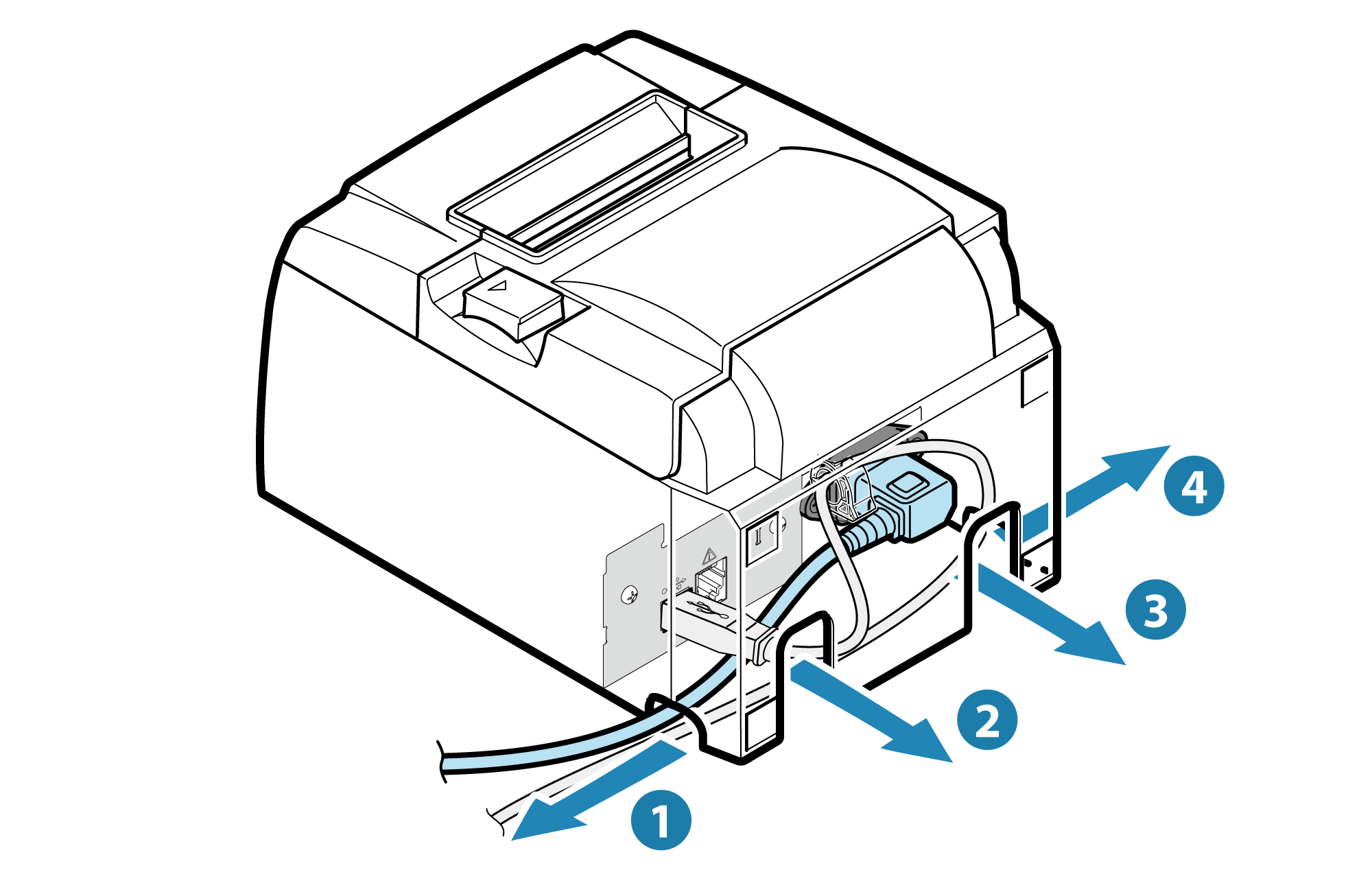
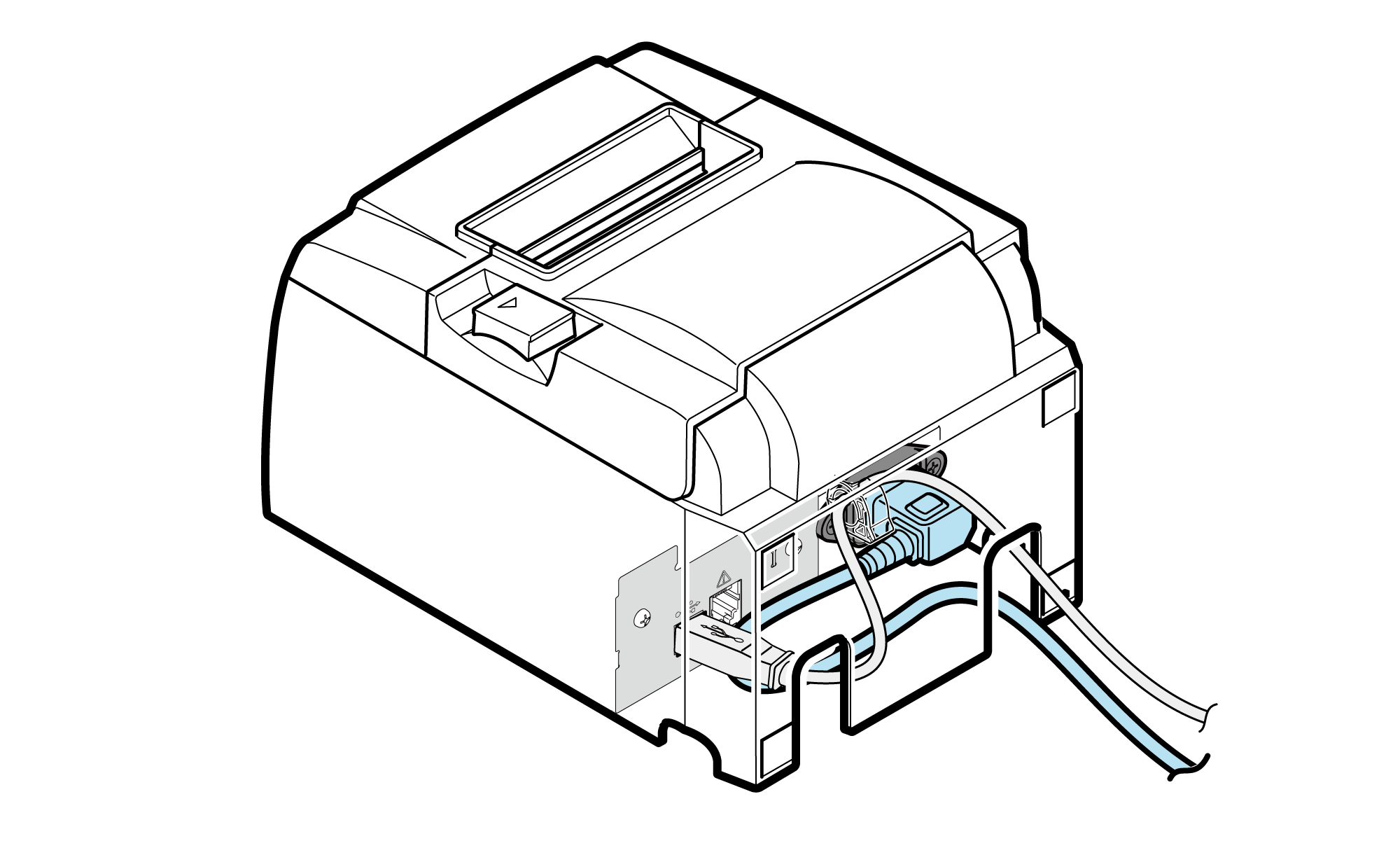
Note
3. Insert power cable plug into electrical outlet