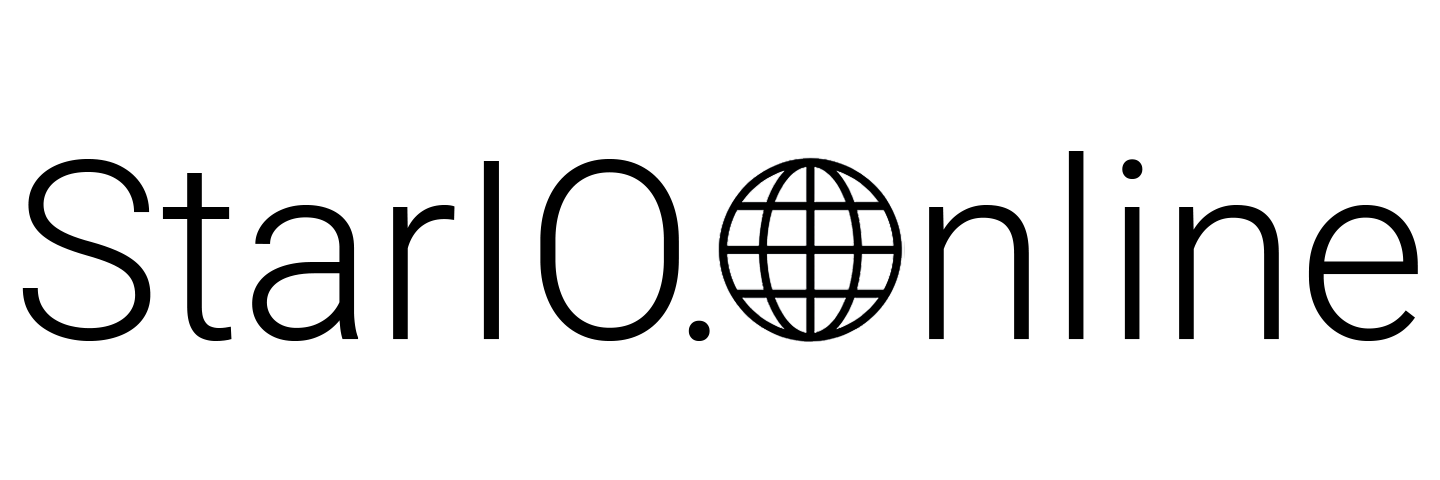API Key
In order to use Web API, an API key is required for each application. Create at least one key for each application which calls the service.
An API key is given the privileges of the user account to which the caller belongs; in order to permit only privileges required for an application, a set of privileges is limited. This enables the management of applications and their accessible devices, eliminating the need to share account credentials with external services.
Creation of API key
An API key can be created from the “API Key” page on the dashboard. In order to create a new API key, follow the procedure below.
1 Click the [+ New] button to open the “Add new API key” dialog box.
2 Enter any name (such as an object application of the key and customer) and an explanation, if necessary.
3 Enable the access permission
given to the key.
For example, enable “PrintToDevice” to allow sending
print jobs. Any access permissions which can be used for the
user type can be enabled.
4 Click the [Add] button to create the key.
The application is allowed to use the key that is given a limited set of privileges to access device groups/devices.
Web API calling with API key
An API key is a hexadecimal character string in the form of GUID. This character string can be displayed/copied from the “API Key” page on the dashboard.
In order to call Web API, a query option key or a
request header Star-Api-Key must be used to pass
key data.
Execution example:
Use a curl command to acquire the list of device
groups. (The destination of POST in the execution example has
the Japanese environment)
Request header
[US region]
curl --header "Star-Api-Key: 6800ffd6-2367-4c8d-b067-d6a28151276a" https://api.stario.online/v1/a[EU region]
curl --header "Star-Api-Key: 6800ffd6-2367-4c8d-b067-d6a28151276a" https://eu-api.stario.online/v1/aChange of API key
Clicking the [Edit] button of the API key from the “API Key” page on the dashboard allows the name, explanation, and privileges to be changed at any time.
Deletion of API key
Clicking the [Delete] button of the API key from the “API Key” page on the dashboard allows it to be deleted at any time.
This operation causes the application authenticated with the key to be immediately disabled from accessing devices/device groups.
Note:
The deletion of an API key is permanent; the same character
string cannot be used to create a new key.
An application which had used the deleted key is disabled from
accessing the service completely until a new key is given.
Disablement of API key
Disabling all access permissions allows access to API to be temporarily disabled without deleting the API key.