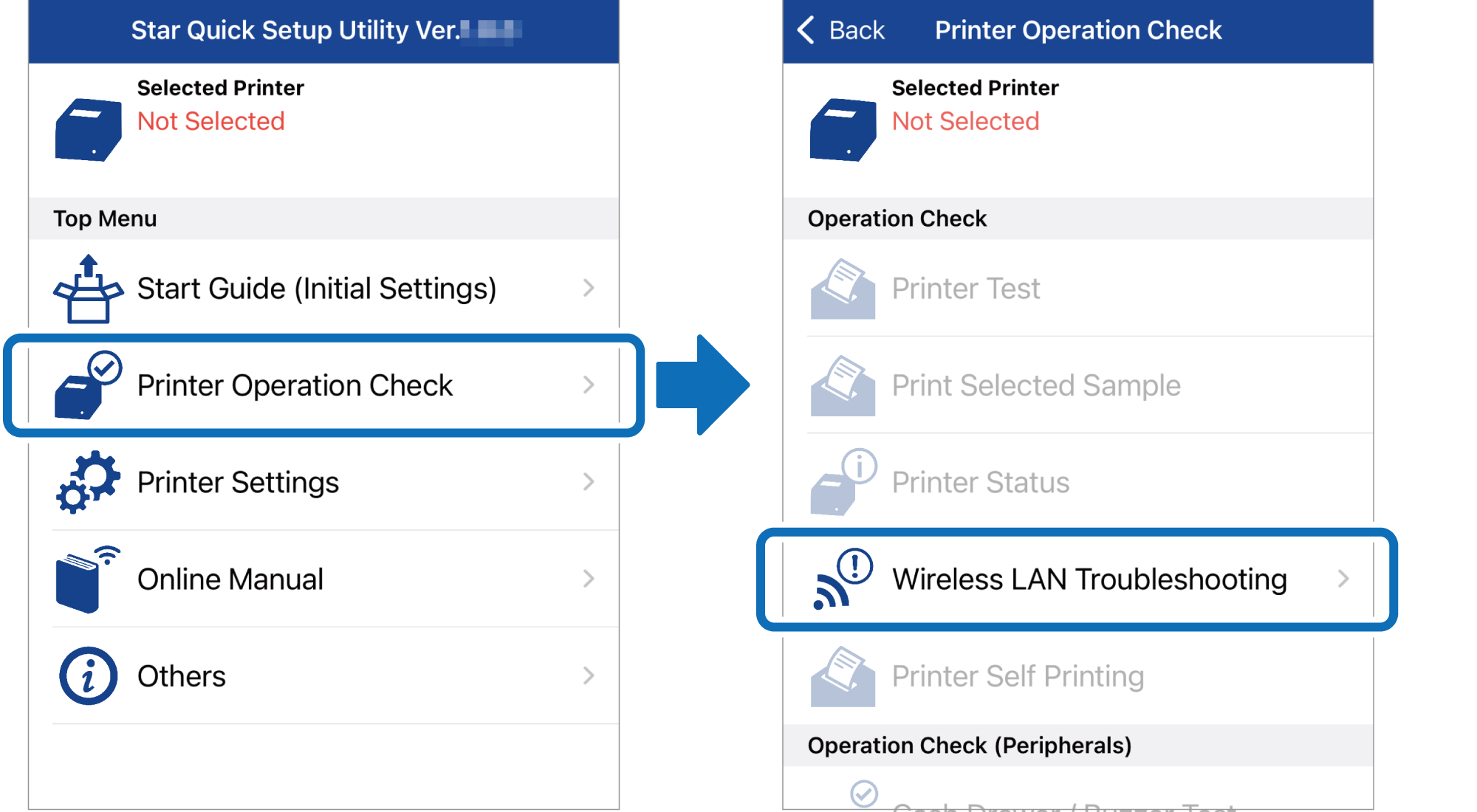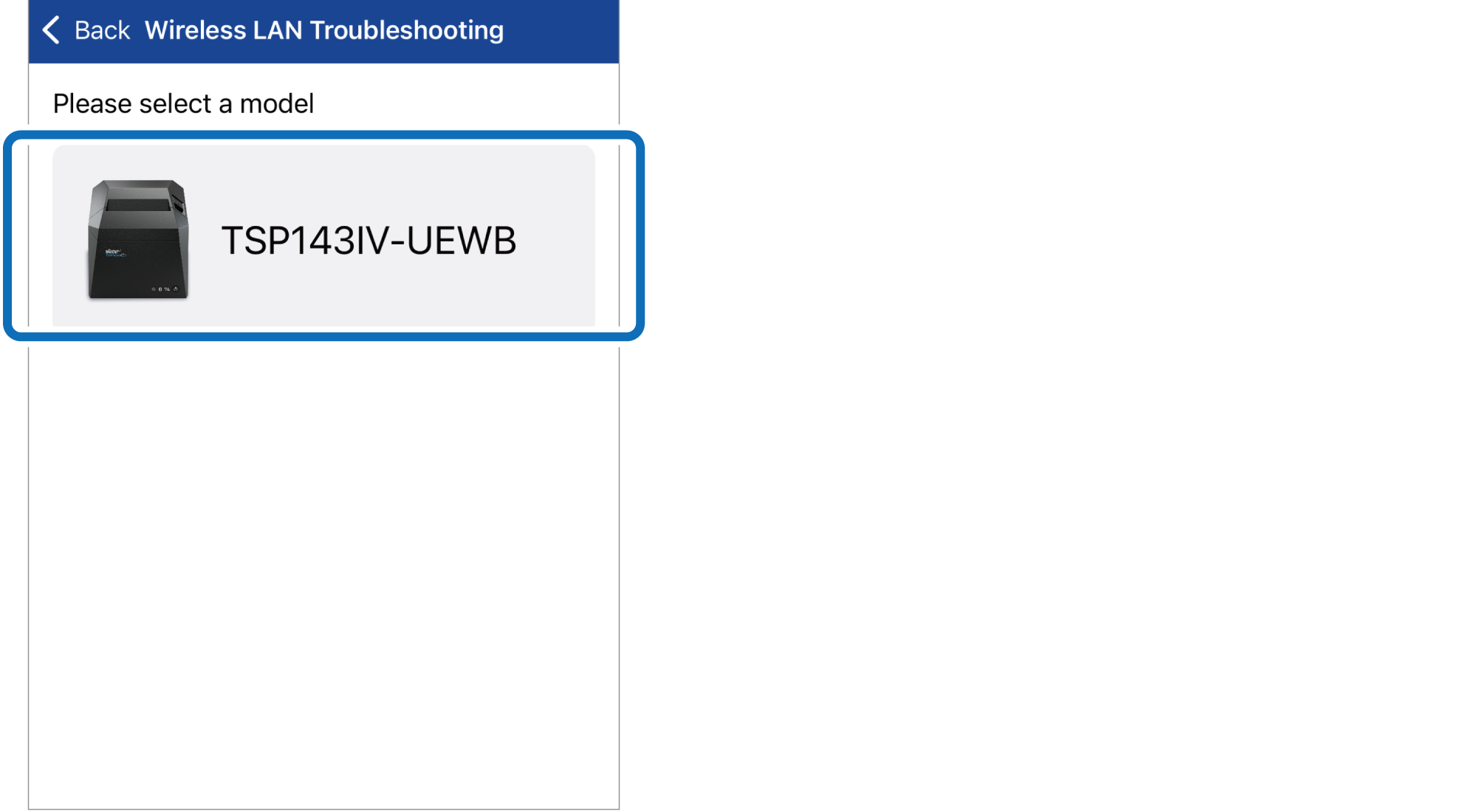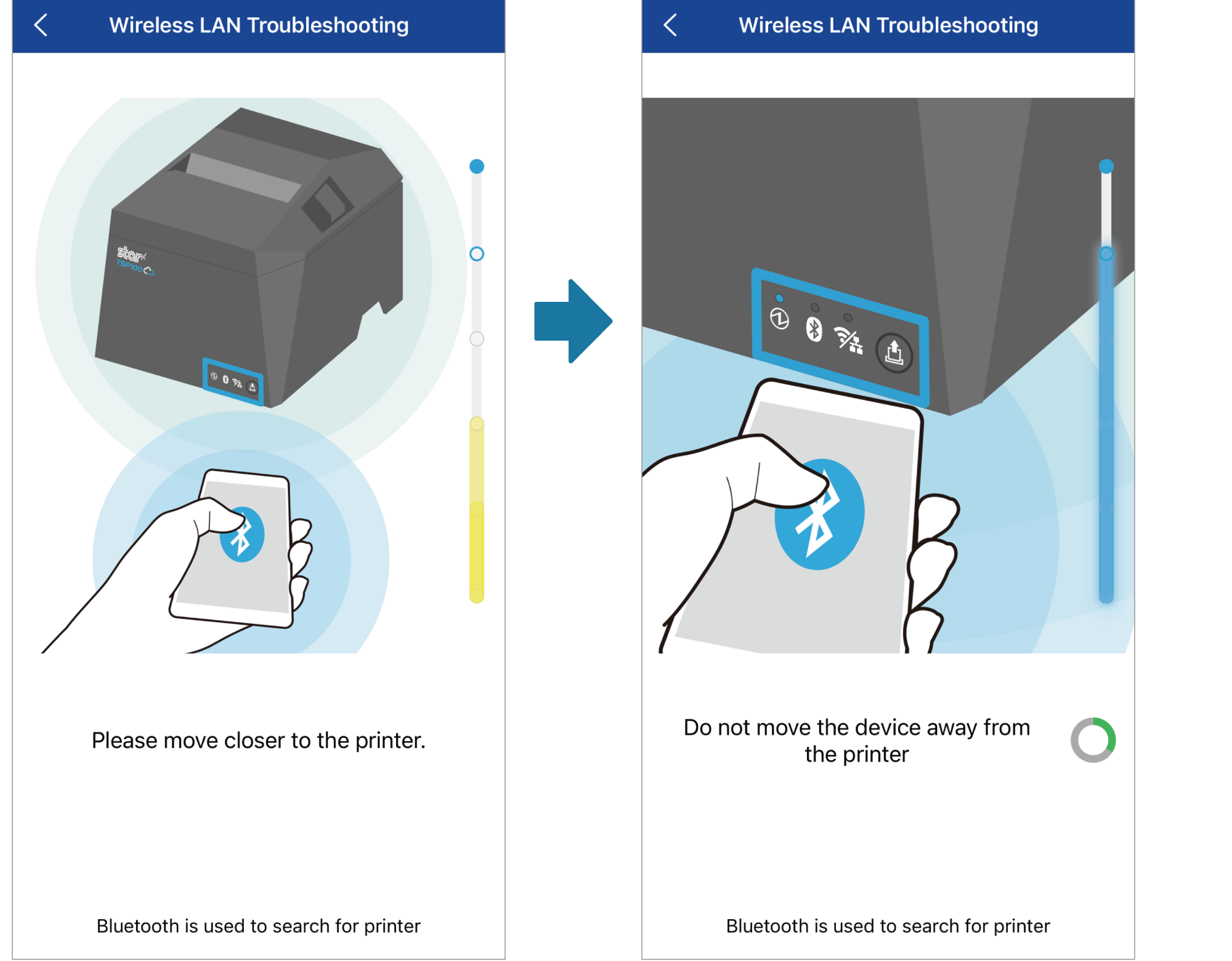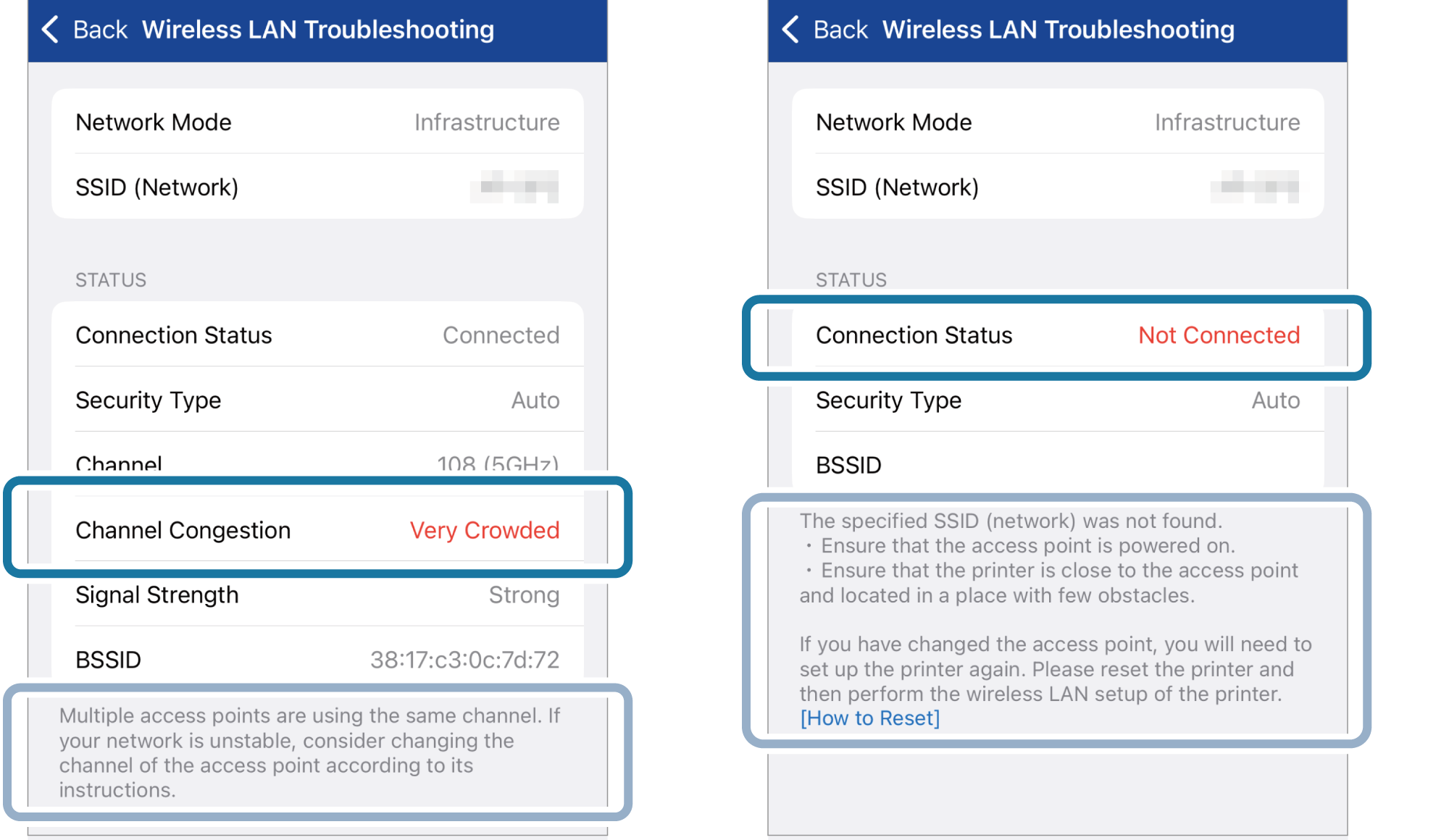Wireless LAN Troubleshooting
The special app can be used to identify troubles occurring during operation and support the subsequent actions.
<TSP143IV-UEWB SK only>Check Model
Download Special App (iOS, Android)
To download Star Quick Setup Utility, access the following URL from your iOS/Android tablet or smartphone and download it.
Download siteIdentify Problem and Confirm Troubleshooting
The following steps must be performed after the power of TSP100IV has been turned on. Turn On Power
Use the following function on the device side for connections using the special app. Check the function beforehand.
- Start Star Quick Setup Utility and open [Printer Operation Check] - [Wireless LAN Troubleshoot].
- Select [TSP143IV-UEWB] from model selection.
- Bring the device closer to the LED of the printer.
- As shown in the example below, a description of the identified problem and the subsequent actions is displayed.
Take measures against the problem. - If you are unable to solve the problem, please refer to FAQ - Wireless LAN Trouble During Operation.