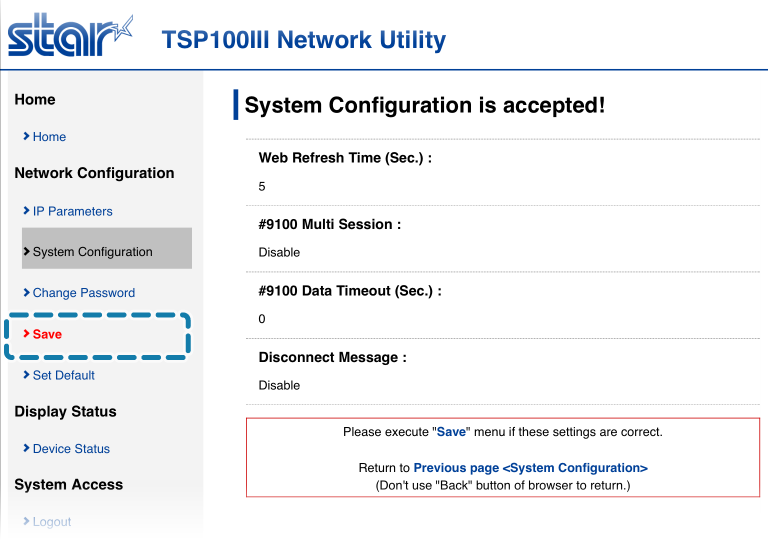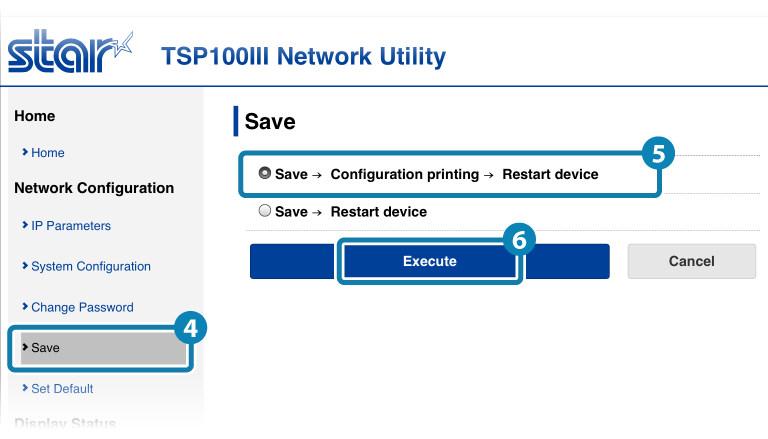Set Disconnect Message
When a network failure is detected (such as when a router and access point is disconnected or when an IP address cannot be acquired due to a DHCP server error), tsp100IIILAN will automatically print out a broken link (disconnection) warning message according to factory default settings.
The broken link warning message printing setting can be changed using the Web Configuration.
If connection settings have already been made, they can be changed by following the steps below.
If a connection setup is not performed, refer to Connect Tablet/PC and connect before changing it from the following steps.
1. Check IP address of printer
- Self-print and check the IP address from "Current IP Parameters Status" that is printed out.
- Wait while the power of the printer is still on.
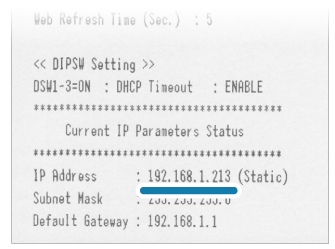
2. Change settings from Web Configuration
- Open a browser (Safari, Internet Explorer, etc.), enter the IP address from (1) to open the Web Configuration page.
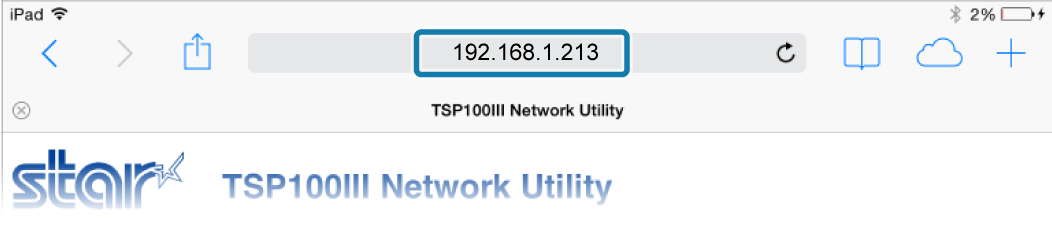
- From the menu displayed on the left side of the setting screen or the menu button
 on the upper left, select [Login] to log in.
on the upper left, select [Login] to log in. - If you log in with the default password, after starting the printer, the following message will appear when logging in for the first time.
Select [OK] to change the password or [Cancel] to not change the password.
If [OK] is selected, a screen to change the password will open. After changing the password, return the following step. - From the menu of the menu button
 on the upper left, open [System Configuration]
on the upper left, open [System Configuration] , change the Disconnect Message
, change the Disconnect Message setting, and tap/click [Submit]
setting, and tap/click [Submit] .
. - A screen where you can check and save the entered details will appear.
- From the menu of the menu button
 on the upper left, open [Save]
on the upper left, open [Save] , select "Save""Configuration Printing""Restart device"
, select "Save""Configuration Printing""Restart device" , and tap/click [Execute]
, and tap/click [Execute] .
.
The settings are saved to the printer and printed out.
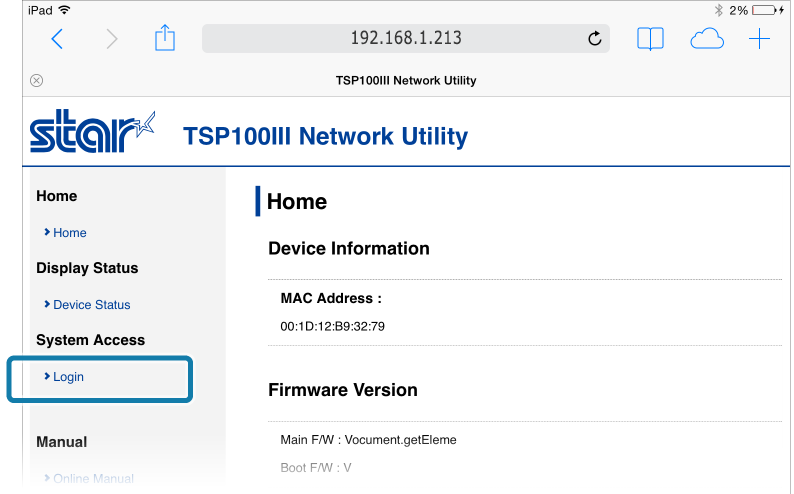
Note
The default login name and password are as follows:
Login name: root
Password: public

Note
For security purposes, it is recommended to change the password when using the printer.
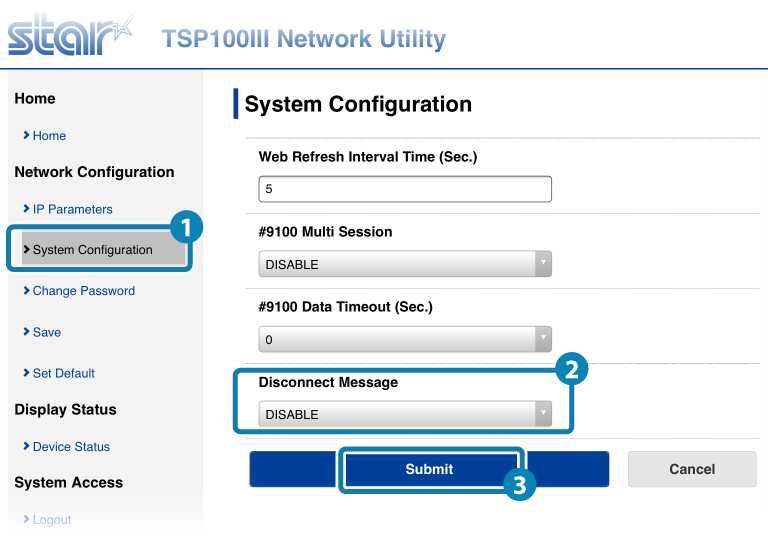
The setting contents for the Disconnect Message are as follows.
ENABLE (Default) : Print out the disconnect message when it occurs
DISABLE : Do not print out the disconnect message when it occurs