Turn power on
Confirm that the power cable is connected properly before turning on the power.
Connect Power Cable1. Turn power on
- Press the power switch on the side of the main unit.

2. Confirm LED lamp
- When the power is turned on and it can be used normally, the Ready LED turns on blue.

Turn power off
1. Turn power off
- Press the power switch on the side of the main unit.
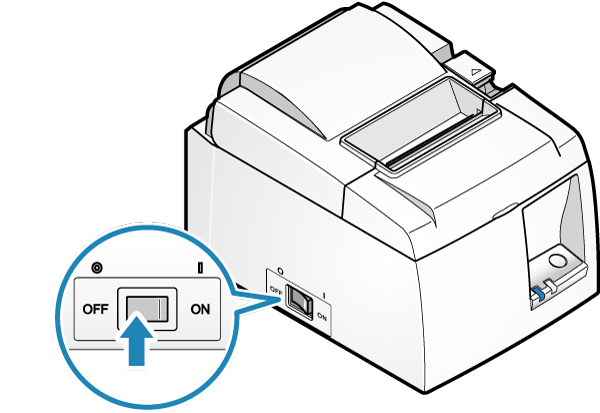
2. Confirm LED lamp
- The Ready LED (blue) turns off when the power is turned off.
- Confirm that the LED lamp has turned off before turning on the power again.
