Paper Jam
When paper jams occur, do not forcibly pull the paper and use the following steps to remove the jammed paper.
Caution
There is a printer head  inside the printer that becomes hot during printing or right after printing.
Do not touch the printer head when opening or closing the printer cover.
inside the printer that becomes hot during printing or right after printing.
Do not touch the printer head when opening or closing the printer cover.
Be careful not to forcibly pull or push the de-curl mechanism part  . The de-curl mechanism part may become damaged if strong force is applied.
. The de-curl mechanism part may become damaged if strong force is applied.
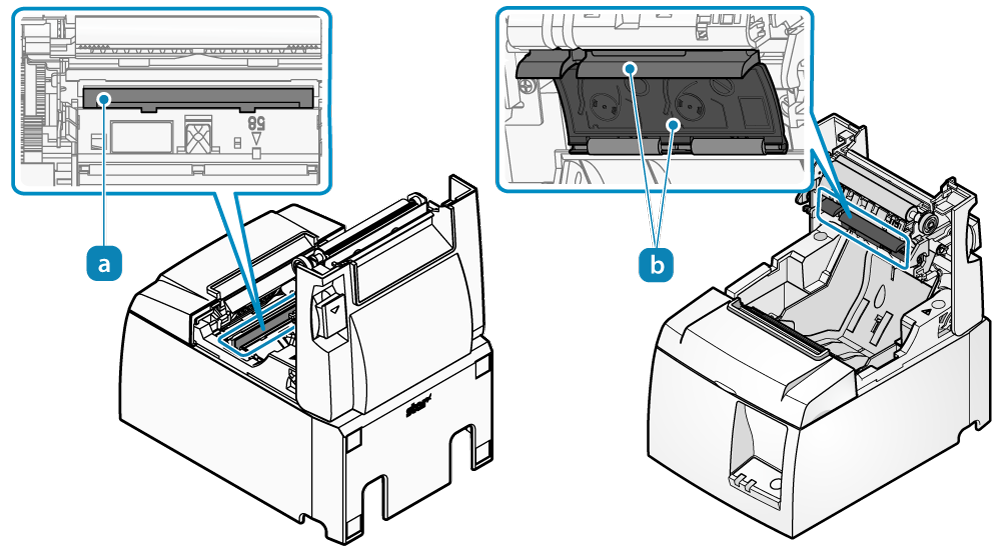
1. Turn power off
- Press the power switch on the side of the main unit.
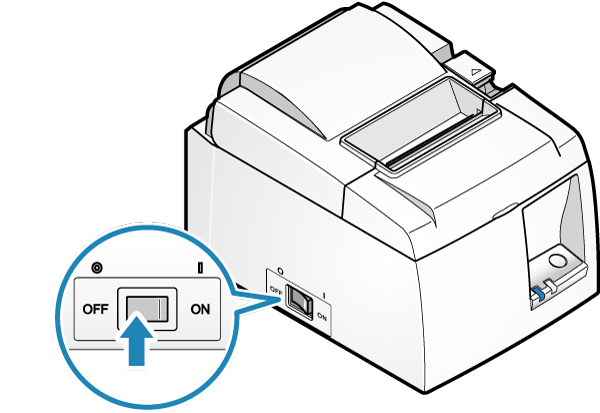
2. Open printer cover
- Push the opening lever
 to open the printer cover
to open the printer cover .
.
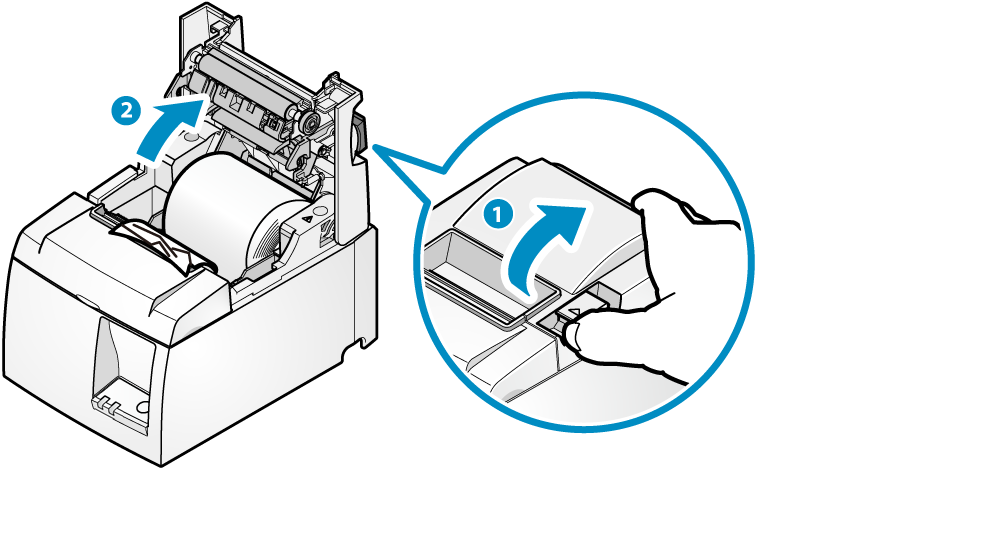
3. Remove jammed paper
- Remove all, making sure paper fragments do not remain. Not removing all may cause paper jam.
- Confirm that there are no paper remaining in the paper roll holder or the paper exit.
- Forcefully trying to remove the paper may damage the product. If you still cannot remove the paper, contact the seller.
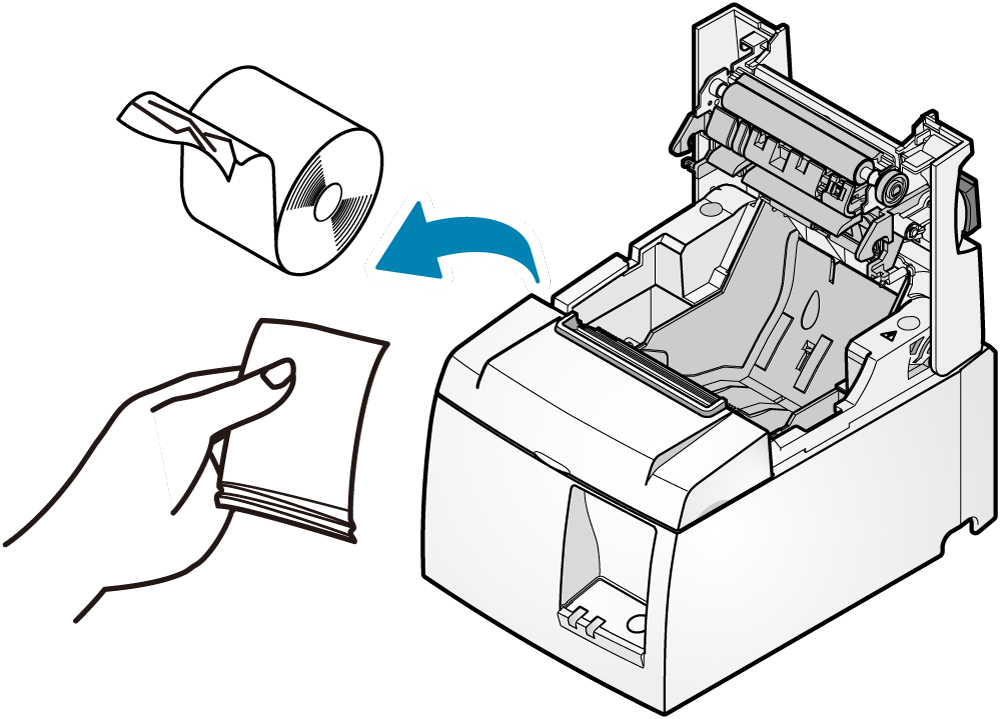
4. Paper setup
- Set the paper according to the steps indicated in Paper Setup.
Prevent Paper Jam
Please note the following to prevent paper jamming.
- When setting the paper, pull out the paper edge in a straight line.
- Do not touch the paper while it is printing, the paper is being ejected from the paper exit or before the cutting is performed.