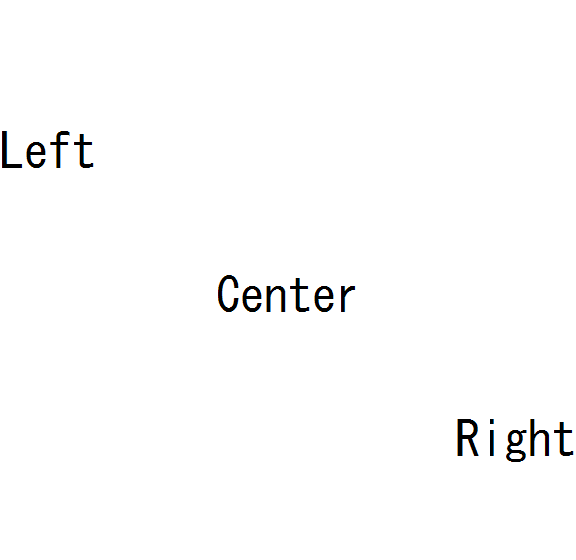Supported Model:
TSP100IV TSP100IV SK TSP100IIIW TSP100IIILAN TSP100IIIBI TSP100IIIU TSP100IIU+ MCP31L MCP31LB MCP31CI MCP31CBI MCP31C MCP31CB MCP30 MCP21LB MCP20B MCP20 MCL32CI MCL32CBI MCL21CI MCL21CWBI MCL21CI LBL MCL21CWBI LBL POP10 POP10CI POP10CBI TSP650II TSP650IISK TSP700II TSP800II BSC10II BSC10 TSP043 SP700 TUP500 SK1-211/221/V211 SK1-311/321/V311 SM-S210i(StarPRNT) SM-S210i(ESC/POS) SM-S230i(StarPRNT) SM-S230i(ESC/POS) SM-T300(StarPRNT) SM-T300(ESC/POS) SM-T300i(StarPRNT) SM-T300i(ESC/POS) SM-T400i(StarPRNT) SM-T400i(ESC/POS) SM-L200 SM-L300
styleAlignment(alignment: StarXpandCommand.Printer.Alignment)
Set the alignment
styleAlignment(alignment: StarXpandCommand.Printer.Alignment): PrinterBuilder
Parameter |
Type |
|
|---|---|---|
alignment |
Alignment |
Return value |
Type |
|---|---|
This object |
Note
If the current position is not at the beginning of the line, executing the automatic line break in the API enables this function.
In SM-S210i(ESC/POS), SM-S230i(ESC/POS), SM-T300i(ESC/POS), SM-T300(ESC/POS), SM-T400i(ESC/POS), this function is effective only for text data. All other data is fixed to left-justified.
Printing image