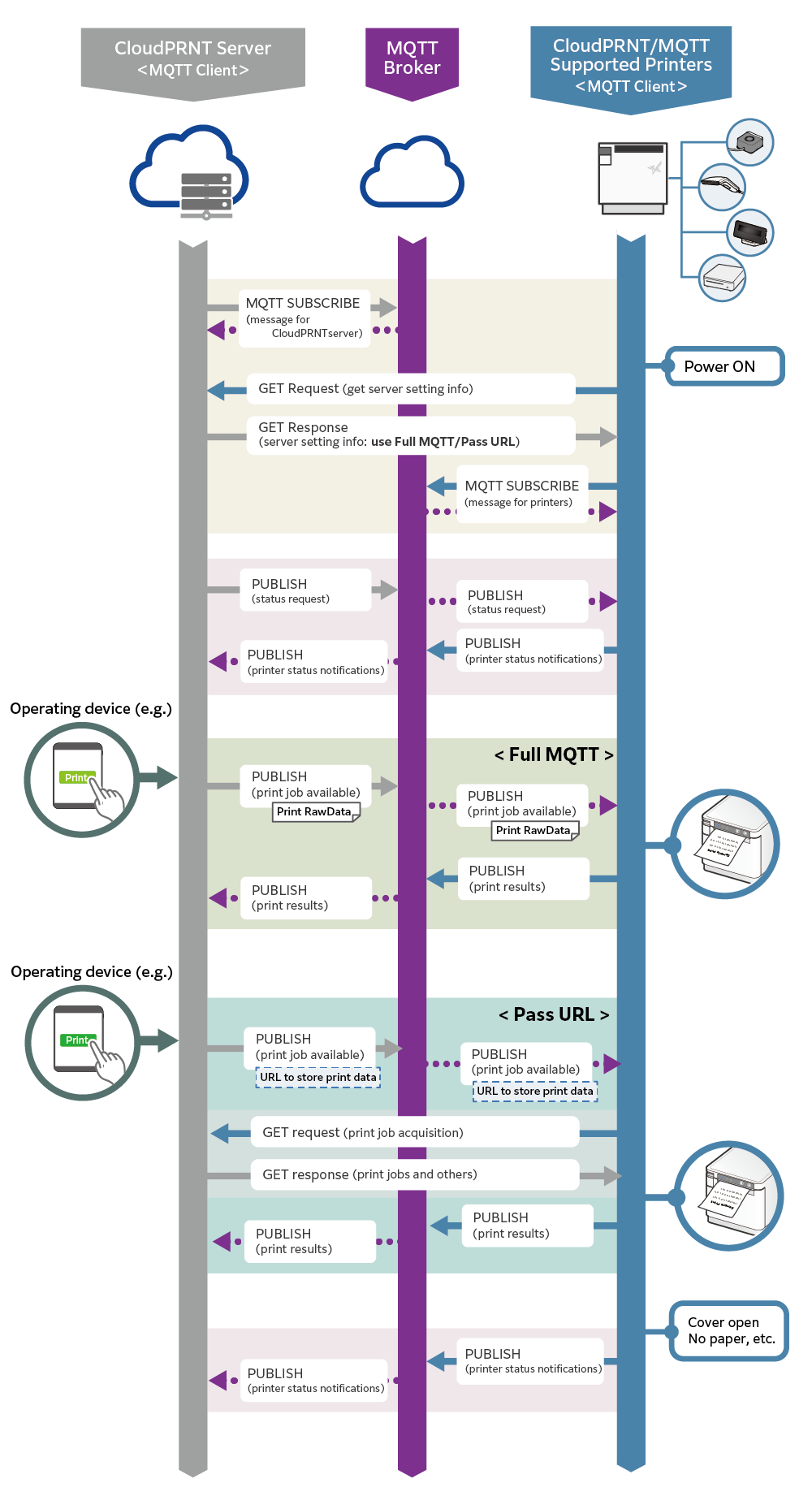Star CloudPRNT Protocol Guide
Star CloudPRNT provides the following CloudPRNT communication protocols:
- CloudPRNT communication protocol Version HTTP: Communication through HTTP
- CloudPRNT communication protocol Version MQTT: Communication through HTTP and MQTT
Note:
All CloudPRNT-compatible printers support the CloudPRNT communication protocol Version HTTP.
For printers that support the CloudPRNT communication protocol Version MQTT, refer to Operating Environment: Supported Printers.
How to Specify the CloudPRNT Communication Protocol for a Printer
A printer that supports the CloudPRNT communication protocol Version MQTT executes the Server setting information request (GET) at a predetermined timing, such as a printer start.
Which protocol runs on the printer is determined based on a GET response from the CloudPRNT server. For details, see the flow chart of each protocol.
CloudPRNT Communication Protocol Version HTTP
The CloudPRNT server communicates with the printer through the following HTTP methods:
Server poll (POST)
The printer sends a POST request periodically. This is called a POST poll.
The printer notifies the server of its status (JSON format) in the request body and waits for a print job notification through a response from the server.
Print job request (GET)
When receiving a print job notification from the server, the printer retrieves the print job using a GET request.
Print job completion confirmation (DELETE)
After the print completion, the printer sends a print completion notification through a DELETE request.
Version HTTP Process Flow
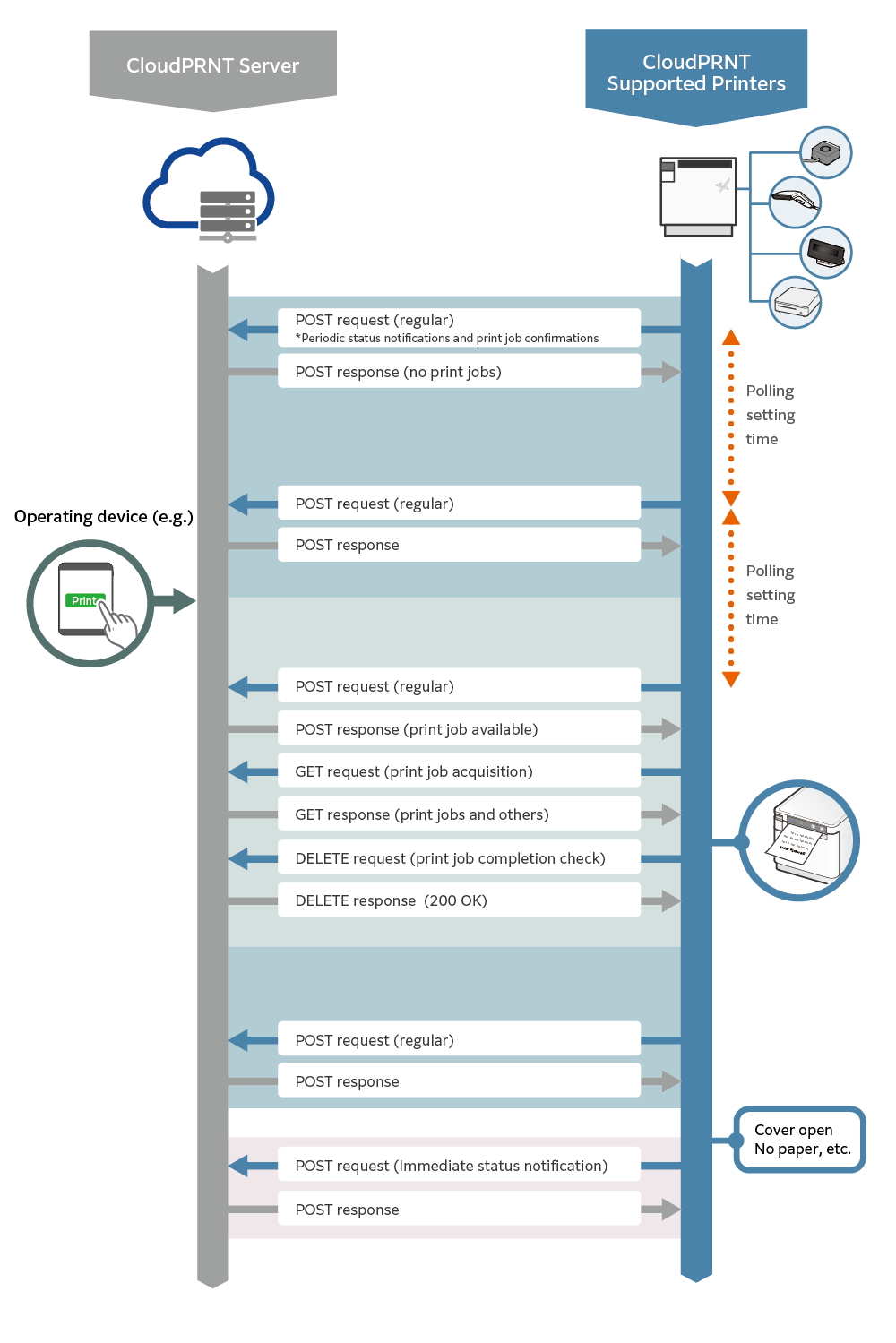
Memo
To achieve the following purposes, it is recommended to use the CloudPRNT communication protocol Version MQTT:
CloudPRNT Communication Protocol Version MQTT
The CloudPRNT communication protocol Version MQTT enables faster printing control using not only the HTTP protocol but also the MQTT protocol for communications between the CloudPRNT server and the device.
The CloudPRNT communication protocol Version MQTT provides the following two methods:
Trigger POST
Advantages of Trigger POST
- It is easy to migrate from a system with the CloudPRNT communication protocol Version HTTP implemented.
- Reduce a delay in the start of printing and communication loads on the server in Version HTTP.
Overview of Trigger POST
The CloudPRNT server issues an MQTT protocol message for the printer based on the CloudPRNT communication protocol Version HTTP.
Unlike the CloudPRNT communication protocol Version HTTP, the printer does not execute periodic POST polls. (This is the default. You can set it to be executed periodically.)
The CloudPRNT server issues an MQTT message for the printer at printing execution and printer status retrieval. When receiving the MQTT message, the printer executes a server poll (POST) immediately.
The subsequent printing operation is the same as Version HTTP. For this reason, it is easy to migrate from a system with Version HTTP implemented.
Version MQTT - Trigger POST Process Flow
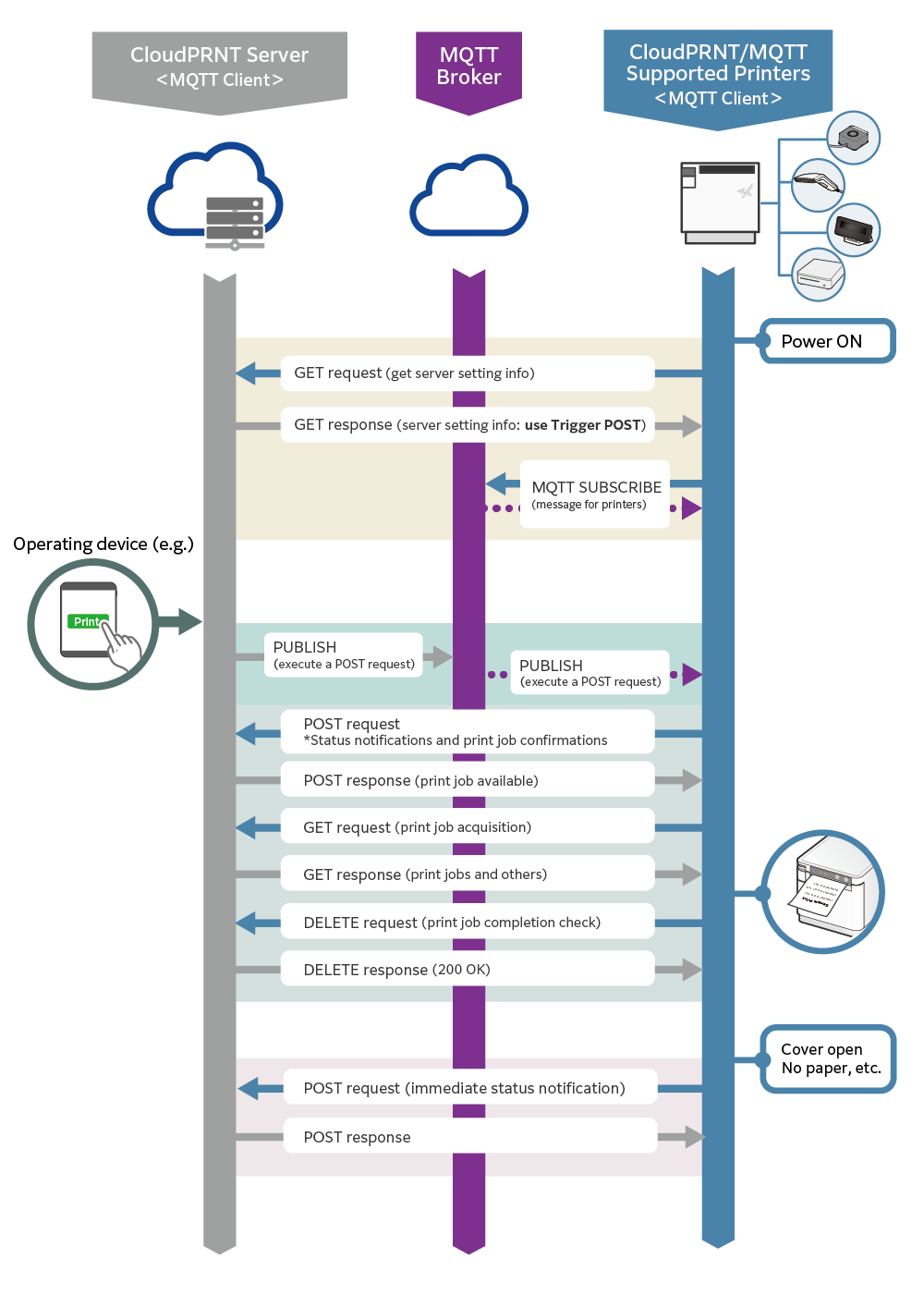
Memo
To achieve a quicker start of printing, it is recommended to use Full MQTT / Pass URL.
Full MQTT / Pass URL
Advantages of Full MQTT / Pass URL
- Trigger POST enables faster printer control.
Overview of Full MQTT / Pass URL
The CloudPRNT server communicates with the printer mainly through the MQTT protocol.
The CloudPRNT server issues an MQTT message for the printer at printing execution and printer status retrieval.
Status and print result notifications from the printer are also made through MQTT messages, which are issued for the CloudPRNT server.
Full MQTT
Full MQTT refers to carrying a small amount of print data in the payload of an MQTT message that instructs the printer to print.
Immediately after receiving the message, the printer starts printing.
After the printing, the printer sends a print result notification through an MQTT message.
Pass URL
Pass URL refers to carrying a URL storing print data in the payload of an MQTT message that instructs the printer to print.
After receiving the message, the printer sends a print job request (GET) to the specified URL to retrieve the print data.
After the printing, the printer sends a print result notification through an MQTT message,
not a print job completion confirmation (DELETE).
Version MQTT - Full MQTT / Pass URL Process Flow