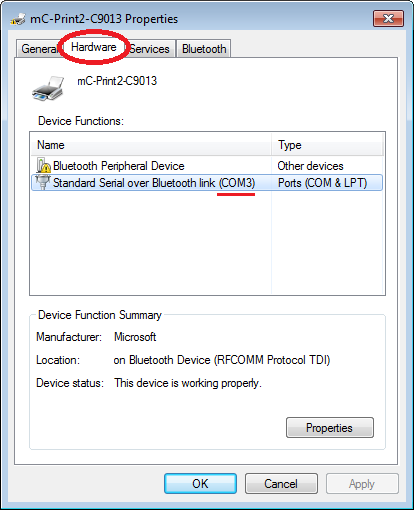6.1. Checking the Bluetooth Virtual COM Port
To check the virtual COM port assigned by pairing the Bluetooth device, go to the Devices and Printers screen, and then check the “Hardware” tab in Properties for the device that was added.

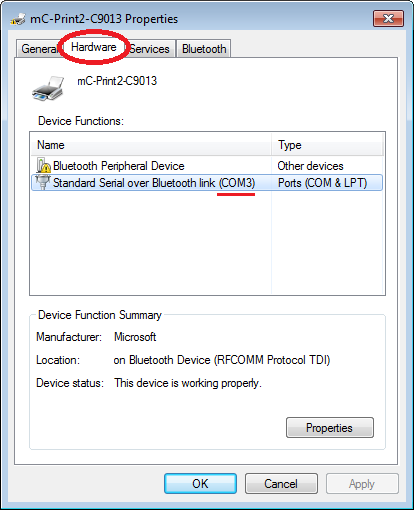
To check the virtual COM port assigned by pairing the Bluetooth device, go to the Devices and Printers screen, and then check the “Hardware” tab in Properties for the device that was added.