3.4. SMBluetoothManager
Bluetoothインターフェイスの各種設定を行うためのクラスです。
警告
SMPort クラスと同時に使用しないでください。
列挙体
名称
説明
プリンタタイプ定数
Bluetoothセキュリティタイプ定数
Bluetooth設定可否定数
コンストラクタ
名称
説明
インスタンスを生成します。
プロパティ
名称
説明
コンストラクタで指定したportNameを取得します。
接続先プリンターの種類
ポートが開いているかどうか
Bluetoothデバイス名
iOSポート名
AutoConnection
Bluetoothセキュリティタイプ
Bluetoothペアリング時に使用するPINコード
Bluetoothデバイス名の設定可否情報
iOSポート名の設定可否情報
AutoConnectionの設定可否情報
Bluetoothセキュリティタイプの設定可否情報
PINコード設定可否情報
メソッド
名称
説明
プリンターと通信するためのポートをオープンします。
接続したプリンターから設定を取得します。
プリンターと通信するためのポートをクローズします。
プリンターに指定した値を設定します。
各モデルにおいて機能するメソッド/パラメータは以下のとおりです。
モデル/エミュレーション |
mC-Print2 | mC-Print3 | mC-Label2 | mC-Label3 | mPOP | FVP10 | TSP100IV | TSP100IIIW | TSP100IIIBI | TSP100IIIU | TSP100IIU+ | TSP100ECO | TSP100U | TSP100GT | TSP100LAN | TSP650II | TSP650IISK | TSP700II | TSP800II | SM-S210i | SM-S220i | SM-S230i | SM-T300i/T300 | SM-T400i | BSC10 | SM-L200 | SM-L300 | SP700 | |||||
|---|---|---|---|---|---|---|---|---|---|---|---|---|---|---|---|---|---|---|---|---|---|---|---|---|---|---|---|---|---|---|---|---|---|
| StarPRNT | StarPRNT | StarPRNT | StarPRNT | StarPRNT | StarLine | StarPRNT | StarGraphic | StarGraphic | StarGraphic | StarGraphic | StarGraphic | StarGraphic | StarGraphic | StarGraphic | StarLine | StarLine | StarLine | StarLine | StarPRNT | EscPosMobile[1] | StarPRNT | EscPosMobile[1] | StarPRNT | EscPosMobile[1] | StarPRNT | EscPosMobile[1] | StarPRNT | EscPosMobile[1] | EscPos | StarPRNT | StarPRNT | StarDotImpact | |
open |
✔ | ✔ | ✔ | ✔ | ✔ | ✔ | ✔ | - | ✔ | - | - | - | - | - | - | ✔ | ✔ | ✔ | ✔ | ✔ | ✔ | ✔ | ✔ | ✔ | ✔ | ✔ | ✔ | ✔ | ✔ | - | ✔ | ✔ | ✔ |
loadSetting |
✔ | ✔ | ✔ | ✔ | ✔ | ✔ | ✔ | - | ✔ | - | - | - | - | - | - | ✔ | ✔ | ✔ | ✔ | ✔ | ✔ | ✔ | ✔ | ✔ | ✔ | ✔ | ✔ | ✔ | ✔ | - | ✔ | ✔ | ✔ |
close |
✔ | ✔ | ✔ | ✔ | ✔ | ✔ | ✔ | - | ✔ | - | - | - | - | - | - | ✔ | ✔ | ✔ | ✔ | ✔ | ✔ | ✔ | ✔ | ✔ | ✔ | ✔ | ✔ | ✔ | ✔ | - | ✔ | ✔ | ✔ |
apply |
✔ | ✔ | ✔ | ✔ | ✔ | ✔ | ✔ | - | ✔ | - | - | - | - | - | - | ✔ | ✔ | ✔ | ✔ | ✔ | ✔ | ✔ | ✔ | ✔ | ✔ | ✔ | ✔ | ✔ | ✔ | - | ✔ | ✔ | ✔ |
deviceNameCapability |
✔ | ✔ | ✔ | ✔ | ✔ | ✔ | ✔ | - | ✔ | - | - | - | - | - | - | ✔ | ✔ | ✔ | ✔ | ✔ | ✔ | ✔ | ✔ | ✔ | ✔ | ✔ | ✔ | ✔ | ✔ | - | ✔ | ✔ | ✔ |
deviceName |
✔ | ✔ | ✔ | ✔ | ✔ | ✔ | ✔ | - | ✔ | - | - | - | - | - | - | ✔ | ✔ | ✔ | ✔ | ✔ | ✔ | ✔ | ✔ | ✔ | ✔ | ✔ | ✔ | ✔ | ✔ | - | ✔ | ✔ | ✔ |
iOSPortNameCapability |
✔ | ✔ | ✔ | ✔ | ✔ | ✔ | ✔ | - | ✔ | - | - | - | - | - | - | ✔ | ✔ | ✔ | ✔ | ✔ | ✔ | ✔ | ✔ | ✔ | ✔ | ✔ | ✔ | ✔ | ✔ | - | ✔ | ✔ | ✔ |
iOSPortName |
✔ | ✔ | ✔ | ✔ | ✔ | ✔ | ✔ | - | ✔ | - | - | - | - | - | - | ✔ | ✔ | ✔ | ✔ | ✔ | ✔ | ✔ | ✔ | ✔ | ✔ | ✔ | ✔ | ✔ | ✔ | - | - | - | ✔ |
pinCodeCapability |
✔ | ✔ | ✔ | ✔ | ✔ | ✔ | ✔ | - | ✔ | - | - | - | - | - | - | ✔ | ✔ | ✔ | ✔ | ✔ | ✔ | ✔ | ✔ | ✔ | ✔ | ✔ | ✔ | ✔ | ✔ | - | ✔ | ✔ | ✔ |
pinCode |
- | - | - | - | - | ✔ | - | - | - | - | - | - | - | - | - | ✔ | ✔ | ✔ | ✔ | ✔ | ✔ | ✔ | ✔ | ✔ | ✔ | ✔ | ✔ | ✔ | ✔ | - | ✔ | ✔ | ✔ |
autoConnectCapability |
✔ | ✔ | ✔ | ✔ | ✔ | ✔ | ✔ | - | ✔ | - | - | - | - | - | - | ✔ | ✔ | ✔ | ✔ | ✔ | ✔ | ✔ | ✔ | ✔ | ✔ | ✔ | ✔ | ✔ | ✔ | - | ✔ | ✔ | ✔ |
autoConnect |
✔ | ✔ | ✔ | ✔ | ✔ | ✔ | ✔ | - | ✔ | - | - | - | - | - | - | ✔ | ✔ | ✔ | ✔ | ✔ | ✔ | ✔ | ✔ | ✔ | ✔ | ✔ | ✔ | ✔ | ✔ | - | - | - | ✔ |
securityTypeCapability |
✔ | ✔ | ✔ | ✔ | ✔ | ✔ | ✔ | - | ✔ | - | - | - | - | - | - | ✔ | ✔ | ✔ | ✔ | ✔ | ✔ | ✔ | ✔ | ✔ | ✔ | ✔ | ✔ | ✔ | ✔ | - | ✔ | ✔ | ✔ |
security |
- | - | - | - | - | ✔[2] | - | - | - | - | - | - | - | - | - | ✔[2] | ✔[2] | ✔[2] | ✔[2] | ✔[4] | ✔[4] | ✔[3] | ✔[3] | ✔[4] | ✔[4] | ✔[4] | ✔[4] | ✔[4] | ✔[4] | - | ✔[3] | ✔[3] | ✔[2] |
portName |
✔ | ✔ | ✔ | ✔ | ✔ | ✔ | ✔ | - | ✔ | - | - | - | - | - | - | ✔ | ✔ | ✔ | ✔ | ✔ | ✔ | ✔ | ✔ | ✔ | ✔ | ✔ | ✔ | ✔ | ✔ | - | ✔ | ✔ | ✔ |
portSettings |
✔ | ✔ | ✔ | ✔ | ✔ | ✔ | ✔ | - | ✔ | - | - | - | - | - | - | ✔ | ✔ | ✔ | ✔ | ✔ | ✔ | ✔ | ✔ | ✔ | ✔ | ✔ | ✔ | ✔ | ✔ | - | ✔ | ✔ | ✔ |
timeoutMillis |
✔ | ✔ | ✔ | ✔ | ✔ | ✔ | ✔ | - | ✔ | - | - | - | - | - | - | ✔ | ✔ | ✔ | ✔ | ✔ | ✔ | ✔ | ✔ | ✔ | ✔ | ✔ | ✔ | ✔ | ✔ | - | ✔ | ✔ | ✔ |
deviceType |
✔ | ✔ | ✔ | ✔ | ✔ | ✔ | ✔ | - | ✔ | - | - | - | - | - | - | ✔ | ✔ | ✔ | ✔ | ✔ | ✔ | ✔ | ✔ | ✔ | ✔ | ✔ | ✔ | ✔ | ✔ | - | ✔ | ✔ | ✔ |
opened |
✔ | ✔ | ✔ | ✔ | ✔ | ✔ | ✔ | - | ✔ | - | - | - | - | - | - | ✔ | ✔ | ✔ | ✔ | ✔ | ✔ | ✔ | ✔ | ✔ | ✔ | ✔ | ✔ | ✔ | ✔ | - | ✔ | ✔ | ✔ |
| [1] | ファームウェアバージョン3.0以降が必要です |
| [2] | 設定・取得できるSecurityTypeはPINコードもしくはSSP |
| [3] | 設定・取得できるSecurityTypeはPINコードもしくはDisable |
| [4] | ファームウェアバージョン5.0未満 : 設定・取得できるSecurityTypeはPINコードもしくはDisable
ファームウェアバージョン5.0以降 : 設定・取得できるSecurityTypeはPINコード、SSP、SSP Numeric ComparisonもしくはDisable
|
3.4.1. Bluetooth設定変更フロー
StarBluetoothManagerクラスを利用し、以下の手順に沿ってプリンタのBluetooth設定を変更します。
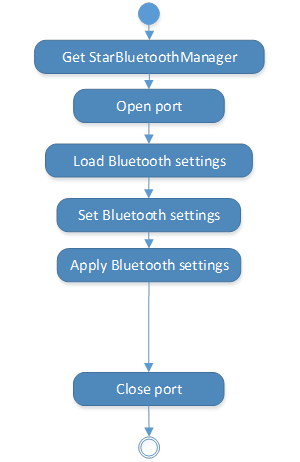
3.4.2. SMDeviceType
プリンタタイプを示す定数です。
宣言
typedef enum _SMDeviceType { SMDeviceTypeDesktopPrinter, SMDeviceTypePortablePrinter, } SMDeviceType;
定数
名称
説明
SMDeviceTypeDesktopPrinter
デスクトッププリンタ
SMDeviceTypePortablePrinter
モバイルプリンタ
各モデルに対して適用すべき定数は以下のとおりです。
モデル |
エミュレーション |
定数 |
|---|---|---|
| mC-Print2 | StarPRNT | SMDeviceTypePortablePrinter |
| mC-Print3 | StarPRNT | SMDeviceTypePortablePrinter |
| mC-Label2 | StarPRNT | SMDeviceTypePortablePrinter |
| mC-Label3 | StarPRNT | SMDeviceTypePortablePrinter |
| mPOP | StarPRNT | SMDeviceTypePortablePrinter |
| FVP10 | StarLine | SMDeviceTypeDesktopPrinter |
| TSP100IV | StarPRNT | SMDeviceTypePortablePrinter |
| TSP100IV SK | StarPRNT | SMDeviceTypePortablePrinter |
| TSP100IIIBI | StarGraphic | SMDeviceTypeDesktopPrinter |
| TSP650II | StarLine | SMDeviceTypeDesktopPrinter |
| TSP650IISK | StarLine | SMDeviceTypeDesktopPrinter |
| TSP700II | StarLine | SMDeviceTypeDesktopPrinter |
| TSP800II | StarLine | SMDeviceTypeDesktopPrinter |
| SM-S210i | StarPRNT | SMDeviceTypePortablePrinter |
| EscPosMobile | ||
| SM-S220i | StarPRNT | SMDeviceTypePortablePrinter |
| EscPosMobile | ||
| SM-S230i | StarPRNT | SMDeviceTypePortablePrinter |
| EscPosMobile | ||
| SM-T300i/T300 | StarPRNT | SMDeviceTypePortablePrinter |
| EscPosMobile | ||
| SM-T400i | StarPRNT | SMDeviceTypePortablePrinter |
| EscPosMobile | ||
| SM-L200 | StarPRNT | SMDeviceTypePortablePrinter |
| SM-L300 | StarPRNT | SMDeviceTypePortablePrinter |
| SP700 | StarDotImpact | SMDeviceTypeDesktopPrinter |
3.4.3. SMBluetoothSecurity
Bluetoothセキュリティタイプを示す定数です。
宣言
typedef enum _SMBluetoothSecurity { SMBluetoothSecurityDisable, SMBluetoothSecuritySSP, SMBluetoothSecuritySSPNumericComparison, SMBluetoothSecurityPINcode } SMBluetoothSecurity;
定数
名称
説明
SMBluetoothSecurityPINcode
PINコード入力によるセキュリティ
SMBluetoothSecuritySSP
インターフェイスカード搭載機種:ボタン押下によるセキュリティそれ以外:追加操作なしSMBluetoothSecuritySSPNumericComparison
プリンターのディスプレイに表示された認証コード、もしくはプリンターから印刷された認証コードとの一致を確認
SMBluetoothSecurityDisable
セキュリティなし
3.4.4. SMBluetoothSettingCapability
Bluetooth設定可否を示す定数です。
宣言
typedef enum _SMBluetoothSettingCapability { SMBluetoothSettingCapabilitySupport, SMBluetoothSettingCapabilityNoSupport } SMBluetoothSettingCapability;
定数
名称
説明
SMBluetoothSettingCapabilitySupport
現在接続中のプリンタではその項目・機能が設定できることを示します。
SMBluetoothSettingCapabilityNoSupport
現在接続中のプリンタではその項目・機能が設定できないことを示します。
3.4.5. portName
コンストラクタで指定したportNameを取得します。
宣言
open var portName: String! { get }
3.4.6. deviceType
接続先プリンタの種類を示します。
宣言
open var deviceType: SMDeviceType { get }
3.4.7. opened
ポートがオープンされているかどうかを示します。
宣言
open var opened: Bool { get }
3.4.8. deviceName
Bluetoothデバイス名を示します。
設定するためには、本プロパティを変更後に apply メソッドを実行します。
使用可能文字
0-9 a-z A-Z ; : ! ? # $ % & , . @ _ - = Space / * + ~ ^ [ { ( ] } ) | \文字数制限
1文字以上 かつ 16文字以下
注意事項
Bluetooth Low Energyインターフェイスの場合、変更したBluetoothデバイス名は、デバイスの電源再投入・再接続を行った後に有効になります。
宣言
open var deviceName: String!
3.4.9. iOSPortName
iOSポート名を示します。
設定するには、本プロパティを変更後 apply メソッドを実行します。
使用可能文字
0-9 a-z A-Z ; : ! ? # $ % & , . @ _ - = Space / * + ~ ^ [ { ( ] } ) | \文字数制限
1文字以上 かつ 16文字以下
宣言
open var iOSPortName: String!
3.4.10. autoConnect
AutoConnection(自動接続機能)のオン/オフを示します。
設定するには、本プロパティを変更後 apply メソッドを実行します。
宣言
open var autoConnect: Bool
3.4.11. security
Bluetoothセキュリティタイプを示します。
設定するには、本プロパティを変更後 apply メソッドを実行します。
宣言
open var security: SMBluetoothSecurity
3.4.12. pinCode
Bluetoothペアリング時に使用するPINコードを示します。
現在の設定値を取得することはできません。
設定するには、本プロパティを変更後 apply メソッドを実行します。
使用可能文字
0-9(SM-L200、SM-L300)0-9 a-z A-Z(その他のモデル)
文字数制限
4文字 (SM-L200、SM-L300)
4文字以上 かつ 16文字以下(その他のモデル)
宣言
open var pinCode: String!
3.4.13. deviceNameCapability
Bluetoothデバイス名の設定可否情報を示します。
宣言
open var deviceNameCapability: SMBluetoothSettingCapability { get }
3.4.14. iOSPortNameCapability
iOSポート名の設定可否情報を示します。
宣言
open var iOSPortNameCapability: SMBluetoothSettingCapability { get }
3.4.15. autoConnectCapability
AutoConnectionの設定可否情報を示します。
宣言
open var autoConnectCapability: SMBluetoothSettingCapability { get }
3.4.16. securityTypeCapability
Bluetoothセキュリティタイプの設定可否情報を示します。
宣言
open var securityTypeCapability: SMBluetoothSettingCapability { get }
3.4.17. pinCodeCapability
PINコード設定可否情報を示します。
宣言
open var pinCodeCapability: SMBluetoothSettingCapability { get }
3.4.18. initWithName
インスタンスを生成します。
宣言
public init!(portName: String!, deviceType: SMDeviceType)
引数
引数
説明
型
portName
getPort メソッドのportNameと同じです。
String
deviceType
プリンタータイプ定数
戻り値
説明
型
SMBluetoothManager オブジェクト失敗時は、nil が返されます。
Bluetooth設定変更の手順は、 Bluetooth設定変更フロー を参照ください。
注釈
StarIO_Extension.xcframework に含まれる SMBluetoothManagerFactory では、プリンタのエミュレーションに対して適切な SMBluetoothManager オブジェクトを取得することができます。
3.4.19. open
プリンターと通信するためのポートをオープンします。
重要
本メソッド実行後は、必ず loadSetting メソッドを実行し現在の設定を取得してください。
宣言
open func open() -> Bool
引数
なし
戻り値
説明
型
成功・失敗
Bool
Bluetooth設定変更の手順は、 Bluetooth設定変更フロー を参照ください。
3.4.20. loadSetting
接続したプリンターから設定を取得します。
宣言
open func loadSetting() -> Bool
引数
なし
戻り値
説明
型
成功・失敗
Bool
Bluetooth設定変更の手順は、 Bluetooth設定変更フロー を参照ください。
3.4.21. close
プリンターと通信するためのポートをクローズします。
宣言
open func close()
引数
なし
戻り値
なし
Bluetooth設定変更の手順は、 Bluetooth設定変更フロー を参照ください。
3.4.22. apply
以下メンバーで指定した値をプリンターに設定します。
宣言
open func apply() -> Bool
引数
なし
戻り値
説明
型
成功・失敗
Bool
Bluetooth設定変更の手順は、 Bluetooth設定変更フロー を参照ください。