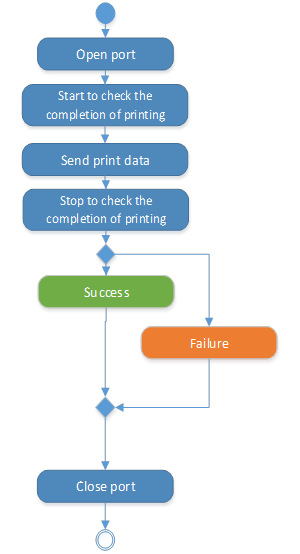3.1. StarIOPort
Class to communicate with a printer.
Method
Name
Contents
Opens a port for communicating with the printer.
Closes a port for communicating with the printer.
Search for printers that can connect to devices.
Write data to the printer.
Read data from the printer.
Get printer status.
Starts to check completion of printing.
Terminates to check completion of printing.
Timeout value for endCheckedBlock Method. [unit: ms]
Set the timeout value for hold print control.
Gets printer model name and firmware version.
Get the portName when the port is opened.
Get the portSettings when the port is opened.
Get the version number of the StarIO library.
Model: StarIOPort class
Model/Emulation |
mC-Print2 | mC-Print3 | mC-Label2 | mC-Label3 | mPOP | FVP10 | TSP100IV | TSP100IV SK | TSP100IIIW | TSP100IIIBI | TSP100IIIU | TSP100ECO | TSP100U | TSP100GT | TSP100LAN | TSP650II | TSP650IISK | TSP700II | TSP800II | TUP500 | SM-S210i | SM-S220i | SM-S230i | SM-T300i/T300 | SM-T400i | BSC10II | BSC10 | SM-L200 | SM-L300 | SP700 | SK1-211/221/V211 | SK1-211/221/V211 Presenter | SK1-311/321/V311 | SK1-311/V311 Presenter | |||||
|---|---|---|---|---|---|---|---|---|---|---|---|---|---|---|---|---|---|---|---|---|---|---|---|---|---|---|---|---|---|---|---|---|---|---|---|---|---|---|---|
| StarPRNT | StarPRNT | StarPRNT | StarPRNT | StarPRNT | StarLine | StarPRNT | StarPRNT | StarGraphic | StarGraphic | StarGraphic | StarGraphic | StarGraphic | StarGraphic | StarGraphic | StarLine | StarLine | StarLine | StarLine | StarLine | StarPRNT | EscPosMobile | StarPRNT | EscPosMobile | StarPRNT | EscPosMobile | StarPRNT | EscPosMobile | StarPRNT | EscPosMobile | StarPRNT | EscPos | StarPRNT | StarPRNT | StarDotImpact | StarPRNT | StarPRNT | StarPRNT | StarPRNT | |
getPort |
✔ | ✔ | ✔ | ✔ | ✔ | ✔ | ✔ | ✔ | ✔ | ✔ | ✔ | ✔ | ✔ | ✔ | ✔ | ✔ | ✔ | ✔ | ✔ | ✔ | ✔ | ✔ | ✔ | ✔ | ✔ | ✔ | ✔ | ✔ | ✔ | ✔ | ✔ | ✔ | ✔ | ✔ | ✔ | ✔ | ✔ | ✔ | ✔ |
releasePort |
✔ | ✔ | ✔ | ✔ | ✔ | ✔ | ✔ | ✔ | ✔ | ✔ | ✔ | ✔ | ✔ | ✔ | ✔ | ✔ | ✔ | ✔ | ✔ | ✔ | ✔ | ✔ | ✔ | ✔ | ✔ | ✔ | ✔ | ✔ | ✔ | ✔ | ✔ | ✔ | ✔ | ✔ | ✔ | ✔ | ✔ | ✔ | ✔ |
searchPrinter |
✔ | ✔ | ✔ | ✔ | ✔ | ✔ | ✔ | ✔ | ✔ | ✔ | ✔ | ✔ | ✔ | ✔ | ✔ | ✔ | ✔ | ✔ | ✔ | ✔ | ✔ | ✔ | ✔ | ✔ | ✔ | ✔ | ✔ | ✔ | ✔ | ✔ | ✔ | ✔ | ✔ | ✔ | ✔ | ✔ | ✔ | ✔ | ✔ |
writePort |
✔ | ✔ | ✔ | ✔ | ✔ | ✔ | ✔ | ✔ | ✔ | ✔ | ✔ | ✔ | ✔ | ✔ | ✔ | ✔ | ✔ | ✔ | ✔ | ✔ | ✔ | ✔ | ✔ | ✔ | ✔ | ✔ | ✔ | ✔ | ✔ | ✔ | ✔ | ✔ | ✔ | ✔ | ✔ | ✔ | ✔ | ✔ | ✔ |
readPort |
✔ | ✔ | ✔ | ✔ | ✔ | ✔ | ✔ | ✔ | ✔ | ✔ | ✔ | ✔ | ✔ | ✔ | ✔ | ✔ | ✔ | ✔ | ✔ | ✔ | ✔ | ✔ | ✔ | ✔ | ✔ | ✔ | ✔ | ✔ | ✔ | ✔ | ✔ | ✔ | ✔ | ✔ | ✔ | ✔ | ✔ | ✔ | ✔ |
retreiveStatus |
✔ | ✔ | ✔ | ✔ | ✔ | ✔ | ✔ | ✔ | ✔ | ✔ | ✔ | ✔ | ✔ | ✔ | ✔ | ✔ | ✔ | ✔ | ✔ | ✔ | ✔ | ✔ | ✔ | ✔ | ✔ | ✔ | ✔ | ✔ | ✔ | ✔ | ✔ | ✔ | ✔ | ✔ | ✔ | ✔ | ✔ | ✔ | ✔ |
beginCheckedBlock |
✔ | ✔ | ✔ | ✔ | ✔ | ✔ | ✔ | ✔ | ✔ | ✔ | ✔ | ✔ | ✔ | ✔ | ✔ | ✔ | ✔ | ✔ | ✔ | ✔ | ✔ | ✔ | ✔ | ✔[1] | ✔ | ✔ | ✔ | ✔[1] | ✔ | ✔ | ✔ | ✔ | ✔ | ✔ | ✔ | ✔ | ✔ | ✔ | ✔ |
endCheckedBlock |
✔ | ✔ | ✔ | ✔ | ✔ | ✔ | ✔ | ✔ | ✔ | ✔ | ✔ | ✔ | ✔ | ✔ | ✔ | ✔ | ✔ | ✔ | ✔ | ✔ | ✔ | ✔ | ✔ | ✔[1] | ✔ | ✔ | ✔ | ✔[1] | ✔ | ✔ | ✔ | ✔ | ✔ | ✔ | ✔ | ✔ | ✔ | ✔ | ✔ |
setEndCheckedBlockTimeoutMillis |
✔ | ✔ | ✔ | ✔ | ✔ | ✔ | ✔ | ✔ | ✔ | ✔ | ✔ | ✔ | ✔ | ✔ | ✔ | ✔ | ✔ | ✔ | ✔ | ✔ | ✔ | ✔ | ✔ | ✔ | ✔ | ✔ | ✔ | ✔ | ✔ | ✔ | ✔ | ✔ | ✔ | ✔ | ✔ | ✔ | ✔ | ✔ | ✔ |
setHoldPrintTimeoutMillis |
- | - | ✔ | ✔ | - | - | - | ✔ | - | - | - | - | - | - | - | - | ✔ | - | - | - | - | - | - | - | - | - | - | - | - | - | - | - | - | - | - | ✔ | - | ✔ | - |
getFirmwareInformation |
✔ | ✔ | ✔ | ✔ | ✔ | ✔[2] | ✔ | ✔ | ✔[2][3] | ✔[2][3] | ✔[2][3] | ✔[2][3] | ✔[2][3] | ✔[2][3] | ✔[2][3] | ✔[2] | ✔[2] | ✔[2] | ✔[2] | ✔[2] | ✔ | ✔ | ✔ | ✔ | ✔ | ✔ | ✔ | ✔ | ✔ | ✔ | ✔ | ✔[4] | ✔ | ✔ | ✔[2] | ✔ | ✔ | ✔ | ✔ |
getPortName |
✔ | ✔ | ✔ | ✔ | ✔ | ✔ | ✔ | ✔ | ✔ | ✔ | ✔ | ✔ | ✔ | ✔ | ✔ | ✔ | ✔ | ✔ | ✔ | ✔ | ✔ | ✔ | ✔ | ✔ | ✔ | ✔ | ✔ | ✔ | ✔ | ✔ | ✔ | ✔ | ✔ | ✔ | ✔ | ✔ | ✔ | ✔ | ✔ |
getPortSettings |
✔ | ✔ | ✔ | ✔ | ✔ | ✔ | ✔ | ✔ | ✔ | ✔ | ✔ | ✔ | ✔ | ✔ | ✔ | ✔ | ✔ | ✔ | ✔ | ✔ | ✔ | ✔ | ✔ | ✔ | ✔ | ✔ | ✔ | ✔ | ✔ | ✔ | ✔ | ✔ | ✔ | ✔ | ✔ | ✔ | ✔ | ✔ | ✔ |
getStarIOVersion |
✔ | ✔ | ✔ | ✔ | ✔ | ✔ | ✔ | ✔ | ✔ | ✔ | ✔ | ✔ | ✔ | ✔ | ✔ | ✔ | ✔ | ✔ | ✔ | ✔ | ✔ | ✔ | ✔ | ✔ | ✔ | ✔ | ✔ | ✔ | ✔ | ✔ | ✔ | ✔ | ✔ | ✔ | ✔ | ✔ | ✔ | ✔ | ✔ |
| [1] | When using SM-S220i with firmware Ver 2.1 or earlier, the following limitation exists. When using SM-T300 with firmware Ver 2.4 or earlier, the following limitation exists. You can confirm the completion of transmission of print data but cannot confirm the completion of printing. |
| [2] | When using Apple AirMac Express with a USB printer, it returns an empty string. |
| [3] | The model name of TSP100IIIU, TSP100U, TSP100GT and TSP100ECO is TSP100.It is impossible to get the firmware version of TSP100U, TSP100GT, TSP100ECO and TSP100LAN. Library version 2.2.7 or later is required for TSP100IIILAN, TSP100IIIW and TSP100IIIU. |
| [4] | Library version 2.2.3 or later is required. |
3.1.1. Printing flow
Using the SMPort class, print per the following procedure.
Examples
StarIOPort port = null; try { // Port open port = StarIOPort.getPort(portName, portSettings, 10000, context); // Print end monitoring -Start StarPrinterStatus status = port.beginCheckedBlock(); byte[] command = PrinterFunctions.createTextReceiptData(emulation, localizeReceipts, false); // Send print data port.writePort(command, 0, command.length); // Print end monitoring -End status = port.endCheckedBlock(); // Status judgment during printing completion monitoring if (status.offline == false) { // Print successful end (Printer Online) } else { // Printing is abnormal termination (no paper, printer cover open etc) // Notify user } } catch (StarIOPortException e) { // Error } finally { try { // Port close StarIOPort.releasePort(port); } catch (StarIOPortException e) {} }
Refer to Communication.java.
3.1.2. getPort
Opens a port for communicating with the printer.
Declaration
public static StarIOPort getPort(String portName, String portSettings, int ioTimeoutMillis, Context context) throws StarIOPortException; @Deprecated public static StarIOPort getPort(String portName, String portSettings, int ioTimeoutMillis) throws StarIOPortException;
Parameter
Name
Contents
Type
portName
The printer port name
String
portSettings
Specifies connection setting information.
String
ioTimeoutMillis
The timeout time for internal control and API (unit: millisecond)
int
context
context
android.content.Context
Return value
Contents
Type
StarIOPort object
Exception
Contents
Type
When port open failsWhen an incorrect portName is passed
Error code
Value
Contents
StarResultCode.FAILURE
Some kind of error occurred
StarResultCode.FAILURE_IN_USE
Connection was refused by the printer (another host is connected or other reason)
Refer to the printing process flow .
portName Parameter
Interface |
portName |
Contents |
Example |
Library version |
|---|---|---|---|---|
| Bluetooth | BT: | Communicates with the first Star printer found.
Pair only one Star printer.
|
"BT:" | 2.2.0+ |
| BT:Device Name | To specify the Bluetooth device name |
"BT:Star Micronics" | 2.2.2+ | |
| BT:BD Address | To specify the Bluetooth device address |
"BT:00:12:F3:1E:2B:72" | 2.2.2+ | |
| Ethernet/Wireless LAN | TCP:IP Address | To specify the IP address |
"TCP:192.168.1.100" | 2.2.2+ |
| USB | USB: | Communicates with the first Star printer found.
Connect only one Star USB printer with.
|
"USB:" | 2.2.2+ |
| USB:SN:USB Serial Number | Specifying USB serial number |
"USB:SN:1234ABCD" | 2.2.2+ | |
| USB:searchPrinter Result | PortName obtained by searching with the searchPrinter method.
It can be obtained by getPortName method of PortInfo class.
|
"USB:1-3" | 2.2.2+ | |
| USB/Bluetooth/LAN | AutoSwitch: | Using AutoSwitch Interface |
"AutoSwitch:" | 2.9.0+ |
AutoSwitch Interface
This function automatically detects ports for connecting to a printer. It detects connectable ports according to the following order of priority.
USB
Bluetooth
LAN (Ethernet/Wireless LAN)
The procedure for this function is as follow.
Prepare an environment so that Android Device can be connected with the printer via Bluetooth or LAN.
Pair Android Device with the printer via Bluetooth.
Connect Android Device and the printer to the same network (same segment).
Connect Android Device with the printer via USB.
Specify “AutoSwitch:” for portName, and then execute this method.
If Android Device is successfully connected with the printer via USB, Step 3 is succeeded. If not, check the USB connection of Android Device and the printer, and then try Step 3 again.
Specifying “AutoSwitch:” for portName can help Android Device automatically connect using other interfaces even if it is not connected with the printer via USB.
If you want to change the printer to use, start over from Step 1.
We recommend using this function in the following cases.
When you can prepare an environment so that multiple interfaces including USB can be used.
When the connected interface is frequently changed during operation.
When you do not want to know the connected port in the program.
Important
Enable the USB serial number setting for the printer.
Do not perform the USB connection and Bleutooth pairing with any other printers except for the connected printer.
If using a LAN interface, prepare the environment so that UDP port 22222 can be used.
Warning
This function may require more time until you can start printing than specifying a port directly.
Following models support this function.
Model
Firmware version
mC-Print2 1.0+ mC-Print3 1.0+ mC-Label2 1.0+ mC-Label3 1.0+ TSP100IV 1.0+ TSP100IV SK 1.0+ Warning
Not support MCP20/MCP30
portSettings Parameter
The portSettings string is specified using the format shown below.
The identifier that should be used with that model + option specification strings delimited by ‘;’.
The identifier that should be used with each model is as shown below.
Model
Emulation
Identifier
mC-Print2 StarPRNT "" mC-Print3 StarPRNT "" mC-Label2 StarPRNT "" mC-Label3 StarPRNT "" mPOP StarPRNT "" FVP10 StarLine "" TSP100IV StarPRNT "" TSP100IV SK StarPRNT "" TSP100IIIW StarGraphic "" TSP100IIIBI StarGraphic "" TSP100IIIU StarGraphic "" TSP100IIU+ StarGraphic "" TSP100ECO StarGraphic "" TSP100U StarGraphic "" TSP100GT StarGraphic "" TSP100LAN StarGraphic "" TSP650II StarLine "" TSP650IISK StarLine "" TSP700II StarLine "" TSP800II StarLine "" TUP500 StarLine "" SM-S210i StarPRNT "Portable" EscPosMobile "Portable;escpos" or "mini" SM-S220i StarPRNT "Portable" EscPosMobile "Portable;escpos" or "mini" SM-S230i StarPRNT "Portable" EscPosMobile "Portable;escpos" or "mini" SM-T300i/T300 StarPRNT "Portable" EscPosMobile "Portable;escpos" or "mini" SM-T400i StarPRNT "Portable" EscPosMobile "Portable;escpos" or "mini" BSC10II StarPRNT "" BSC10 EscPos "escpos" SM-L200 StarPRNT "Portable" SM-L300 StarPRNT "Portable" SP700 StarDotImpact "" SK1-211/221/V211 StarPRNT "" SK1-211/221/V211 Presenter StarPRNT "" SK1-311/321/V311 StarPRNT "" SK1-311/V311 Presenter StarPRNT "" The option specification strings are shown below.
Interface
Option type
Contents
Example
Library version
Bluetooth d[value]
Data timeout function timeout value setting.
If the d option is not specified with a model that supports the data timeout function, the data timeout function is enabled and the timeout value is set to 3 seconds.
The method for specifying the timeout time is the following.
If a value from 1 to 255 was specified for [value]: Time that was specified for [value]
If 0 was specified for [value] : Data timeout function is ignored
Other than the above: 3 seconds
"d10" 2.2.2+ l[value](lower case “L”)
Connection retry will be performed.
The method for specifying the retry time is the following.
If a value will not be specified (“l” only) : Timeout time specified by the getPort
If a value from 0 to 300000 was specified for [value]: Time that was specified for [value] (units: milliseconds).
If a value of 300001 or more was specified for [value] : Timeout time specified by the getPort
Other than the above: Retry is not performed.
"l10000" 2.2.2+ Ethernet/Wireless LAN l[value](lower case “L”)
Connection retry will be performed when the target printer is in use by another host.
The method for specifying the retry time is the following.
If a value will not be specified (“l” only) : Timeout time specified by the getPort
If a value from 0 to 300000 was specified for [value]: Time that was specified for [value] (units: milliseconds).
If a value of 300001 or more was specified for [value] : Timeout time specified by the getPort
Other than the above: Retry is not performed.
"l10000" 2.3.0+ [Port number]
Port number(Only when using AirPort)
"9100" 2.2.2+ Data timeout function
The data timeout function is a function which ignores the remaining print data when data was not sent to the printer within the specified length of time during printing.This function prevents corruption of the next print contents after the Bluetooth connection was disconnected during data sending.For usable models, refer to below.Model
Firmware version
mC-Print2
1.0+
mC-Print3
1.0+
mC-Label2
1.0+
mC-Label3
1.0+
mPOP
1.0+
FVP10
2.0+
TSP100IIIBI
1.0+
TSP650II
2.0+
TSP650IISK
1.0+
TSP700II
5.0+
TSP800II
2.0+
Example of portSettings
Printer connection environment
portSettings
Uses TSP650II as the default setting.
“”
Uses mC-Print3 with retry enabled by Ethernet interface.
“;l10000”
Uses SM-L200 as the default setting
“Portable”
If data is not sent for 10 seconds during printing withTSP650II, it operates the data canceling function.
“;d10”
ioTimeoutMillis Parameter
timeout is a ioTimeoutMillis timeout controlled internally and is used for communication in the APIs This parameter guarantees that all of the below APIs will complete in a bounded amount of time, but does NOT guarantee the exact timeout length.
Timeout length is 10 seconds if specified less than 10 seconds.
When setting the timeout value for the data timeout function using the portSettings parameter, please set the value of the ioTimeoutMillis argument to be at least 3 seconds longer than the specified timeout value for the data timeout function. If it is set to less than 3 seconds, the timeout time for the endCheckedBlock method will automatically be set to 3 seconds longer due to internal control.
Use share printer function with Apple AirPort Express
Set AirPort Express IP Address for portName.
Ex.
TCP:192.168.1.2Set port number for portSettings.
Increase the port number in sequential order from
9100to9109until communication is successful.
getPort Retry Flow
In case your application prints to bluetooth printers, the getPort method may sometimes fail to get status or print as the result of failing to connect with the Android Device depending on Android Device and a use environment.
When getPort fails a StarIOPortException is thrown. Please repeat the operations mentioned in article II and III below.
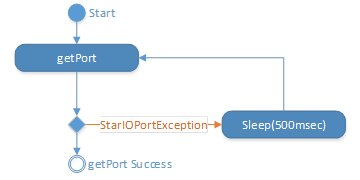
getPort fails (StarIOPortException is thrown)
Wait for certain time (e.g. 500ms)
Execute getPort again
When getPort is successful, go to procedures such as printing or getting status
Important
The number of attempts to execute getPort to obtain a port handle depends on the Android Device . Some devices have a higher failure rate than others, and may require additional attempts to getPort. Please decide based on tests conducted with your Android Device .
3.1.3. releasePort
Closes a port for communicating with the printer.
Declaration
public static void releasePort(StarIOPort port);
Parameter
Name
Contents
Type
port
A StarIOPort object previously created by the getPort method
Return value
None
Refer to the printing process flow .
Important
Notes
When do not send the data, release (close) ports. Leaving a port open will cause future calls to open the port to fail.
For Ethernet Interface
Notes on compatibility
Beginning from StarIOPort3.1.jar V2.6.0 (StarPRNT SDK V5.11.0), the readPort method behavior has been changed as shown below.
StarIOPort3.1.jar Version 2.5.0 and before
In the case of calling getPort method multiple times before calling releasePort method, the port is released by calling releasePort method the same number of times as the getPort method was called.
StarIOPort3.1.jar Version 2.6.0 and later
The port is always released when releasePort method is called.
3.1.4. searchPrinter
Search the Star printer and return search results.
Declaration
public static ArrayList<PortInfo> searchPrinter(String target, Context context) throws StarIOPortException; public static ArrayList<PortInfo> searchPrinter(String target) throws StarIOPortException;
Parameter
Name
Contents
Type
target
Specify the interface type of the Star printer to be searched.* Bluetooth I/F :BT:* Ethernet / Wireless LAN I/F :TCP:* USB I/F :USB:context
contextRequired when specifyingUSB:for target.android.context.Contex
Return value
Contents
Type
Search result of Star printerRefer to PortInfo class.ArrayList<PortInfo>
Exception
Contents
Type
When port open fails.When an incorrect target is passed.
Error code
Value
Contents
StarResultCode.FAILURE
Some kind of error occurred.
Examples
try { //Searches for an Ethernet / Wireless LAN interface Star printer on the same network. List<PortInfo> portList = StarIOPort.searchPrinter("TCP:"); for (PortInfo port : portList) { Log.i ("LOG", "Port Name: " + port.getPortName()); Log.i ("LOG", "MAC Address: " + port.getMacAddress()); Log.i ("LOG", "Model Name: " + port.getModelName()); } } catch (StarIOPortException e) { // An error occurred. }
Refer to SearchPortFragment.java.
Important
When reconnecting the USB printer
When reconnecting the USB printer, re-execute the searchPrinter method and get the latest printer information.
Restrictions
This API do not guarantee the discovery of devices.
Restrictions in Android 7.0 or higher
In Android 7.0 or higher, portName which is got by searchPriner method, (for example, USB:1-3) has some limitations. It changes everytime the USB printer is connected. Set portName to
USB:to use only one printer andUSB:SN:serial numberto use multiple printers.
3.1.5. writePort
Write data to the printer.
Declaration
public void writePort(byte[] writeBuffer, int offset, int size) throws StarIOPortException;
Parameter
Name
Contents
Type
writeBuffer
Contains the output data in a byte array
byte[]
offset
Specifies where to begin pulling data from writeBuffer.
int
size
Number of bytes to write
int
Return value
None
Exception
Contents
Type
when a communication failure occurs
Error code
Value
Contents
StarResultCode.FAILURE
Some kind of error occurred.
Refer to the printing process flow .
3.1.6. readPort
Read data from the printer. Please use it only when it is necessary to read Raw byte from the printer.
Declaration
public void readPort(byte[] readBuffer, int offset, int size) throws StarIOPortException;
Parameter
Name
Contents
Type
readBuffer
A Byte Array buffer into which data is read.
byte[]
offset
specifies where to begin writing data into the readBuffer
int
size
Total number of bytes to read
int
Return value
Contents
Type
The number of bytes that were readThis method will succeed even when no all data was read in. Your application should call this function a limited number of times until the expected data has been read in or until an application determined retry threshold has been reached.int
Exception
Contents
Type
when a communication failure occurs
Error code
Value
Contents
StarResultCode.FAILURE
Some kind of error occurred.
Important
Restrictions when using a USB connection
If a response of 512 bytes or more is generated from the printer, specify 512 bytes or more for the arguments readBuffer and size.
If you specify less than 512 bytes, you may not be able to read the response.
3.1.7. retreiveStatus
Get printer status.
Declaration
public StarPrinterStatus retreiveStatus() throws StarIOPortException;
Parameter
None
Return value
Contents
Type
Current printer statusFor the type of status that can be obtained, refer to the StarPrinterStatus structure.
Exception
Contents
Type
when a communication failure occurs
Error code
Value
Contents
StarResultCode.FAILURE
Some kind of error occurred.
Examples
if (status.offline == false) { // Printer OnLine if (status.paperDetectionError == true) { // Paper detection error } if (status.compulsionSwitch == true) { // Cashdrawer Open } else { // Cashdrawer Close } } else { // Printer Offline }
Refer to Communication.java.
3.1.8. beginCheckedBlock
This method is used in combination with endCheckedBlock and checks the completion of printing.
To check if the whole data is completely printed, you need to run this method just before sending print data and endCheckedBlock just after sending print data.
When the control of hold print control is enabled, this method blocks until the paper is removed, and returns control to the application when it is removed. If paper is not removed within the timeout specified by the setHoldPrintTimeoutMillis, the error is occured.
Declaration
public StarPrinterStatus beginCheckedBlock() throws StarIOPortException;
Parameter
None
Return value
Contents
Type
Current printer statusFor the type of status that can be obtained, refer to the StarPrinterStatus structure.
Exception
Contents
Type
when a communication failure occurswhen the printer is off line
Error code
Value
Contents
Library version
StarResultCode.FAILURE_PAPER_PRESENT
Paper was not removed within the timeout.
2.7.0+
StarResultCode.FAILURE
Some kind of error occurred.
2.2.2+
Examples
Refer to Printing flow about the procedure of the print end monitoring process by beginCheckedBlock / endCheckedBlock.
3.1.9. endCheckedBlock
This method is used together with the beginCheckedBlock method as a pair.
This method monitors printer status and when the transferred data is printed completely or when the printer status is offline during printing or when occurs the timeout specified by the setEndCheckedBlockTimeoutMillis , it returns control to the application.
Declaration
public StarPrinterStatus endCheckedBlock() throws StarIOPortException;
Parameter
None
Return value
Contents
Type
Current printer statusFor the type of status that can be obtained, refer to the StarPrinterStatus structure.
Exception
Contents
Type
when a communication failure occursNo response for the completion of printing from a printer within the timeout
Error code
Value
Contents
StarResultCode.FAILURE
Some kind of error occurred.
Examples
Refer to Printing flow about the procedure of the print end monitoring process by beginCheckedBlock / endCheckedBlock.
3.1.10. setEndCheckedBlockTimeoutMillis
This method sets the endCheckedBlock method’s timeout value [unit: ms]
If it takes a long time to print, please increase this value to allow for enough time to complete the print job.
Declaration
public void setEndCheckedBlockTimeoutMillis(int endCheckedBlockTimeoutMillis);
Parameter
Name
Contents
Type
endCheckedBlockTimeoutMillis
Sets the endCheckedBlock method’s timeout value [unit: ms]
int
Return value
None
Important
Default value of endCheckedBlock method timeout value is the timeout value designated by StarIOPort_getPort method. Timeout length is 10 seconds if specified less than 10 seconds.
When [Data timeout function setting] is used in the portSetting parameter of the getPort method, it should be at least 3 seconds longer than the time specified for the data timeout function. If it is set to less than 3 seconds, it will be controlled internally to be 3 seconds longer automatically.
3.1.11. setHoldPrintTimeoutMillis
added in version 2.7.0
Timeout value for hold print control. [unit: ms]
Declaration
public void setHoldPrintTimeoutMillis(int holdPrintTimeoutMillis);
Parameter
Name
Contents
Type
holdPrintTimeoutMillis
Timeout value for hold print control. [unit: ms]
int
Return value
None
3.1.12. getFirmwareInformation
Gets printer model name and firmware version.
Declaration
public Map<String, String> getFirmwareInformation() throws StarIOPortException;
Parameter
None
Return value
Contents
Type
The Map object of the firmware information acquisition resultThe return value can get the model name by setting the Map object key of the return value to “ModelName” and get the firmware version by setting “FirmwareVersion”.Map<String, String>
Exception
Contents
Type
when a communication failure occurs
Error code
Value
Contents
StarResultCode.FAILURE
Some kind of error occurred.
Examples
try { Map<String, String> firmwareInformationMap = port.getFirmwareInformation(); Log.i ("LOG", "Model Name: " + firmwareInformationMap.get("ModelName")); Log.i ("LOG", "Firmware Version: " + firmwareInformationMap.get("FirmwareVersion")); } catch (StarIOPortException e) { // Error }
Refer to DeviceStatusFragment.java and Communication.java.
3.1.13. getPortName
Get the portName when the port is opened.
Declaration
public String getPortName();
Parameter
None
Return value
Contents
Type
The portName parameter passed to the getPort method
String
3.1.14. getPortSettings
Get the portSettings when the port is opened.
Declaration
public String getPortSettings();
Parameter
None
Return value
Contents
Type
The portSettings parameter passed to the getPort method
String
3.1.15. getStarIOVersion
Get the version number of the StarIO library.
Declaration
public String getStarIOVersion();
Parameter
None
Return value
Contents
Type
StarIO library version
String