Initialize Network Settings
Network settings that were changed such as IP address, subnet mask, disabled dynamic IP address (DHCP) can be returned to the settings when it was purchased.
When you have changed the LAN settings of the main unit, and it can no longer connect to a network, try configuring the settings again after initializing the network settings with the following steps. Connect Tablet/PC
Caution
- Do not turn the power of the printer OFF when initializing. The initialization will not finish properly.
1. Initialize network settings of printer
- Open the printer cover
 , press and hold the Feed button
, press and hold the Feed button  , and turn ON the power switch located on the side of the device
, and turn ON the power switch located on the side of the device  .
. - When the LED (blue/red) flashes alternately
 , release the Feed button
, release the Feed button .
. - Close the cover
 .
. - When initialization is competed, the LED (blue/red) will slowly flash alternately
 . Turn the power OFF
. Turn the power OFF  .
.
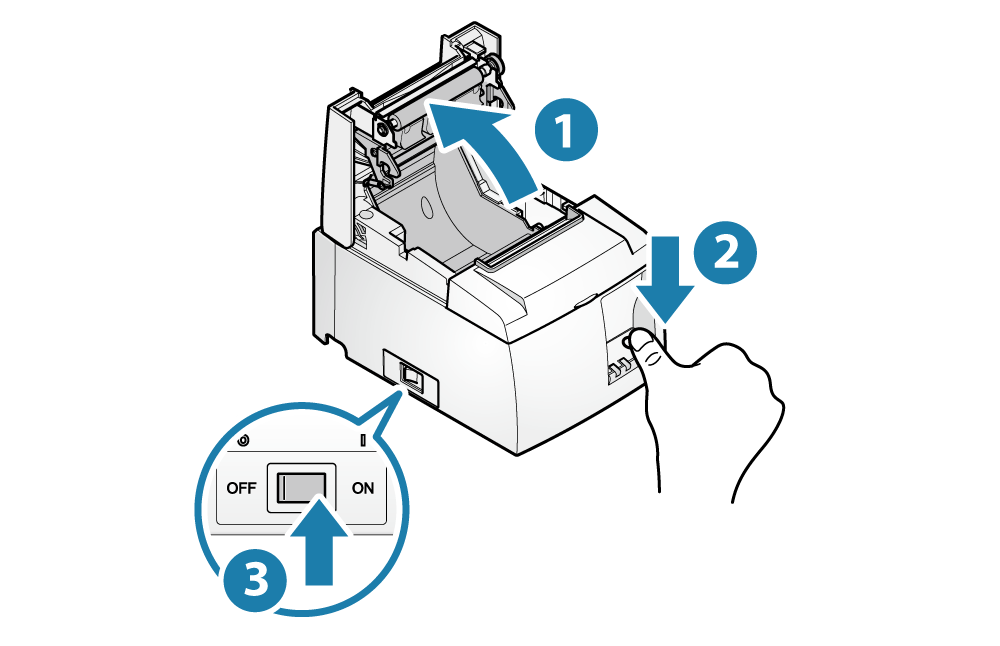
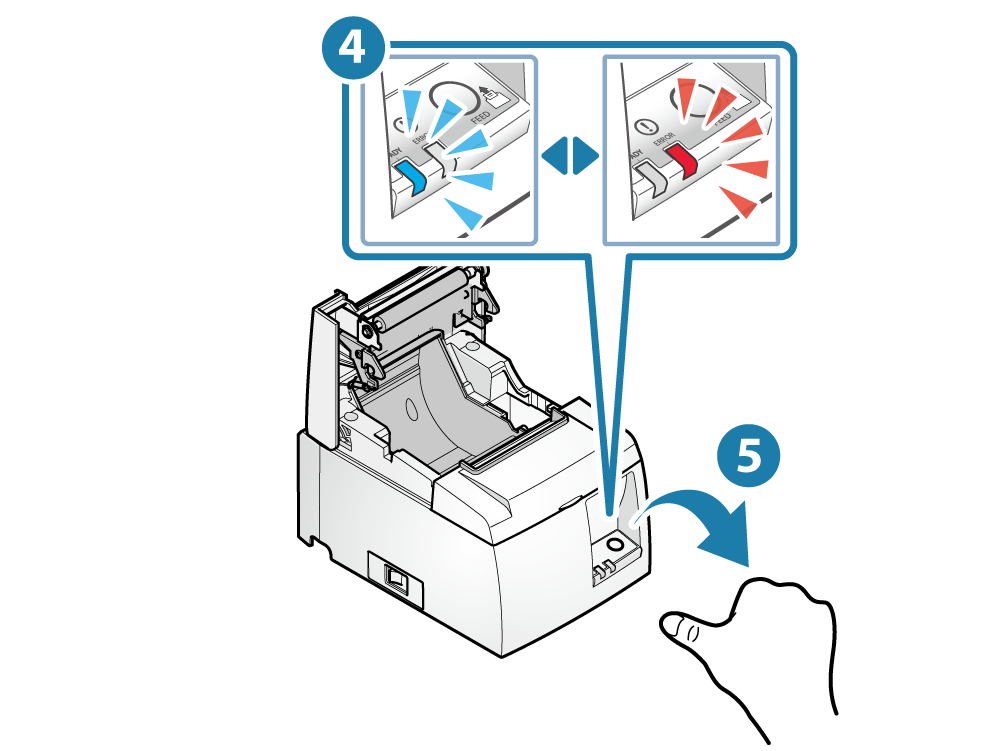
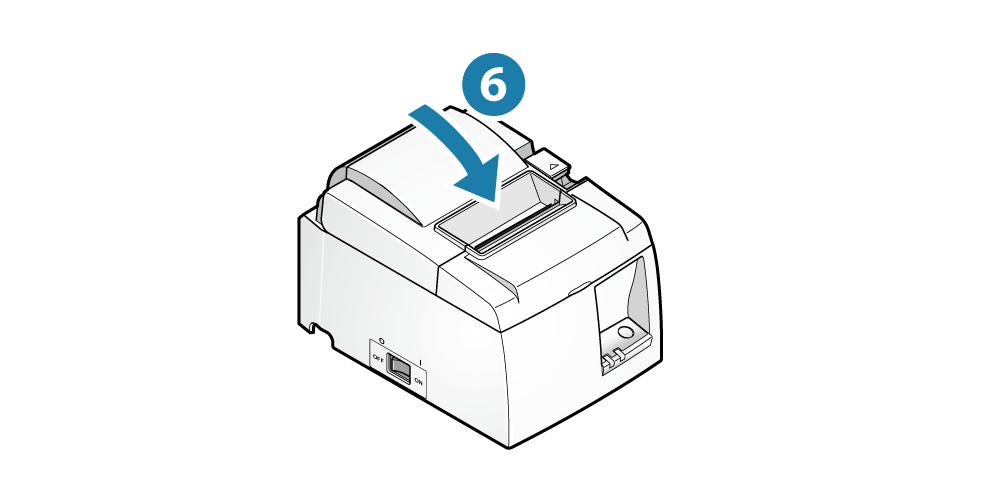
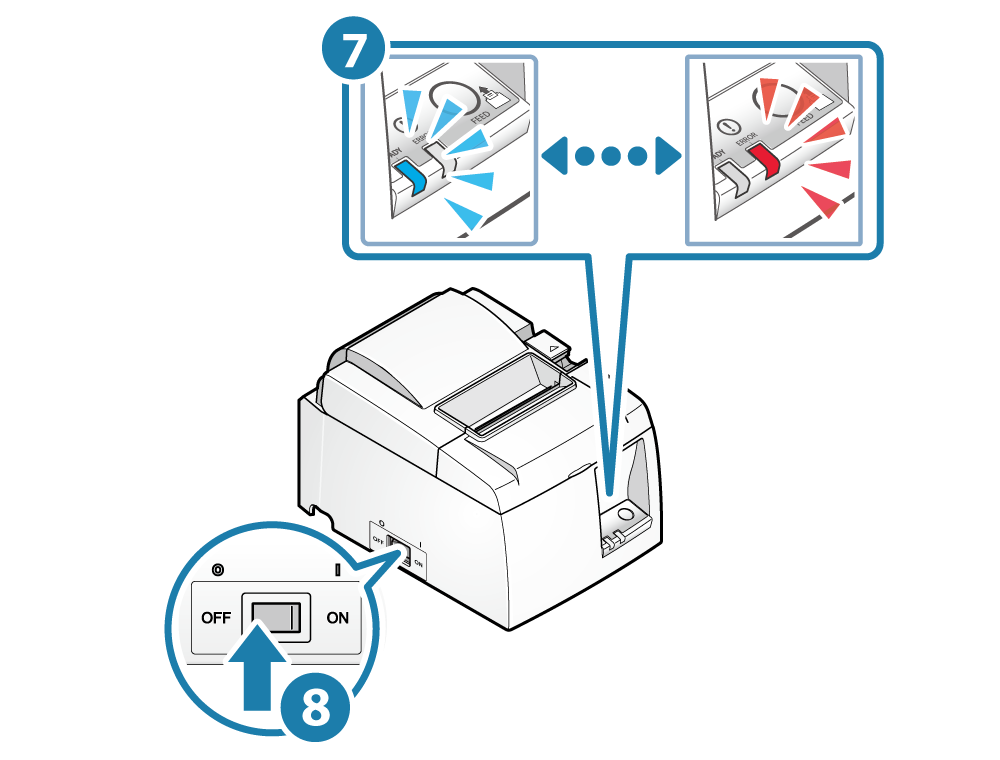
Note
When the network settings are initialized, the printer network settings which were changed through Telnet or Web Configuration are restored to the settings when it was first purchased.