3.9. StarBluetoothManager
Class to set Bluetooth settings
Warning
It can not be used with Port Class at the sime time.
Constant
Name
Contents
Constants of Printer Type
Constants of Bluetooth security type
Constants of enable / disable information of the Bluetooth security type
Constructor
Name
Contents
Creates the instance.
Property
Name
Contents
This method gets the port name specified by the constructor.
This method gets the port setting specified by the constructor.
This method gets the TimeoutMillis specified by the constructor.
The type of the printer to be connected.
Shows whether the port is opened.
Bluetooth device name
iOS Port Name
AutoConnection
Bluetooth security type
The PIN Code to be used for pairing.
This method gets the setting enable / disable information of the Bluetooth device name.
The setting enable / disable information of the iOSPor name.
enable / disable information of the AutoConnection
This method gets the setting enable / disable information of the Bluetooth security type
The setting enable / disable information of the PIN Code.
Method
Name
Contents
Opens a port for communicating with the printer.
Gets the value specified from the printer.
Closes a port for communicating with the printer.
Set the specified value to the printer
Supported Method / Parameter for each model.
Model/Emulation |
mC-Print2 | mC-Print3 | mC-Label2 | mC-Label3 | mPOP | FVP10 | TSP100IV | TSP100IIIW | TSP100IIIBI | TSP100LAN | TSP650II | TSP650IISK | TSP700II | TSP800II | SM-S210i | SM-S220i | SM-S230i | SM-T300i/T300 | SM-T400i | BSC10 | SM-L200 | SM-L300 | SP700 | |||||
|---|---|---|---|---|---|---|---|---|---|---|---|---|---|---|---|---|---|---|---|---|---|---|---|---|---|---|---|---|
| StarPRNT | StarPRNT | StarPRNT | StarPRNT | StarPRNT | StarLine | StarPRNT | StarGraphic | StarGraphic | StarGraphic | StarLine | StarLine | StarLine | StarLine | StarPRNT | EscPosMobile[1] | StarPRNT | EscPosMobile[1] | StarPRNT | EscPosMobile[1] | StarPRNT | EscPosMobile[1] | StarPRNT | EscPosMobile[1] | EscPos | StarPRNT | StarPRNT | StarDotImpact | |
ConnectAsync |
✔ | ✔ | ✔ | ✔ | ✔ | ✔ | ✔ | - | ✔ | - | ✔ | ✔ | ✔ | ✔ | ✔ | ✔ | ✔ | ✔ | ✔ | ✔ | ✔ | ✔ | ✔ | ✔ | - | ✔ | ✔ | ✔ |
LoadSettingAsync |
✔ | ✔ | ✔ | ✔ | ✔ | ✔ | ✔ | - | ✔ | - | ✔ | ✔ | ✔ | ✔ | ✔ | ✔ | ✔ | ✔ | ✔ | ✔ | ✔ | ✔ | ✔ | ✔ | - | ✔ | ✔ | ✔ |
DisconnectAsync |
✔ | ✔ | ✔ | ✔ | ✔ | ✔ | ✔ | - | ✔ | - | ✔ | ✔ | ✔ | ✔ | ✔ | ✔ | ✔ | ✔ | ✔ | ✔ | ✔ | ✔ | ✔ | ✔ | - | ✔ | ✔ | ✔ |
ApplyAsync |
✔ | ✔ | ✔ | ✔ | ✔ | ✔ | ✔ | - | ✔ | - | ✔ | ✔ | ✔ | ✔ | ✔ | ✔ | ✔ | ✔ | ✔ | ✔ | ✔ | ✔ | ✔ | ✔ | - | ✔ | ✔ | ✔ |
DeviceNameCapability |
✔ | ✔ | ✔ | ✔ | ✔ | ✔ | ✔ | - | ✔ | - | ✔ | ✔ | ✔ | ✔ | ✔ | ✔ | ✔ | ✔ | ✔ | ✔ | ✔ | ✔ | ✔ | ✔ | - | ✔ | ✔ | ✔ |
BluetoothDeviceName |
✔ | ✔ | ✔ | ✔ | ✔ | ✔ | ✔ | - | ✔ | - | ✔ | ✔ | ✔ | ✔ | ✔ | ✔ | ✔ | ✔ | ✔ | ✔ | ✔ | ✔ | ✔ | ✔ | - | ✔ | ✔ | ✔ |
iOSPortNameCapability |
✔ | ✔ | ✔ | ✔ | ✔ | ✔ | ✔ | - | ✔ | - | ✔ | ✔ | ✔ | ✔ | ✔ | ✔ | ✔ | ✔ | ✔ | ✔ | ✔ | ✔ | ✔ | ✔ | - | ✔ | ✔ | ✔ |
iOSPortName |
✔ | ✔ | ✔ | ✔ | ✔ | ✔ | ✔ | - | ✔ | - | ✔ | ✔ | ✔ | ✔ | ✔ | ✔ | ✔ | ✔ | ✔ | ✔ | ✔ | ✔ | ✔ | ✔ | - | - | - | ✔ |
PinCodeCapability |
✔ | ✔ | ✔ | ✔ | ✔ | ✔ | ✔ | - | ✔ | - | ✔ | ✔ | ✔ | ✔ | ✔ | ✔ | ✔ | ✔ | ✔ | ✔ | ✔ | ✔ | ✔ | ✔ | - | ✔ | ✔ | ✔ |
PinCode |
- | - | - | - | - | ✔ | - | - | - | - | ✔ | ✔ | ✔ | ✔ | ✔ | ✔ | ✔ | ✔ | ✔ | ✔ | ✔ | ✔ | ✔ | ✔ | - | ✔ | ✔ | ✔ |
AutoConnectCapability |
✔ | ✔ | ✔ | ✔ | ✔ | ✔ | ✔ | - | ✔ | - | ✔ | ✔ | ✔ | ✔ | ✔ | ✔ | ✔ | ✔ | ✔ | ✔ | ✔ | ✔ | ✔ | ✔ | - | ✔ | ✔ | ✔ |
AutoConnect |
✔ | ✔ | ✔ | ✔ | ✔ | ✔ | ✔ | - | ✔ | - | ✔ | ✔ | ✔ | ✔ | ✔ | ✔ | ✔ | ✔ | ✔ | ✔ | ✔ | ✔ | ✔ | ✔ | - | - | - | ✔ |
SecurityTypeCapability |
✔ | ✔ | ✔ | ✔ | ✔ | ✔ | ✔ | - | ✔ | - | ✔ | ✔ | ✔ | ✔ | ✔ | ✔ | ✔ | ✔ | ✔ | ✔ | ✔ | ✔ | ✔ | ✔ | - | ✔ | ✔ | ✔ |
SecurityType |
- | - | - | - | - | ✔[2] | - | - | - | - | ✔[2] | ✔[2] | ✔[2] | ✔[2] | ✔[3] | ✔[3] | ✔[3] | ✔[3] | ✔[3] | ✔[3] | ✔[3] | ✔[3] | ✔[3] | ✔[3] | - | ✔[3] | ✔[3] | ✔[2] |
PortName |
✔ | ✔ | ✔ | ✔ | ✔ | ✔ | ✔ | - | ✔ | - | ✔ | ✔ | ✔ | ✔ | ✔ | ✔ | ✔ | ✔ | ✔ | ✔ | ✔ | ✔ | ✔ | ✔ | - | ✔ | ✔ | ✔ |
PortSettings |
✔ | ✔ | ✔ | ✔ | ✔ | ✔ | ✔ | - | ✔ | - | ✔ | ✔ | ✔ | ✔ | ✔ | ✔ | ✔ | ✔ | ✔ | ✔ | ✔ | ✔ | ✔ | ✔ | - | ✔ | ✔ | ✔ |
Timeout |
✔ | ✔ | ✔ | ✔ | ✔ | ✔ | ✔ | - | ✔ | - | ✔ | ✔ | ✔ | ✔ | ✔ | ✔ | ✔ | ✔ | ✔ | ✔ | ✔ | ✔ | ✔ | ✔ | - | ✔ | ✔ | ✔ |
DeviceType |
✔ | ✔ | ✔ | ✔ | ✔ | ✔ | ✔ | - | ✔ | - | ✔ | ✔ | ✔ | ✔ | ✔ | ✔ | ✔ | ✔ | ✔ | ✔ | ✔ | ✔ | ✔ | ✔ | - | ✔ | ✔ | ✔ |
isOpened |
✔ | ✔ | ✔ | ✔ | ✔ | ✔ | ✔ | - | ✔ | - | ✔ | ✔ | ✔ | ✔ | ✔ | ✔ | ✔ | ✔ | ✔ | ✔ | ✔ | ✔ | ✔ | ✔ | - | ✔ | ✔ | ✔ |
| [1] | F/W Version 3.0 or later is required. |
| [2] | The SecurityType that can be set and acquired is PIN code or SSP. |
| [3] | The SecurityType that can be set and retrieved is PIN code or Disable. |
3.9.1. Bluetooth setting change flow using StarBluetoothManager
Using the StarBluetoothManager class, follow the steps below to change the printer’s Bluetooth settings.
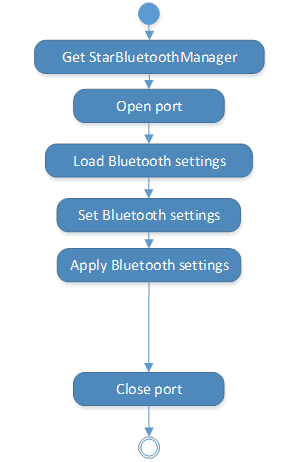
StarBluetoothManager starBluetoothManager = null;
try {
// Get the StarBluetoothManager
starBluetoothManager = StarBluetoothManagerFactory.GetManager(portName, portSettings, 30000, emulation);
// Port open
await starBluetoothManager.ConnectAsync();
// Get Bluetooth Settings
await starBluetoothManager.LoadSettingAsync();
// Set of Bluetooth settings
// Example) When setting the device name to "Star Micronics"
starBluetoothManager.BluetoothDeviceName = "Star Micronics";
// Apply Bluetooth settings
await starBluetoothManager.ApplyAsync();
}
catch (Exception ex) {
// Error
}
finally {
if (starBluetoothManager.IsOpened) {
try {
// Port close
await starBluetoothManager.DisconnectAsync();
}
catch (Exception ex) {}
}
}
Refer to BluetoothSettingsSample.xaml.cs.
3.9.2. StarDeviceType
Constants of Printer Type.
Declaration
public enum StarDeviceType { StarDeviceTypeDesktopPrinter, StarDeviceTypePortablePrinter }
Constants
Name
Contents
StarDeviceTypeDesktopPrinter
Desktop Printer
StarDeviceTypePortablePrinter
Portable Printer
Constant for each model.
Model |
Emulation |
Constants |
|---|---|---|
| mC-Print2 | StarPRNT | StarDeviceTypePortablePrinter |
| mC-Print3 | StarPRNT | StarDeviceTypePortablePrinter |
| mC-Label2 | StarPRNT | StarDeviceTypePortablePrinter |
| mC-Label3 | StarPRNT | StarDeviceTypePortablePrinter |
| mPOP | StarPRNT | StarDeviceTypePortablePrinter |
| FVP10 | StarLine | StarDeviceTypeDesktopPrinter |
| TSP100IV | StarPRNT | StarDeviceTypePortablePrinter |
| TSP100IV SK | StarPRNT | StarDeviceTypePortablePrinter |
| TSP100IIIBI | StarGraphic | StarDeviceTypeDesktopPrinter |
| TSP650II | StarLine | StarDeviceTypeDesktopPrinter |
| TSP650IISK | StarLine | StarDeviceTypeDesktopPrinter |
| TSP700II | StarLine | StarDeviceTypeDesktopPrinter |
| TSP800II | StarLine | StarDeviceTypeDesktopPrinter |
| SM-S210i | StarPRNT | StarDeviceTypePortablePrinter |
| EscPosMobile | ||
| SM-S220i | StarPRNT | StarDeviceTypePortablePrinter |
| EscPosMobile | ||
| SM-S230i | StarPRNT | StarDeviceTypePortablePrinter |
| EscPosMobile | ||
| SM-T300i/T300 | StarPRNT | StarDeviceTypePortablePrinter |
| EscPosMobile | ||
| SM-T400i | StarPRNT | StarDeviceTypePortablePrinter |
| EscPosMobile | ||
| SM-L200 | StarPRNT | StarDeviceTypePortablePrinter |
| SM-L300 | StarPRNT | StarDeviceTypePortablePrinter |
| SP700 | StarDotImpact | StarDeviceTypeDesktopPrinter |
3.9.3. StarBluetoothSecurity
Constants of Bluetooth security type.
Declaration
public enum StarBluetoothSecurity { PINCODE, SSP, DISABLE }
Constants
Name
Contents
PINCODE
Security by entering PIN code
SSP
Security by pressing the interface card button
DISABLE
No security
3.9.4. StarBluetoothSettingCapability
Constants of enable / disable information of the Bluetooth setting.
Declaration
public enum StarBluetoothSettingCapability { SUPPORT, NOSUPPORT }
Constants
Name
Contents
SUPPORT
Indicates the items and functions can be set for the printer that is currently connected.
NOSUPPORT
Indicates the items and functions can not be set for the printer that is currently connected.
3.9.5. DeviceNameCapability
The setting enable / disable information of the Bluetooth device name.
Declaration
public StarBluetoothSettingCapability DeviceNameCapability { get; }
3.9.6. BluetoothDeviceName
The Bluetooth device name.
To change setting, execute the ApplyAsync method after this property changed.
Valid characters
0-9 a-z A-Z ; : ! ? # $ % & , . @ _ - = Space / * + ~ ^ [ { ( ] } ) | \Valid number of characters
between 1 to 16 characters
Declaration
public string BluetoothDeviceName { get; set; }
3.9.7. iOSPortNameCapability
The setting enable / disable information of the iOSPort name.
Declaration
public StarBluetoothSettingCapability iOSPortNameCapability { get; }
3.9.8. iOSPortName
Acquires and specifies the iOS port name to be used with the StarIO for Bluetooth communication.
To change setting, execute the ApplyAsync method after this property changed.
Valid characters
0-9 a-z A-Z ; : ! ? # $ % & , . @ _ - = Space / * + ~ ^ [ { ( ] } ) | \Valid number of characters
between 1 to 16 characters
Declaration
public string iOSPortName { get; set; }
3.9.9. PinCodeCapability
The setting enable / disable information of the PIN code.
Declaration
public StarBluetoothSettingCapability PinCodeCapability { get; }
3.9.10. PinCode
The PIN code.
It is not possible to acquire the current setting value.
To change setting, execute the ApplyAsync method after this property changed.
Valid characters
0-9(SM-L200, SM-L300)0-9 a-z A-Z(other models)
Valid number of characters
4 characters (SM-L200, SM-L300)
between 4 to 16 characters (other models)
Declaration
public string PinCode { get; set; }
3.9.11. AutoConnectCapability
The setting enable / disable information of the AutoConnection.
Declaration
public StarBluetoothSettingCapability AutoConnectCapability { get; }
3.9.12. AutoConnect
Acquires and specifies the setting of the auto connection function.
To change setting, execute the ApplyAsync method after this property changed.
Declaration
public bool AutoConnect { get; set; }
3.9.13. SecurityTypeCapability
The setting enable / disable information of the Bluetooth security type.
Declaration
public StarBluetoothSettingCapability SecurityTypeCapability { get; }
3.9.14. SecurityType
Acquires and specifies the Bluetooth security setting.
To change setting, execute the ApplyAsync method after this property changed.
Declaration
public StarBluetoothSecurity SecurityType { get; set; }
3.9.15. PortName
This method gets the port name specified by the constructor.
Declaration
public string PortName { get; }
3.9.16. PortSettings
This method gets the port setting specified by the constructor.
Declaration
public string PortSettings { get; }
3.9.17. Timeout
This method gets the TimeoutMillis specified by the constructor.
Declaration
public Int32 Timeout { get; }
3.9.18. DeviceType
The type of the printer to be connected.
Declaration
public StarDeviceType DeviceType { get; }
3.9.19. isOpened
Shows whether the port is opened.
Declaration
public bool IsOpened
3.9.20. StarBluetoothManager
Creates the instance.
Declaration
public StarBluetoothManager(string portName, string portSettings, int timeoutMillis, StarDeviceType starDeviceType)
Parameter
Parameter
Contents
Type
portName
It is the same as the portName of the ConnectAsync method.
string
portSettings
It is the same as the portSetting of the ConnectAsync method.
string
ioTimeoutMillis
Timeout value for internal control and API.
int
starDeviceType
Constants of Printer Type
Refer to StarDeviceType constant.
Return value
Contents
Type
StarBluetoothManager object
Refer to Bluetooth setting change flow using StarBluetoothManager about the procedure of change the Bluetooth Setting.
Note
StarBluetoothManagerFactory included in StarIO_Extension.winmd can get the appropriate StarBluetoothManager object for the printer emulation.
3.9.21. ConnectAsync
Opens a port for communicating with the printer.
Important
Get the current settings by LoadSettingAsync method after conducting open method.
Declaration
public IAsyncOperation<bool> ConnectAsync()
Parameter
None
Return value
Contents
Type
succeeded or failure
bool
Refer to Bluetooth setting change flow using StarBluetoothManager about the procedure of change the Bluetooth Setting.
3.9.22. LoadSettingAsync
Gets the value specified from the printer.
Declaration
public IAsyncOperation<bool> LoadSettingAsync()
Parameter
None
Return value
Contents
Type
succeeded or failure
bool
Refer to Bluetooth setting change flow using StarBluetoothManager about the procedure of change the Bluetooth Setting.
3.9.23. DisconnectAsync
Closes a port for communicating with the printer.
Declaration
public IAsyncOperation<bool> DisconnectAsync()
Parameter
None
Return value
Contents
Type
succeeded or failure
bool
Refer to Bluetooth setting change flow using StarBluetoothManager about the procedure of change the Bluetooth Setting.
3.9.24. ApplyAsync
Set the value specified by the following methods to the printer.
Declaration
public IAsyncOperation<bool> ApplyAsync()
Parameter
None
Return value
Contents
Type
succeeded or failure
bool
Refer to Bluetooth setting change flow using StarBluetoothManager about the procedure of change the Bluetooth Setting.